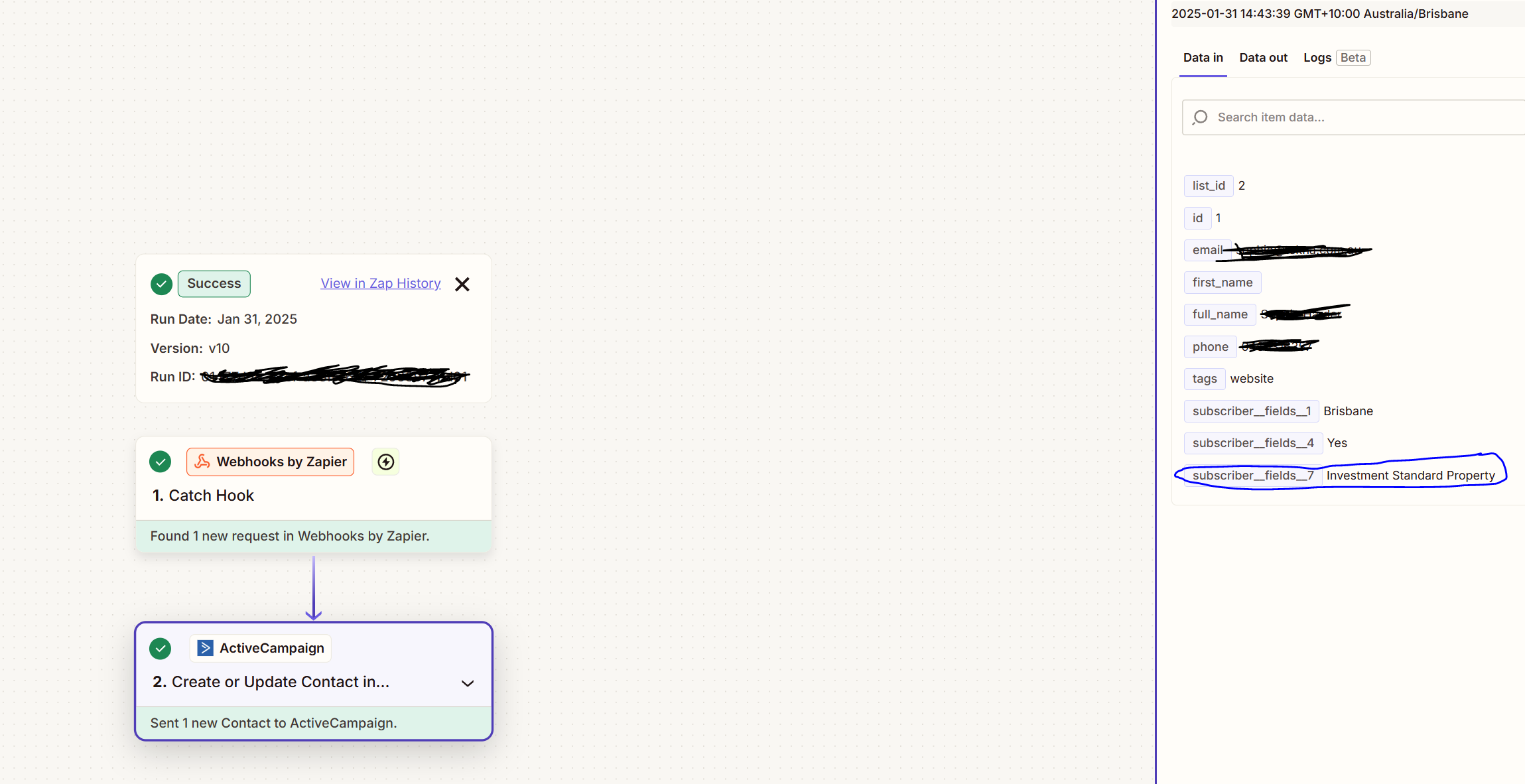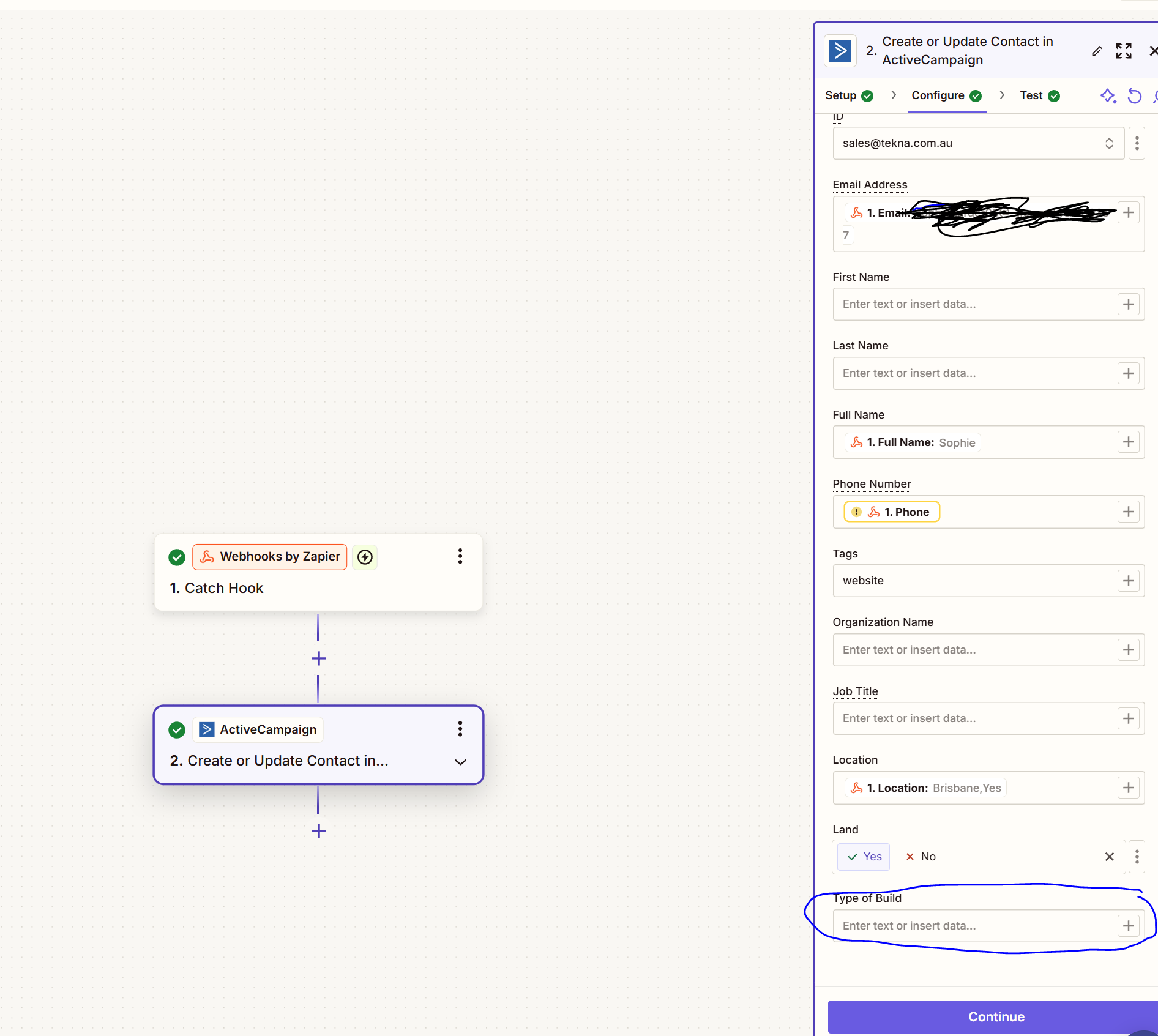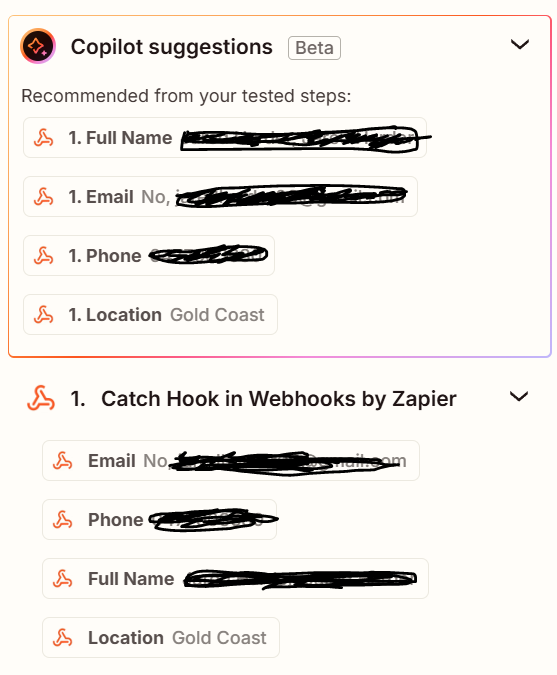I have created a website using framer and added in a new section called "Type of Build” on the contact page. This refers to the type of home the client wants to build eg investment, custom etc and is a dropdown function on framer.
The catch hook can read this and shows the correct response.
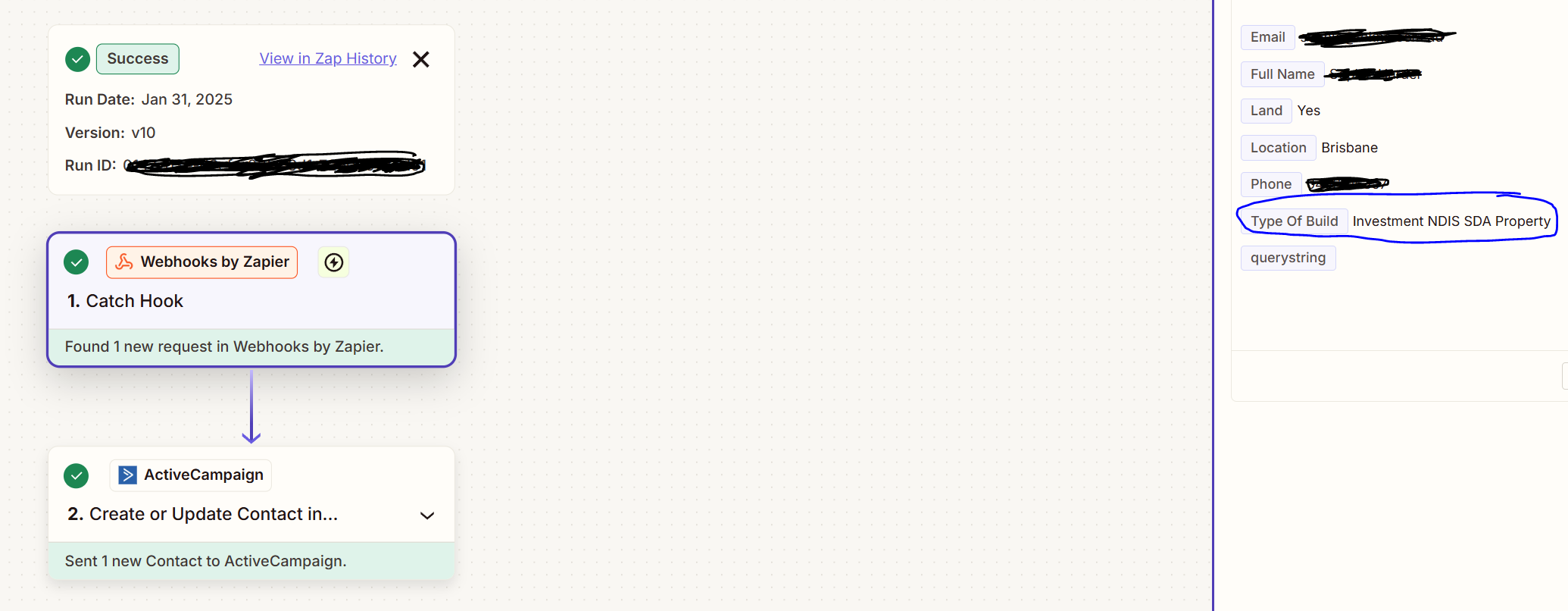
However, as it moves to active campaign, it doesnt read it and puts in another option. how can i get it to read correctly and then automatically transfer to active campaign without me having to fill it in manually