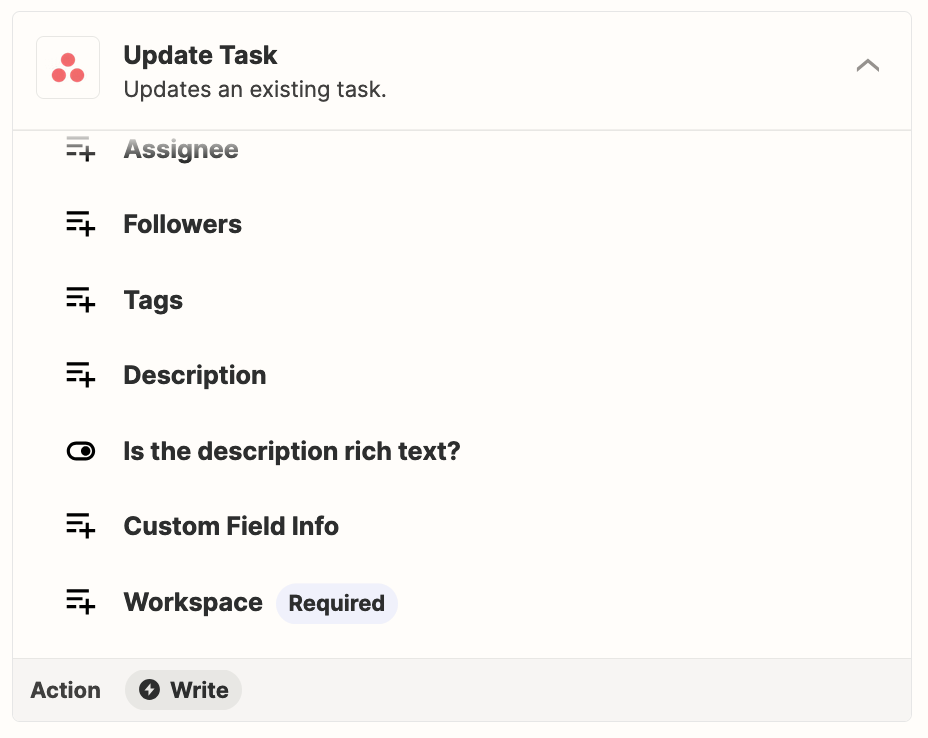I need to sync a project between two different Asana accounts/organizations. Both organizations have a project called ‘Calendar’, and I need to keep the two in sync so that updates on either end will push to the other account.
| Relevant Account #1 task fields:
| Relevant Account #2 task fields:
|
I have set up a Zap to create a new task in the Calendar project in account #2, whenever a task is created in the Calendar project in account #1. It pushes the fields above (name, notes, due date etc); as well populating the custom field ‘MM_task_ID’ with the ID of the task in account #1 that has been duplicated.
… And a second Zap to mirror this so if the task is initiated in account #2, it will push to account #1.
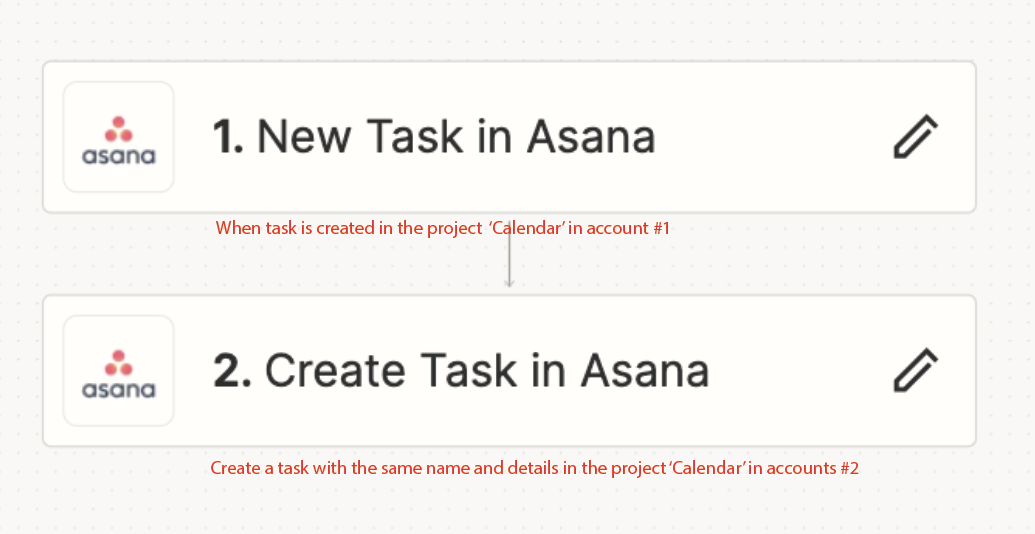
I need to create a second set of Zaps for when one of these tasks is updated, and I’m hoping to use the two custom fields (NU_task_ID and MM_task_ID) to link the related tasks between the accounts.
In the example zap above, is it possible to add an extra step that would push the ID of the newly created task in account #2, back to the custom field of the task in account #1?
And if so, how can I then configure an ‘Updated Task in Asana’ zap to use those ID fields to correctly identify which task needs to be updated? I tried the Find Task in Project (Legacy) in Asana filter but can’t figure out how to get it to work.
Any help or suggestions would be greatly appreciated as I just can’t get this to work!