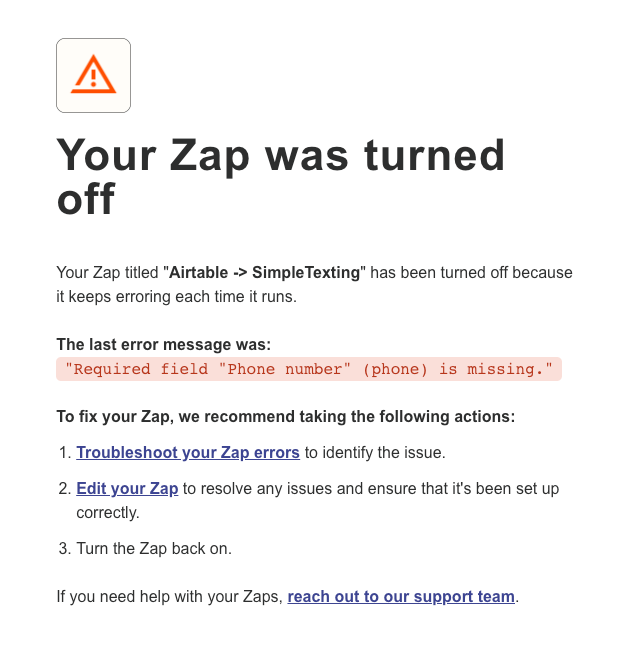Hey everyone!
I have two Zaps set up to take information from our Airtable CRM and push each contract to mailchimp (email) and SimpleTexting (SMS).
There’s many scenarios where we add someone in our Airtable CRM who only has one of the two; either only an email or only an SMS.
I keep getting “error” messages when one of those fields are blank on airtable. For ex, If i add “Bob Smith” and his email “bobsmith123@gmail.com” but don’t put any phone number, I’ll get a Zapier error because, of course, there’s nothing for Zapier to pull from the CRM to input into Simpletexting.
This isn’t actually an error - I just want Zapier to pull that info and push it to the respective app WHEN THERE IS something there. This wasn’t a problem until now because I just muted the “error” notifications from Zapier. But I just got an email showing “Your Zap was turned off” (see below) because of all the “errors”
What can I do to fix this? Every time I try to turn the Zap back on, it automatically turns off. But there aren’t real errors!! Help!