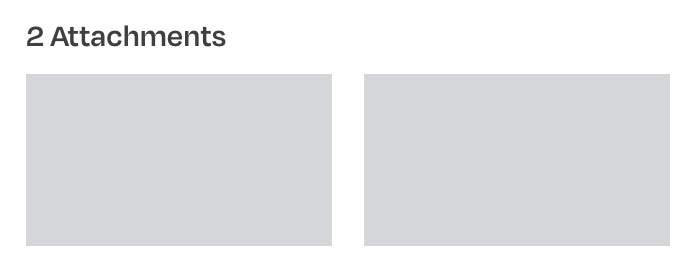Hi everyone,
Right now I have a multi-page form created on tally.so. As it stands right now, each form submission corresponds to one row on a spreadsheet. However, each page is in the same format as the page before with the exact same questions, and it would be more helpful to think of each page as a separate entry rather than see them as one part of the same entry. I was hoping to be able to use Zapier to be able to restructure the data so that each new page becomes a new row on the form.
I have spoken with customer support and they suggest using the Formatter to split the data at each page, but I am unsure how to do that. I have attached below my attempt to split pages one and two but the result is just that only page two gets added to the form and page one isn’t. Does anyone have any ideas on how to solve this issue?
Thanks!