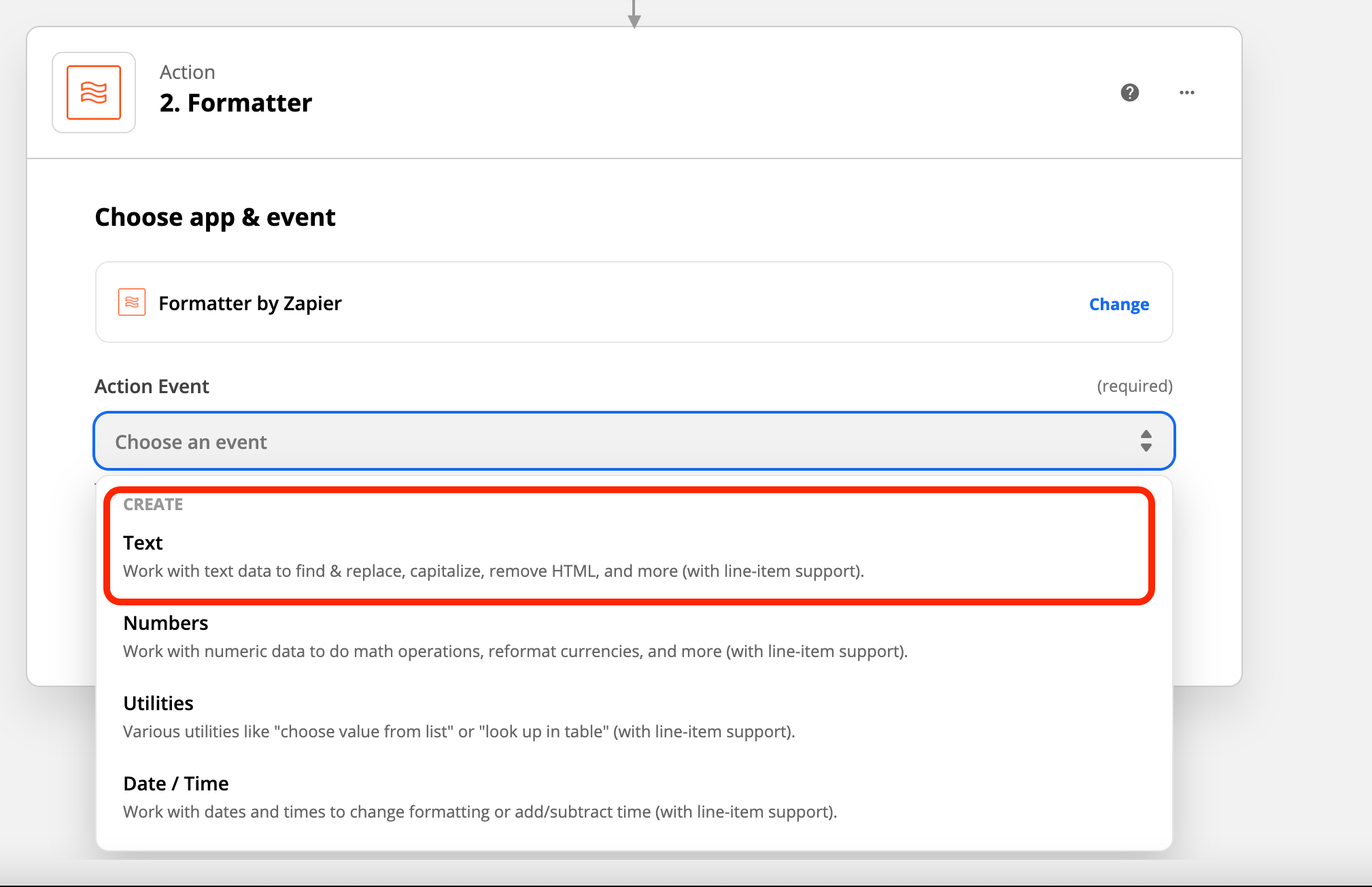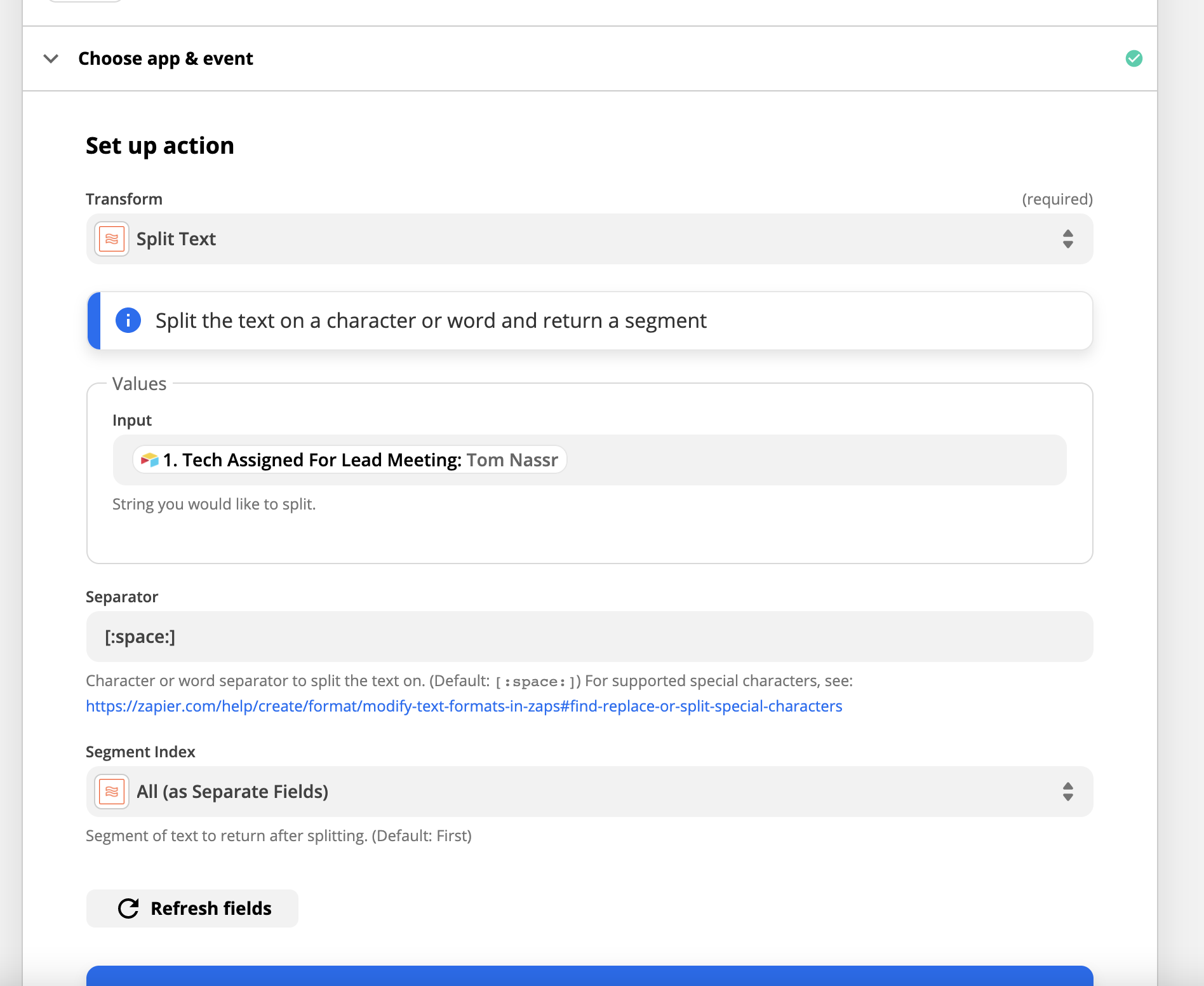We're working with Facebook Lead Ads and Shopify.Only the full name can be selected.Is it possible to separate the surname from the first name?Why aren't there options on Facebook lead ads when they can be separated?
Question
How to split a full name field into separate first and last name fields?
This post has been closed for comments. Please create a new post if you need help or have a question about this topic.
Enter your E-mail address. We'll send you an e-mail with instructions to reset your password.