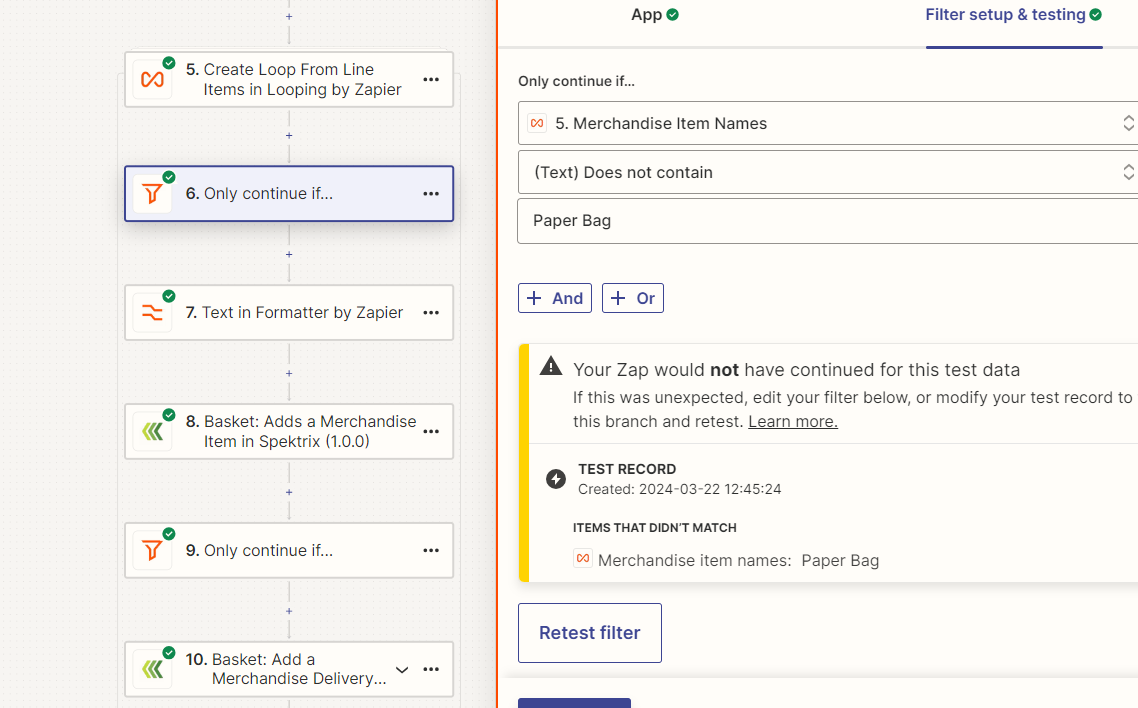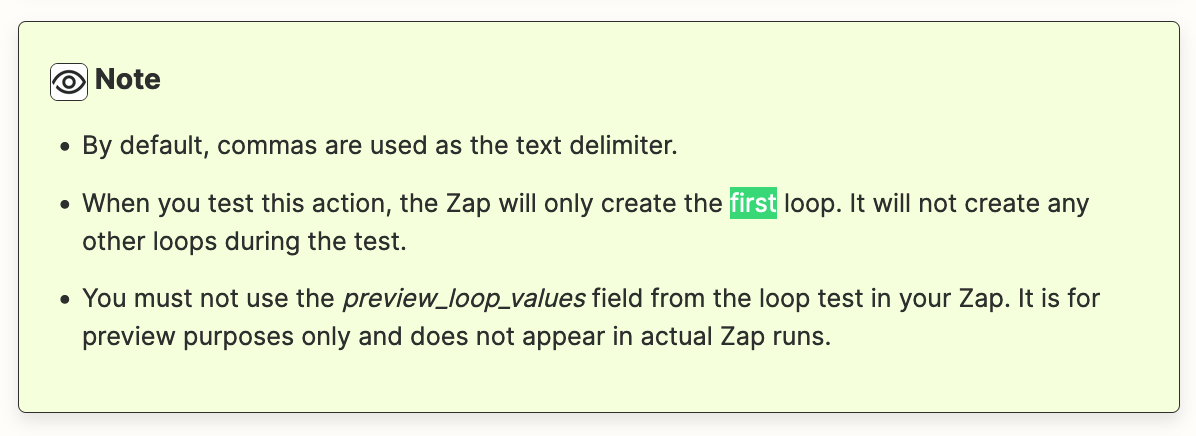Hiya!
I’m currently working on a little integration project between our own ticketing software and Shopify. What it essentially does is take a New Paid Order from Shopify and then write all the necessary data as an order on our system.
A big part of this workflow I’ve created is using the Loop task to reformat each item in the Shopify order into a form that’s digestible by our ticketing software.
We’ve recently received a request from a client interested in this workflow about the possibility of removing a certain item (is their case -- paper bags) from the Loop.
I was going to write some custom code that skips over any loop iteration with the item name “Paper Bag”; using the Code task to do this. But I was wondering if there was another way to pull this off that I’m not aware of?
Many thanks in advance for your help!
~ Shaikhul