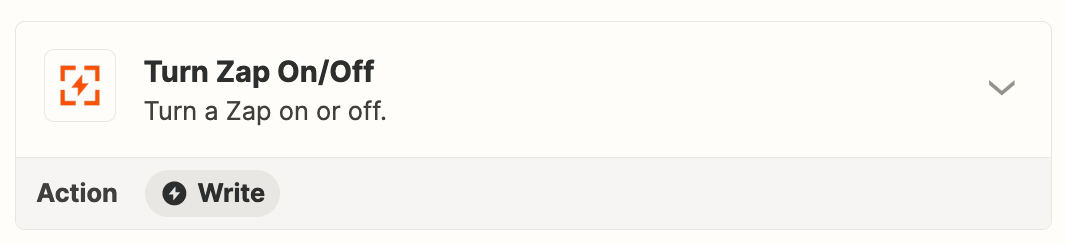Here my zap needs to be silenced for lets say 15mins
The action trigger is “new post in a private channel” for slack.
After the trigger gets initiated, the tricky part is not to get triggered for any messages in slack for the next 15 minutes while at the same time need to run my action steps without any hindrance.
Any possible workaround on this? please let me know
How to silence a zap for certain time while resuming actions?
Best answer by SamB
Hi there,
Ah I see! Apologies, I thought you were wanting the Zap to trigger for a new message, and have it carry out certain actions but not carry out those same actions for any new messages that then trigger the Zap within the next 15 mins (I was thinking that the subsequent messages would be in relation to the one that triggered the Zap).
You wouldn’t be able to completely stop a new message from triggering the Zap unless the Zap was off. You could use the Zapier Manager app, as Troy suggested, with a Delay action to temporally turn off the Zap for 15 mins then turn it back on again. While the Zap is off though it wouldn’t see any of the new messages that would have triggered the Zap during the time that it was off.
With the Delay after queue action the Zap would trigger for each new message but would delay the actions from running until 15 minutes later. You can find out more about using it in our guide here: Delay after queue
That said, to stop the messages from triggering the Zap maybe we should be looking more at which type of messages should be triggering the Zap. For example could you use a specific phrase or emoji in messages that you want to trigger the Zap? Which would then allow you to use a Filter to check for it (Add conditions to Zaps with filters). That way, only messages that contain that phrase/emoji will allow the Zap to carry out subsequent actions. I’m suggesting a specific phrase or emoji within the content of the message, rather than to use the New Reaction Added trigger as it would only see reactions to messages within public not private channels.
Do you think using a Filter would work here?
Enter your E-mail address. We'll send you an e-mail with instructions to reset your password.