I am using Zapier to transfer data from Shopify to Monday.com. It seems every field equals to 0 doesn’t show as 0 in Monday. It just blank. Is there any way to display those 0 value in Monday?
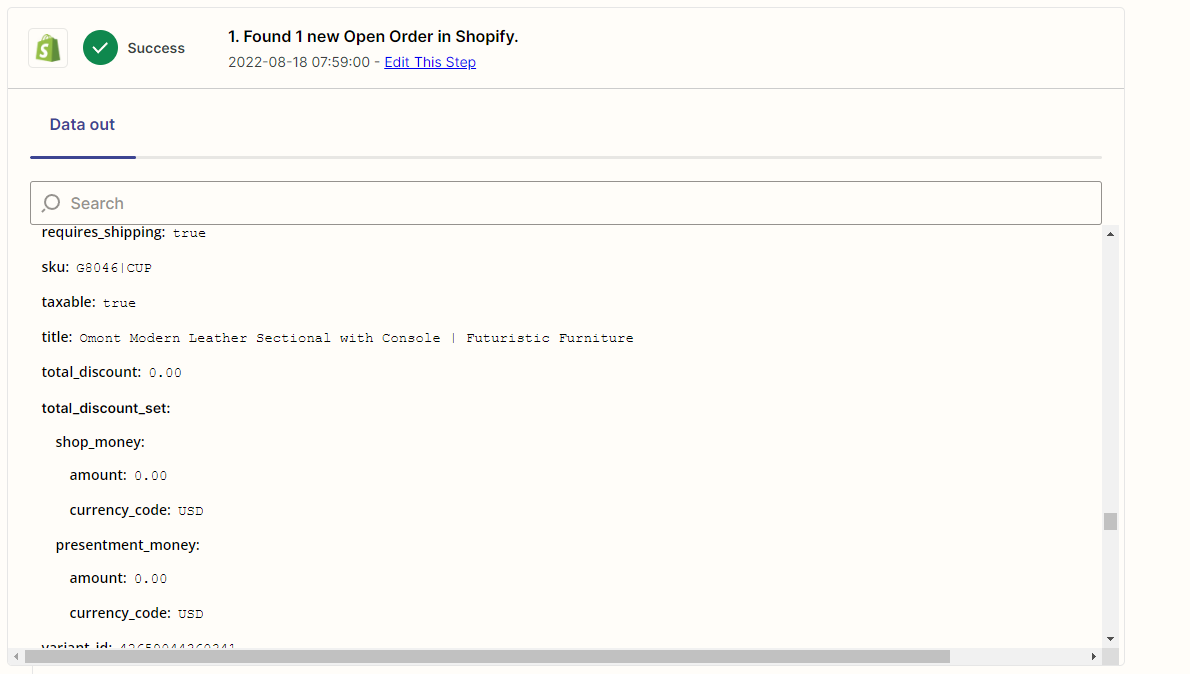
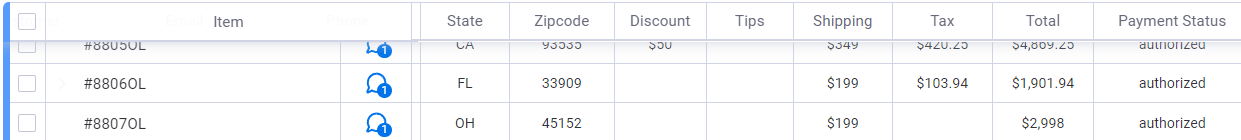
I am using Zapier to transfer data from Shopify to Monday.com. It seems every field equals to 0 doesn’t show as 0 in Monday. It just blank. Is there any way to display those 0 value in Monday?
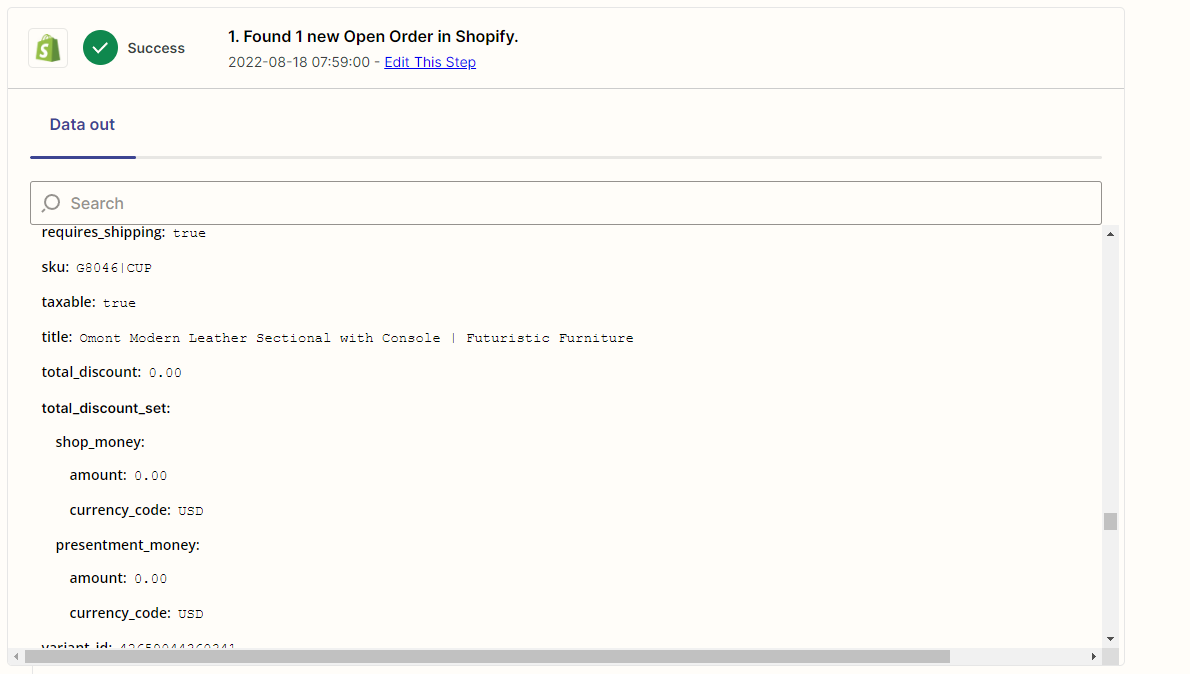
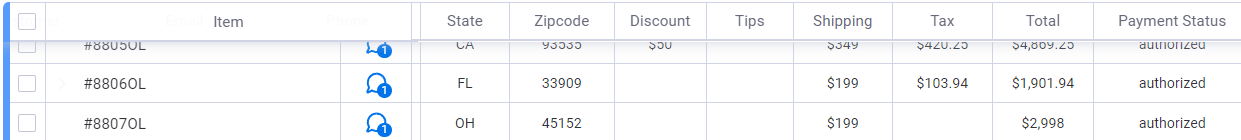
Best answer by SamB
Hey folks, just stopping by here to share that the bug has finally been resolved! 😁
Thanks so much for bearing with us on this one, we hope you’re able to take advantage of this fix soon. That said, if it’s not working as expected please share it with the Community here or connect with our Support team directly and we’ll happy assist further. In the meantime, happy Zapping! ⚡
Enter your E-mail address. We'll send you an e-mail with instructions to reset your password.