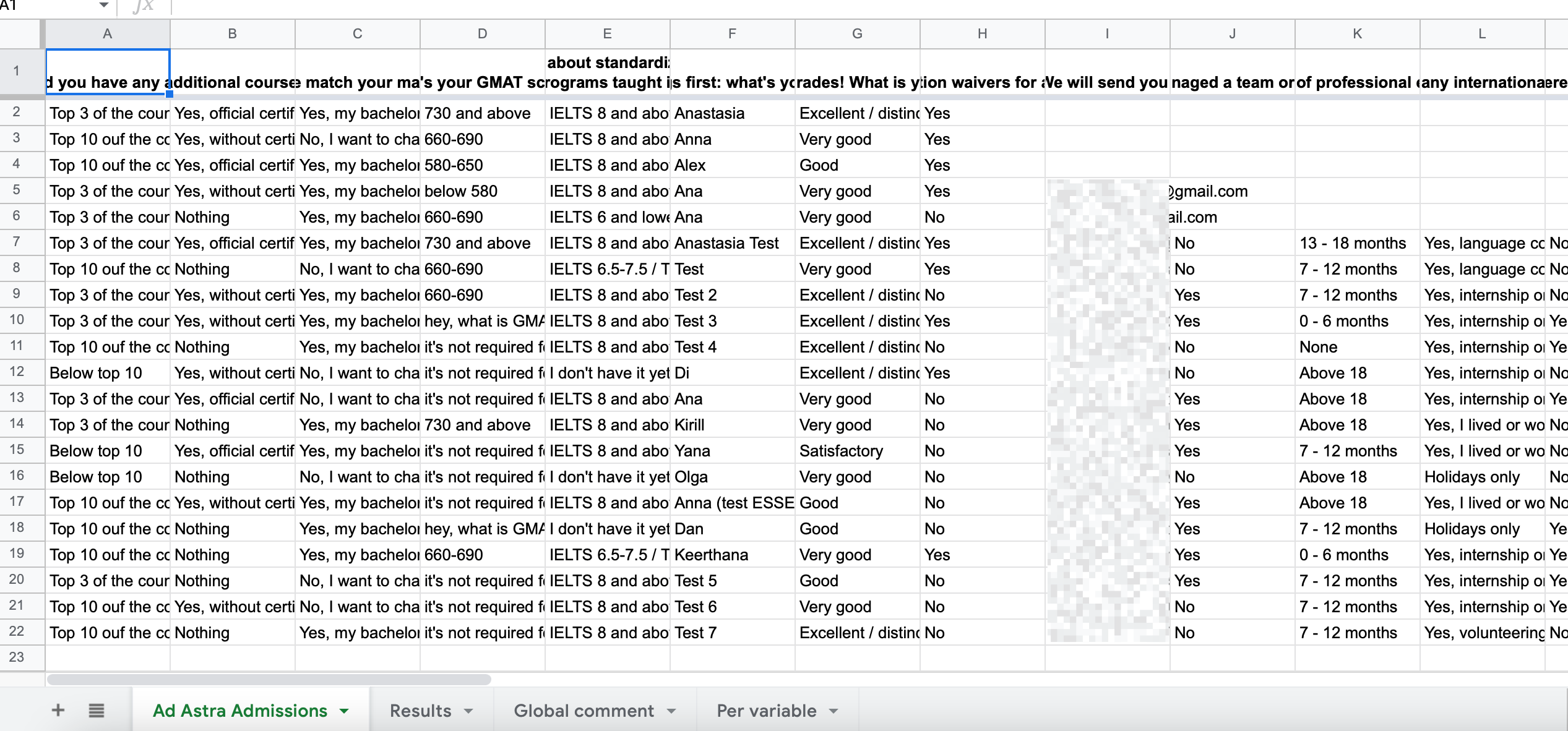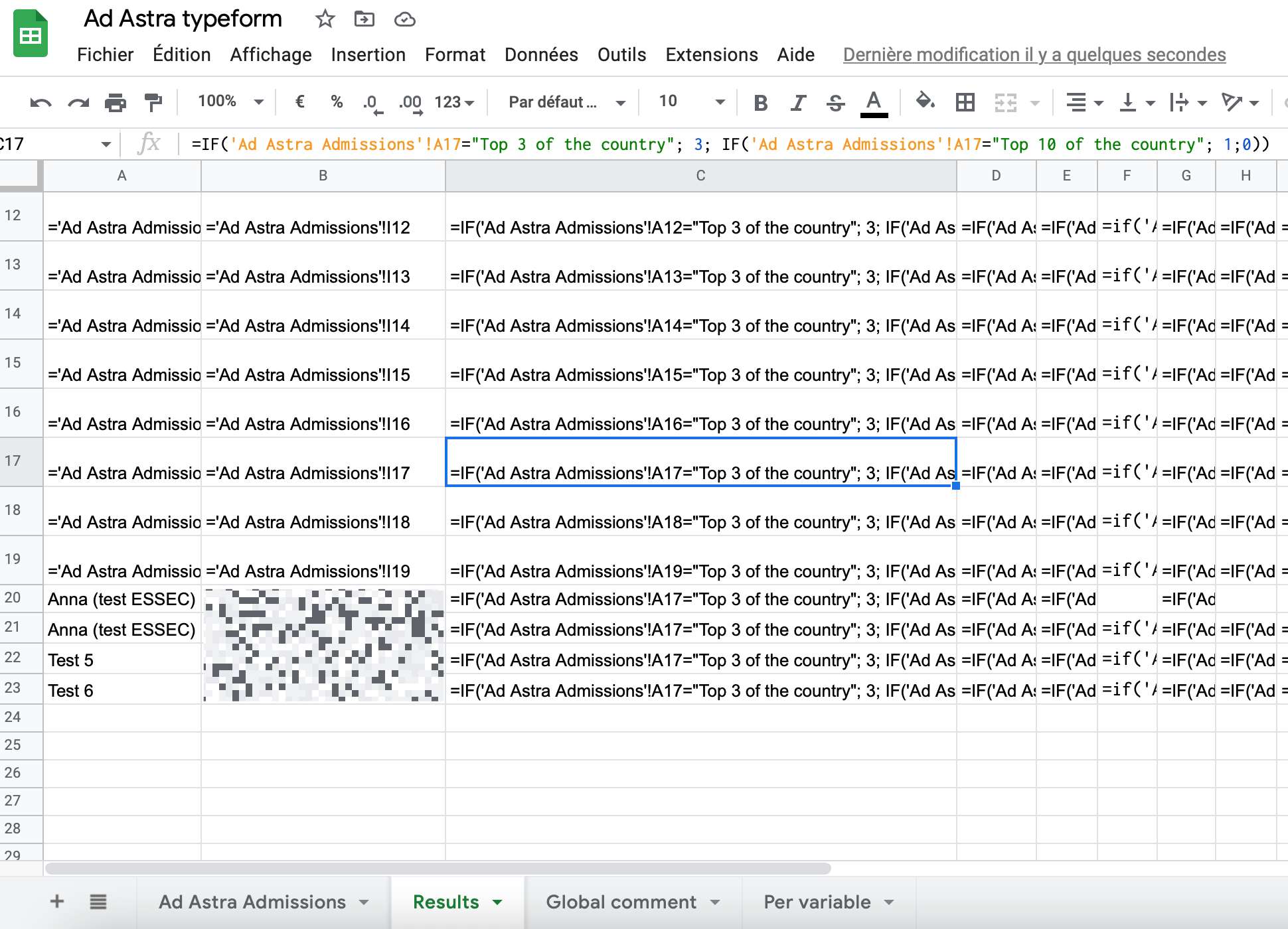Hi everyone,
I am a bit lost with my zap; here is what I need to do :
- Data from Typeform falls into Google Sheet Worksheet 1 (another zap). Since it’s from Typeform, I can’t modify this worksheet.
- The worksheet 2 takes on the data from sheet 1 and applies some formulas.
The problem is, when I use formulas, the row stays the same, and I need it to be dynamic.
I didnt manage to do it through search & update row actions. Can you please help?
Thank you !