Hi my Zap triggers from monday.com item status change to create a xero invoice. But how do I change the invoice due date based on the customer (customer is a field in monday.com)
Hi
What type of field is the customer in the Monday Board?
Can you outline a specific example for us about what you expect for the end results?
Best to provide screenshots to share context.
The customer field is a dropdown in monday. Current end result is all customers and invoices get a xero invoice with due date at +30 days. Need to find a way to allow different +X days depending on who the customer is
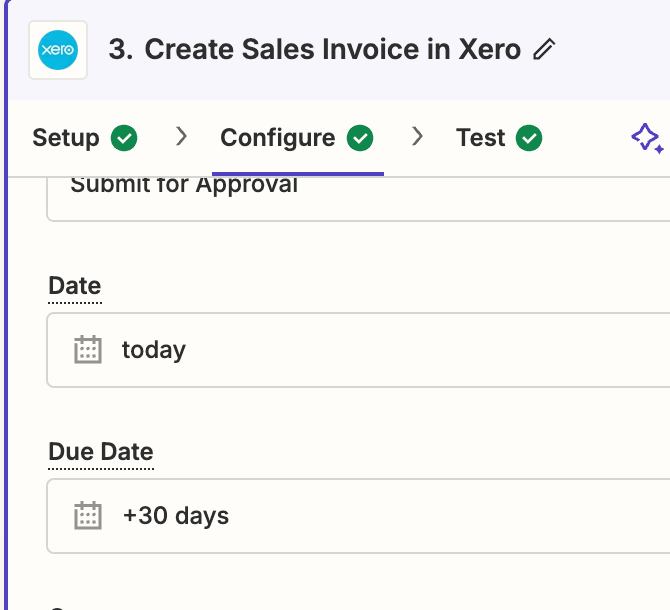
You will need to do some sort of lookup to determine the desired value to use for the +N days.
For us to have a better understanding outline a specific example for us and screenshots from Monday with where the values originate that you are trying to use in the Zap.
Hi we have a dropdown column called “Rate”. From that we then have a formula column called “Payment days” that calculates the payment days based on the selected rate. eg in example below the rate including selection “Compass” returns a formula result of 14 days. But this formular field is not mapping to the monday fields in zapier so we cannot select the field for zapier field “payment date” where we are trying to return “+ formula field”
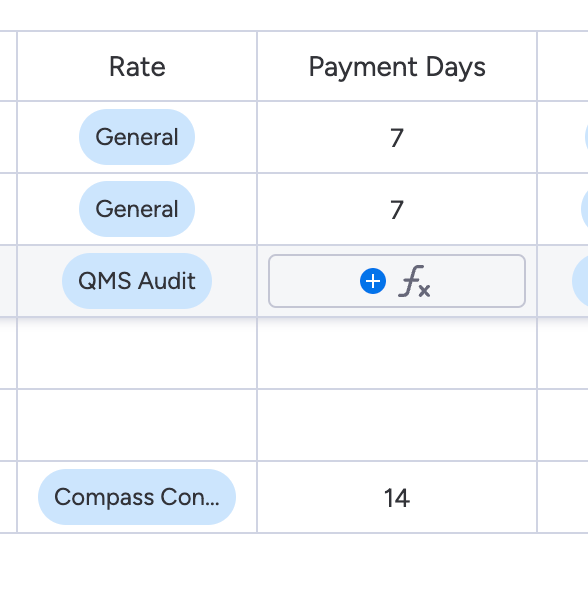
What app is the screenshot from that shows these columns?
- Rate
- Payment Days
Some apps don’t support all columns types, meaning the formula column may not be supported.
Hi
I just came across your post here and wanted to check in here to see how you’re getting on. Were you able to follow Troy’s latest suggestion here?
Please do let us know if you’re still in need of some help on this at all - happy to assist further! 
Reply
Enter your E-mail address. We'll send you an e-mail with instructions to reset your password.
