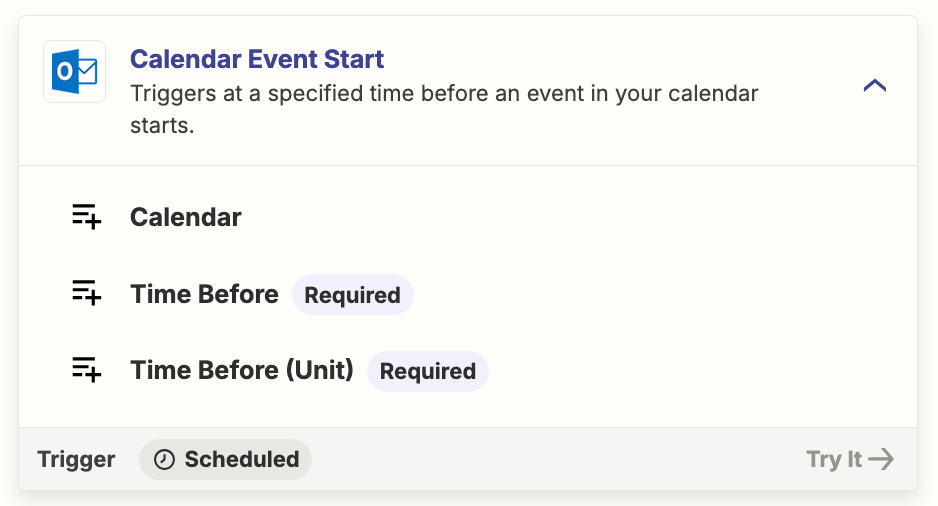Hello
I am a little confused - free version.
I would like to receive an sms txt from all upcoming outlook events 1 hr before each event starts, but the zap seems to want to pick a specific event. Or I can set a zap that seems to go only 15min before all events.
I want to set these up for every event my calendar for 1 day, 1 hr, and 15min.
when I am working I need multiple reminders otherwise I miss meetings.
Thank you in advance.
Best
Stan