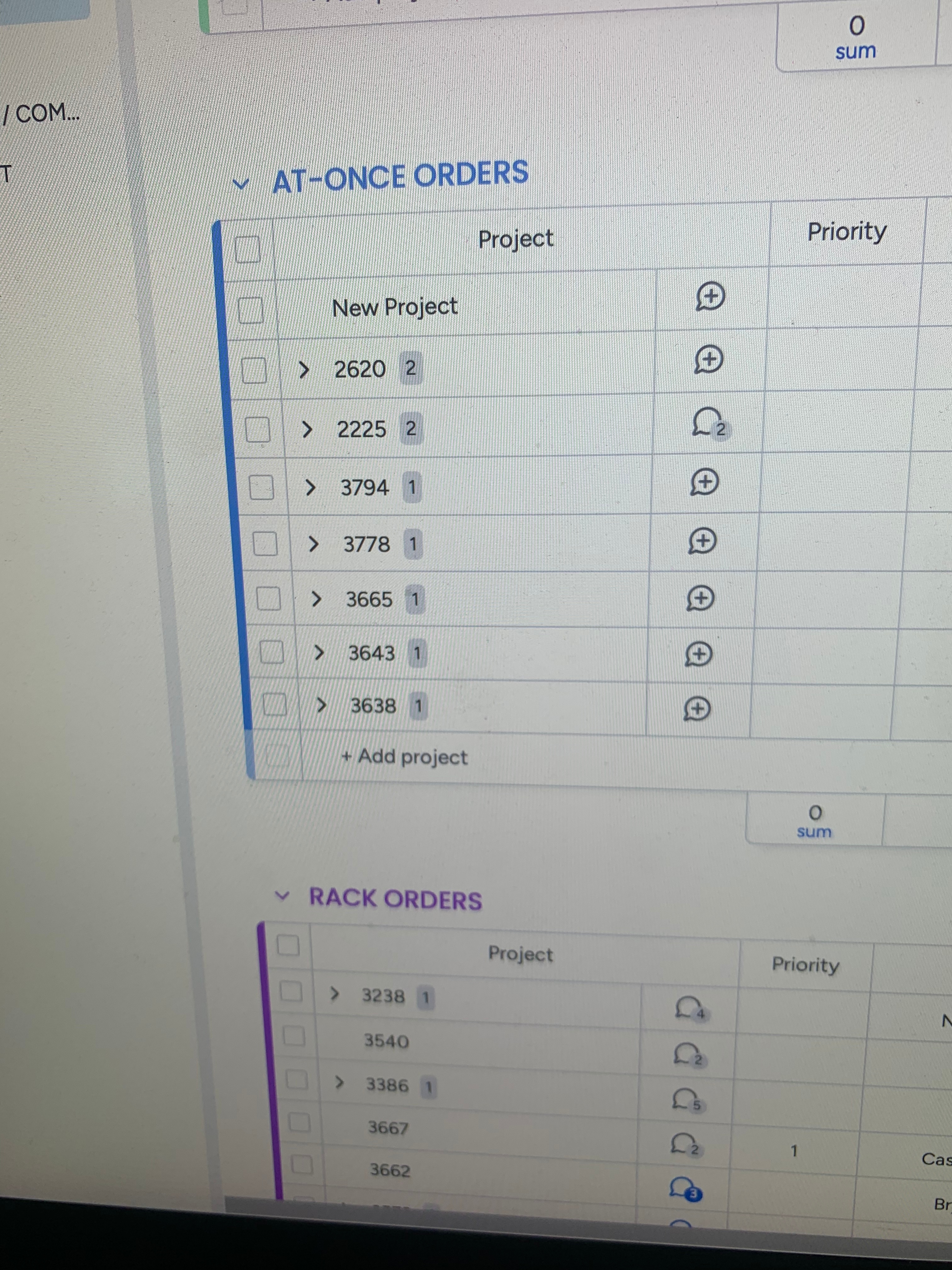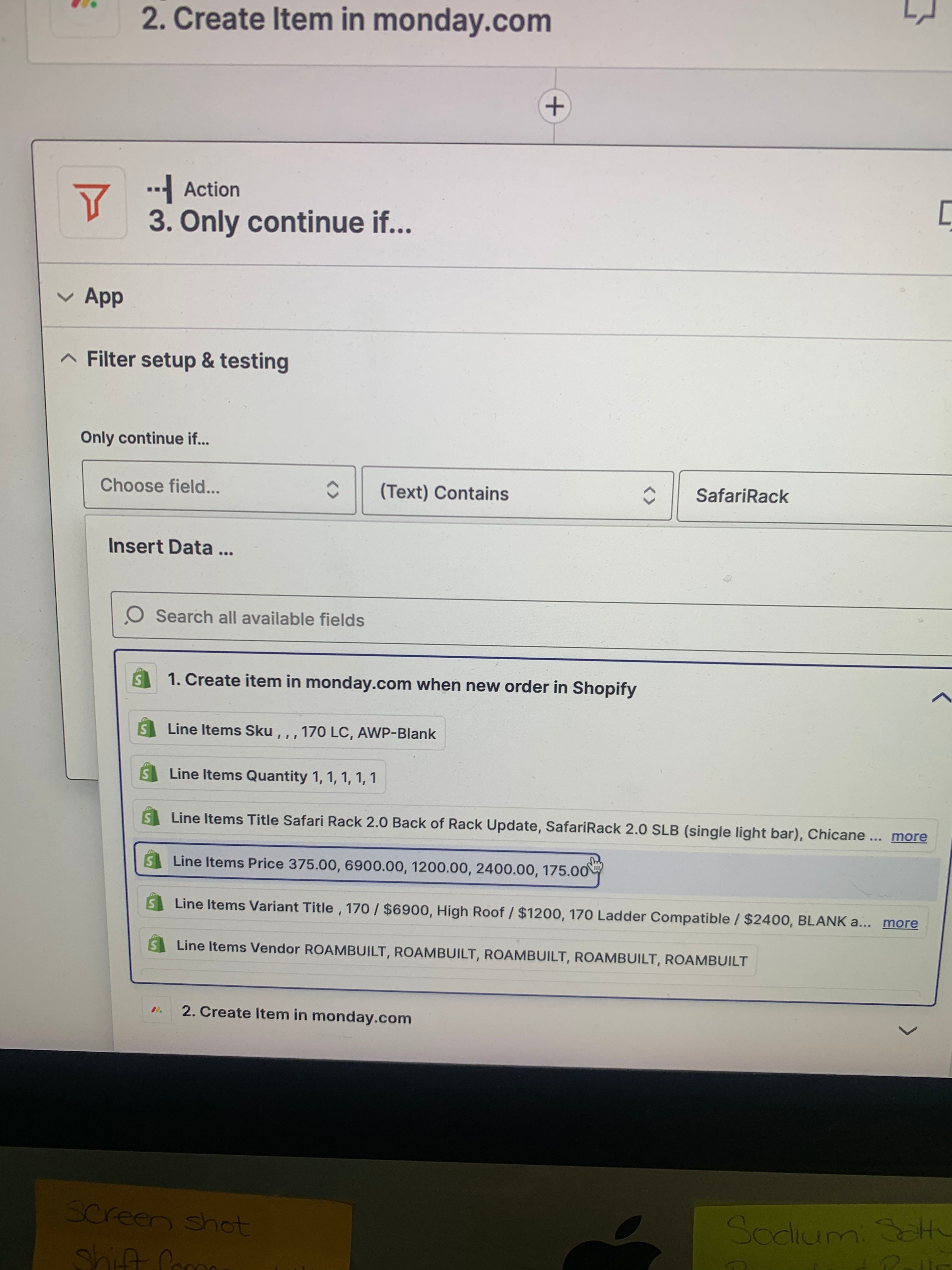I have two different boards in Shopify. One is for orders that include the word “rack” and one for orders that do not include the word “rack”
I cannot figure out how to change the destination board I think im supposed to enter something in the “choose field” but when I select that I don't know how to select the different board from the board programmed into the zap