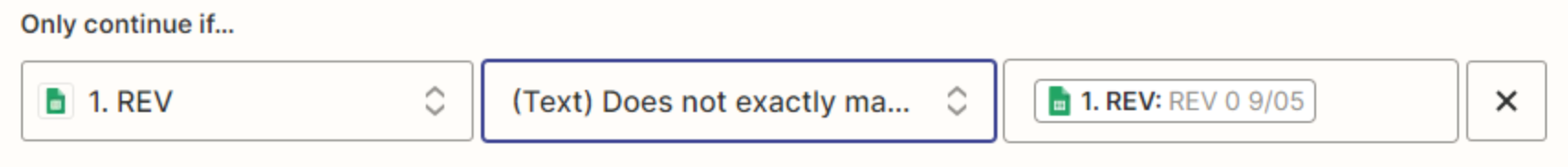How do i trigger a zap for a change in a column?
Currently we have a column for revisions and is updated each time we get a revision from a customer. How do i set up a zap that once the cell (in that specific column) is changed in any sort that i get an email?