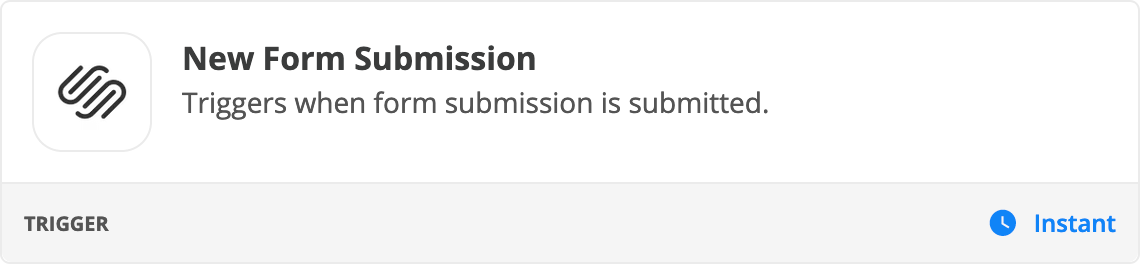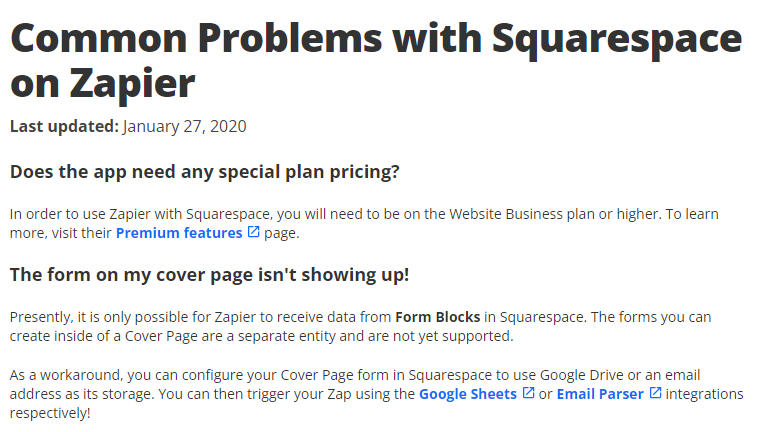Hey everyone, probably a super basic question but I am not tech savy and am running into issues. How can I get a Zap to pair up with a specific form on my website?
Dilemma: I have a form on my website I want people to fill out. Once they fill that form out I want that information to go to my CRM. I have paired Zapier and my CRM and the tests work fine. But I fill out the form and it does not go to my CRM, it does send me an email tho. How can I get the info to go into my CRM?