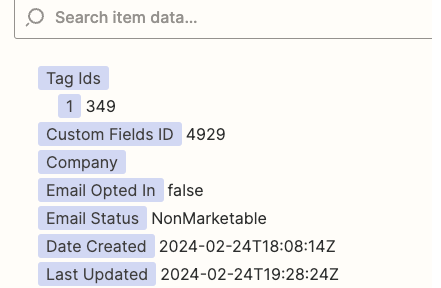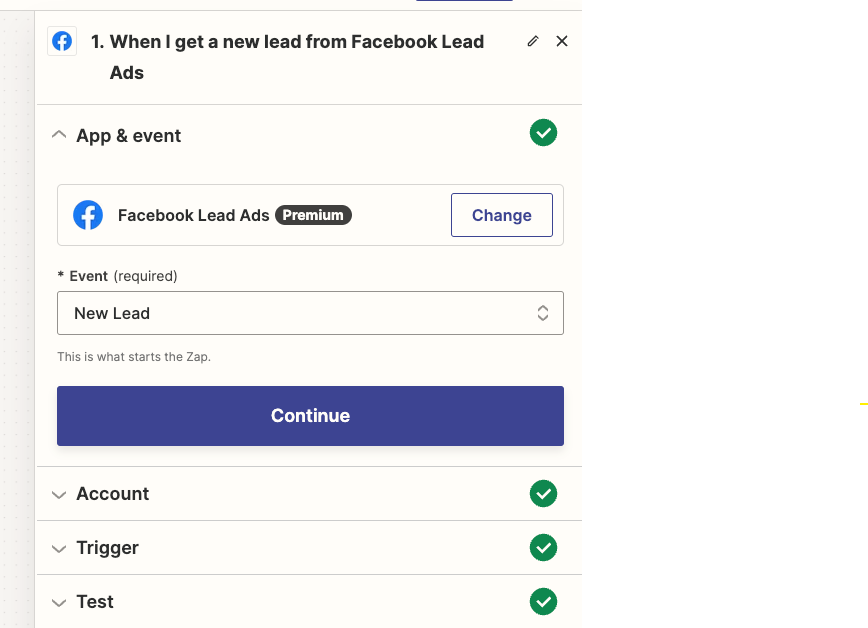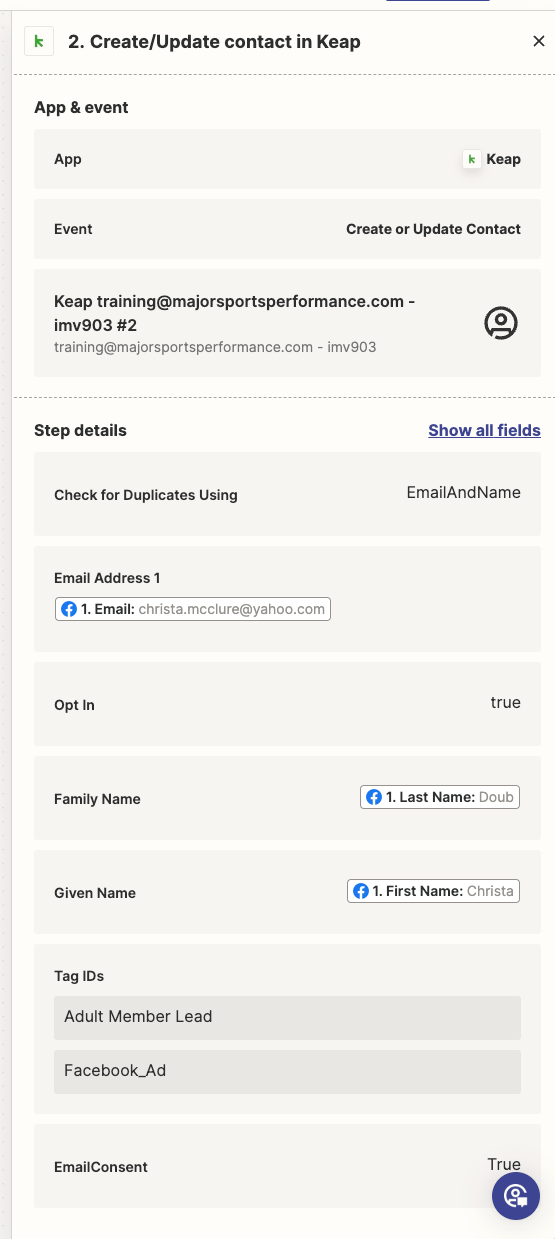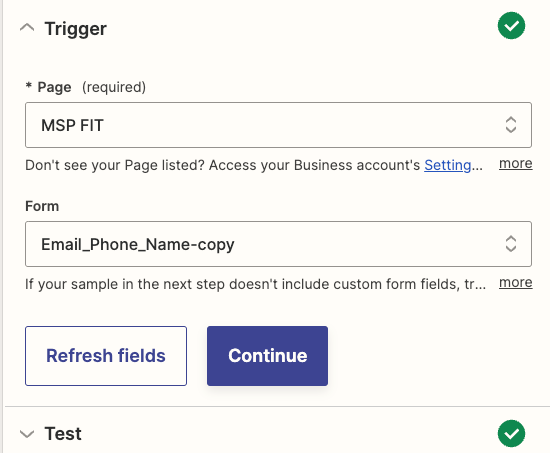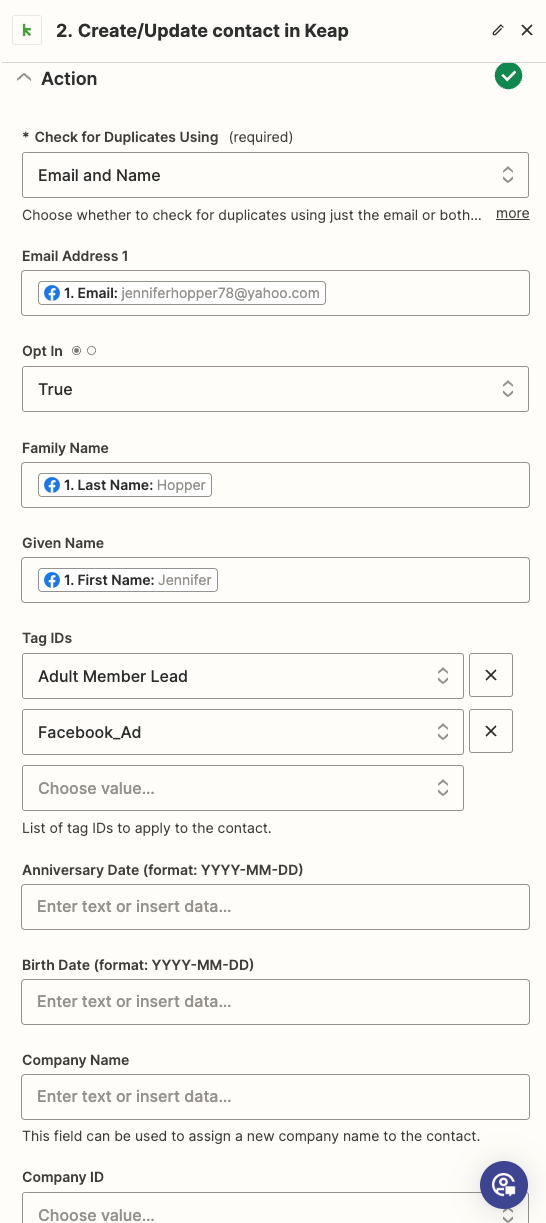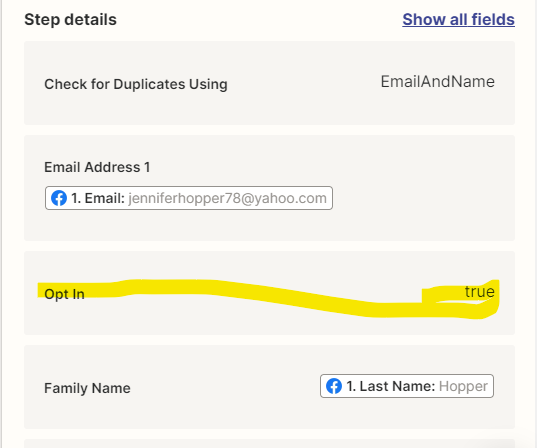How do I set the email optin option from facebook ad. The user is filling out a form and giving me the information so they are opting in but the contact is getting sent as non-marketable. I don’t see the option in the fields and the one opt in I am seeing does not seem to be the email one.
The Email Opted IN and Email Status I can not find on the fields page.