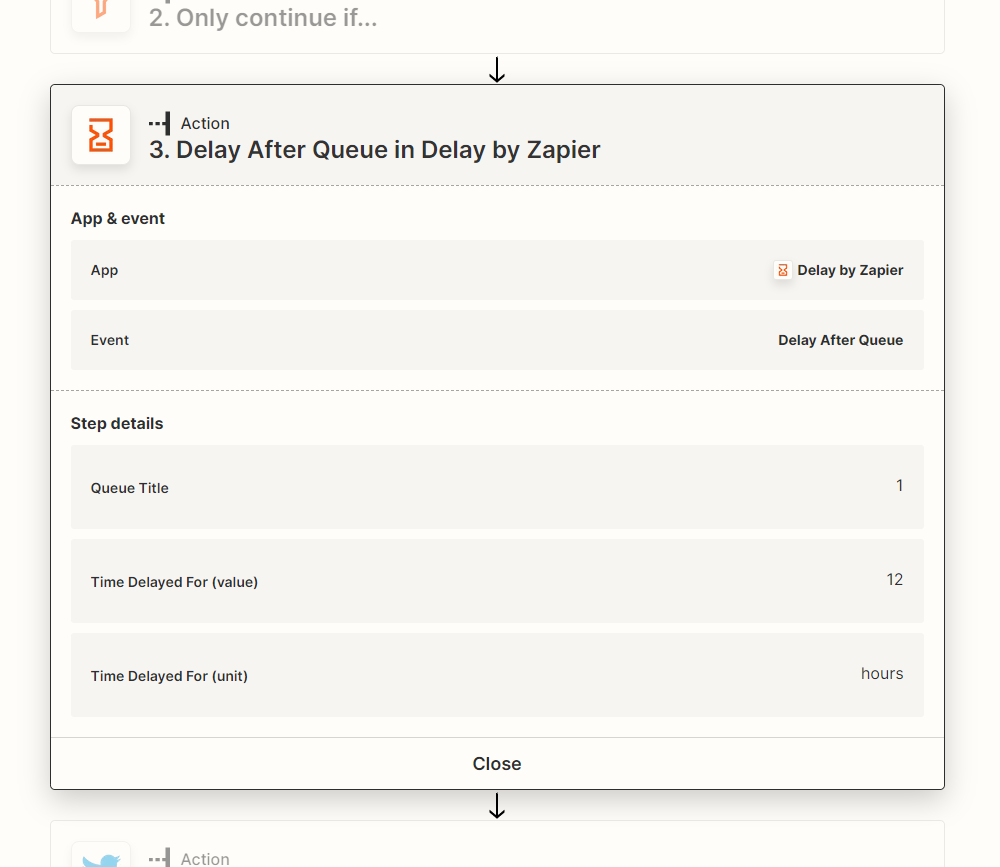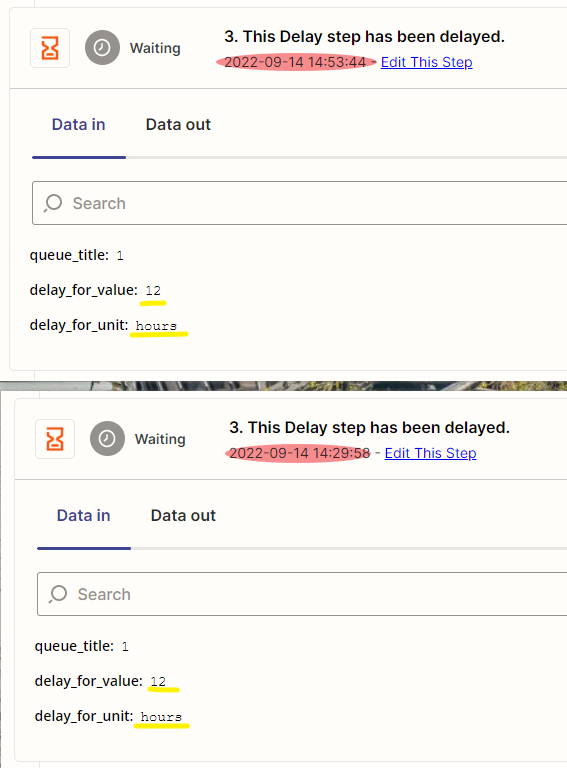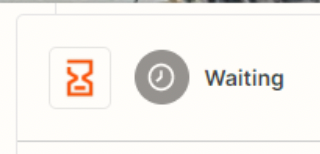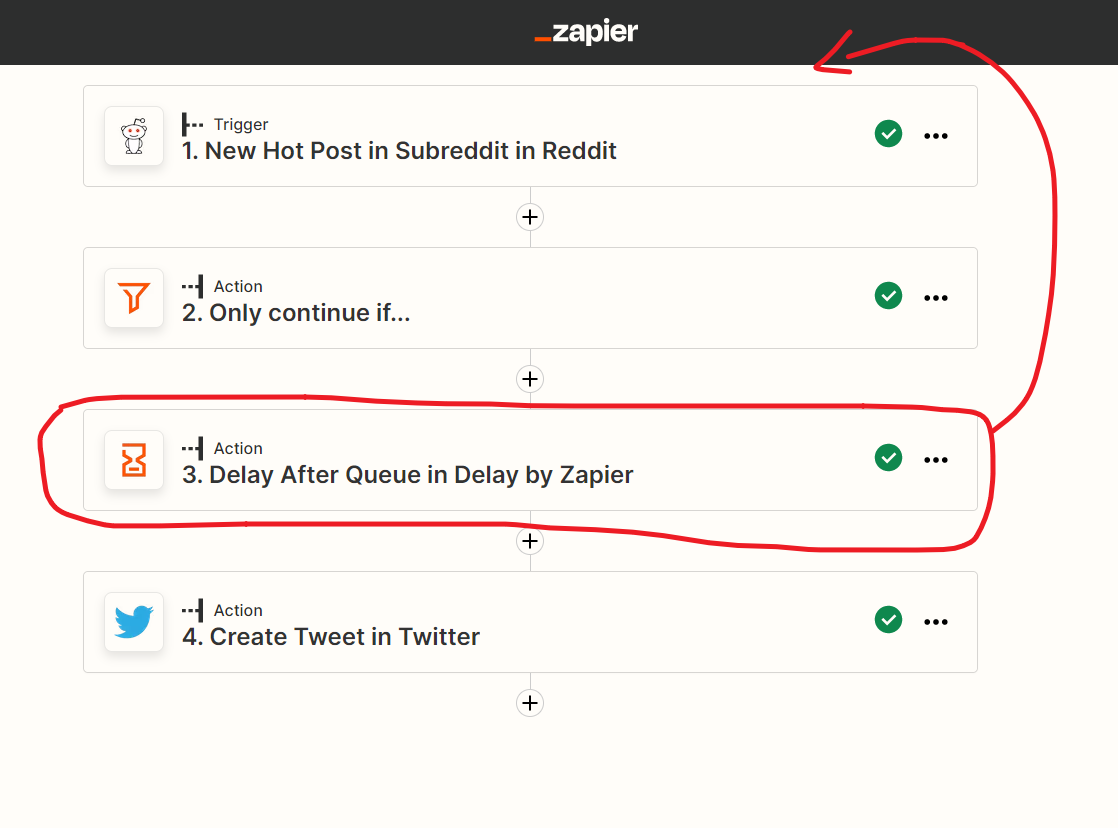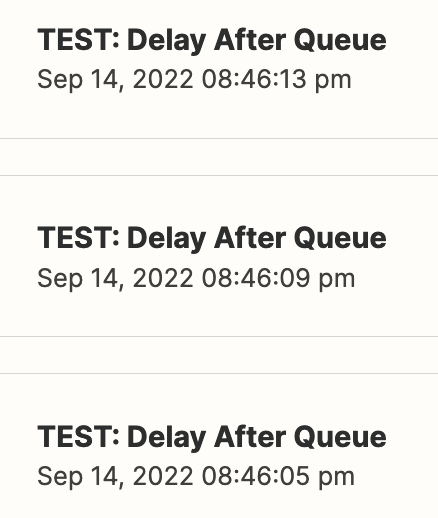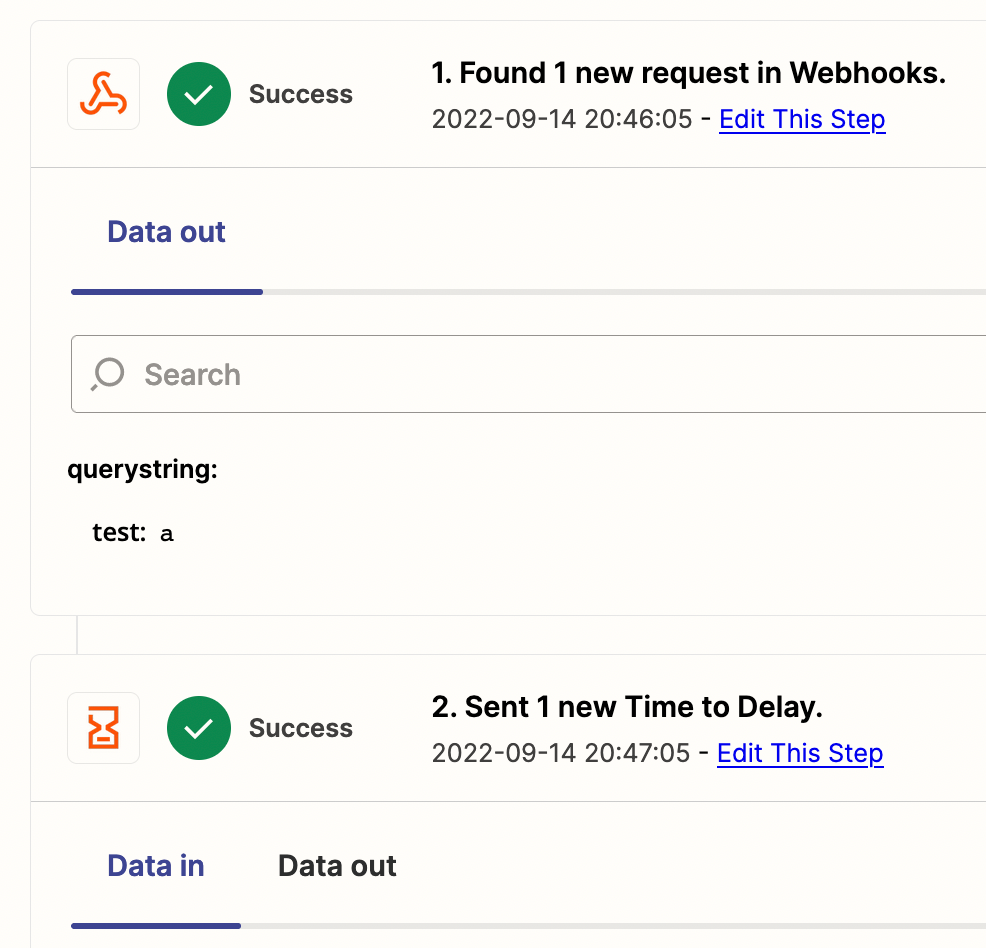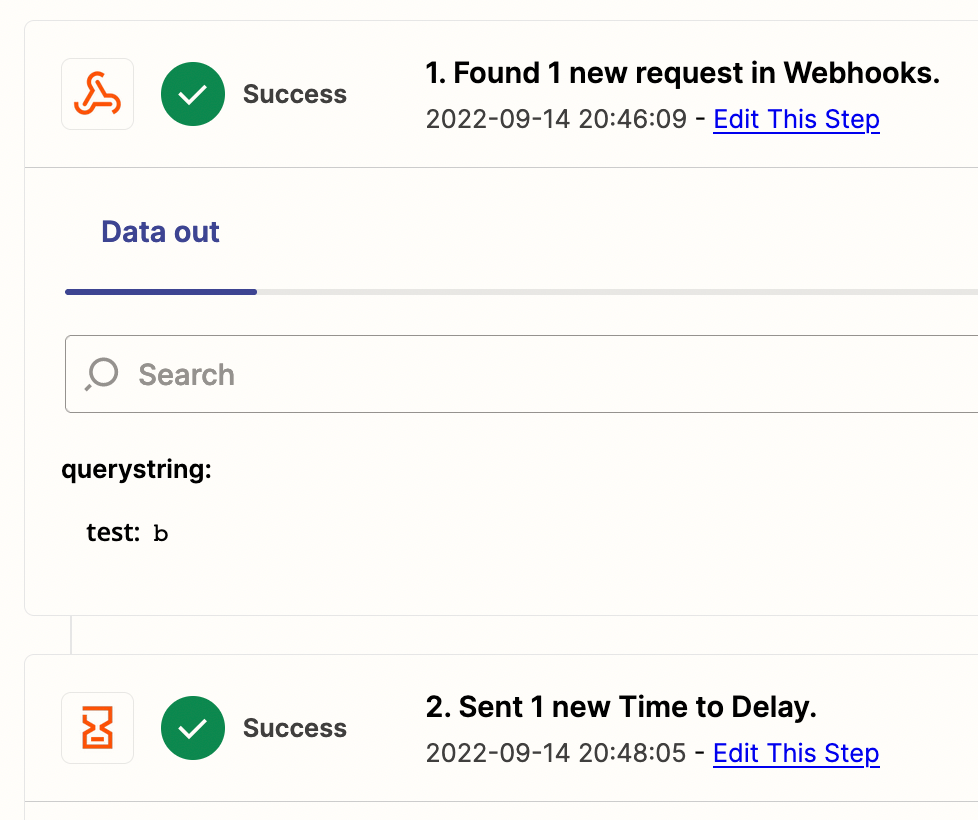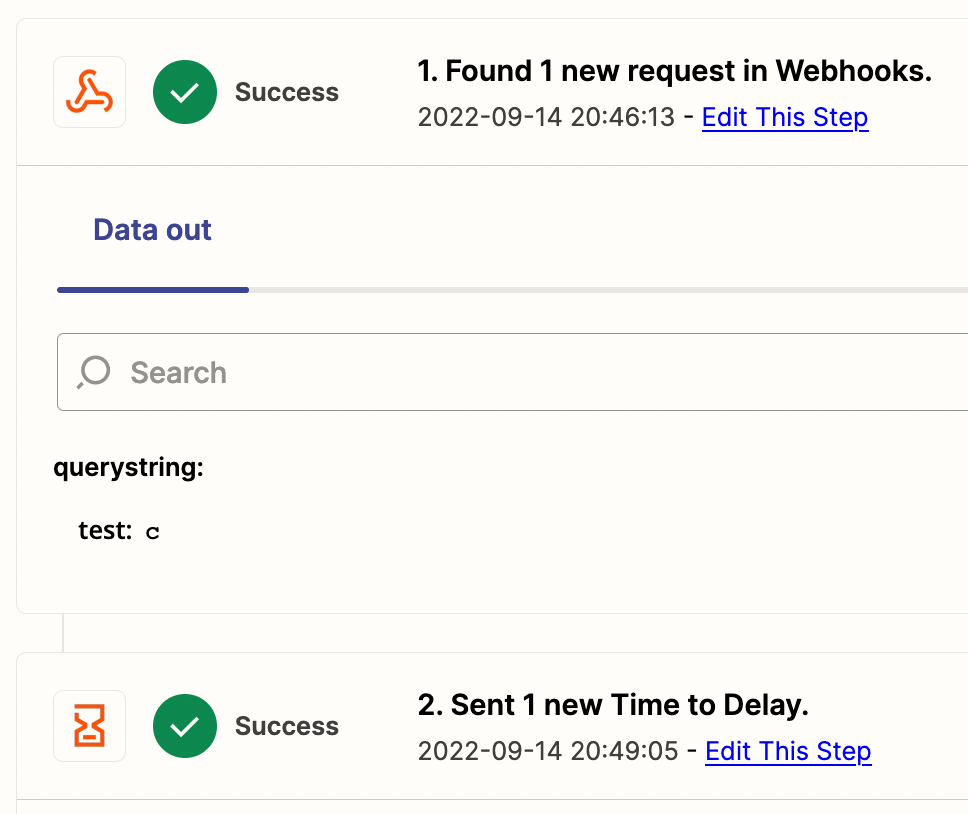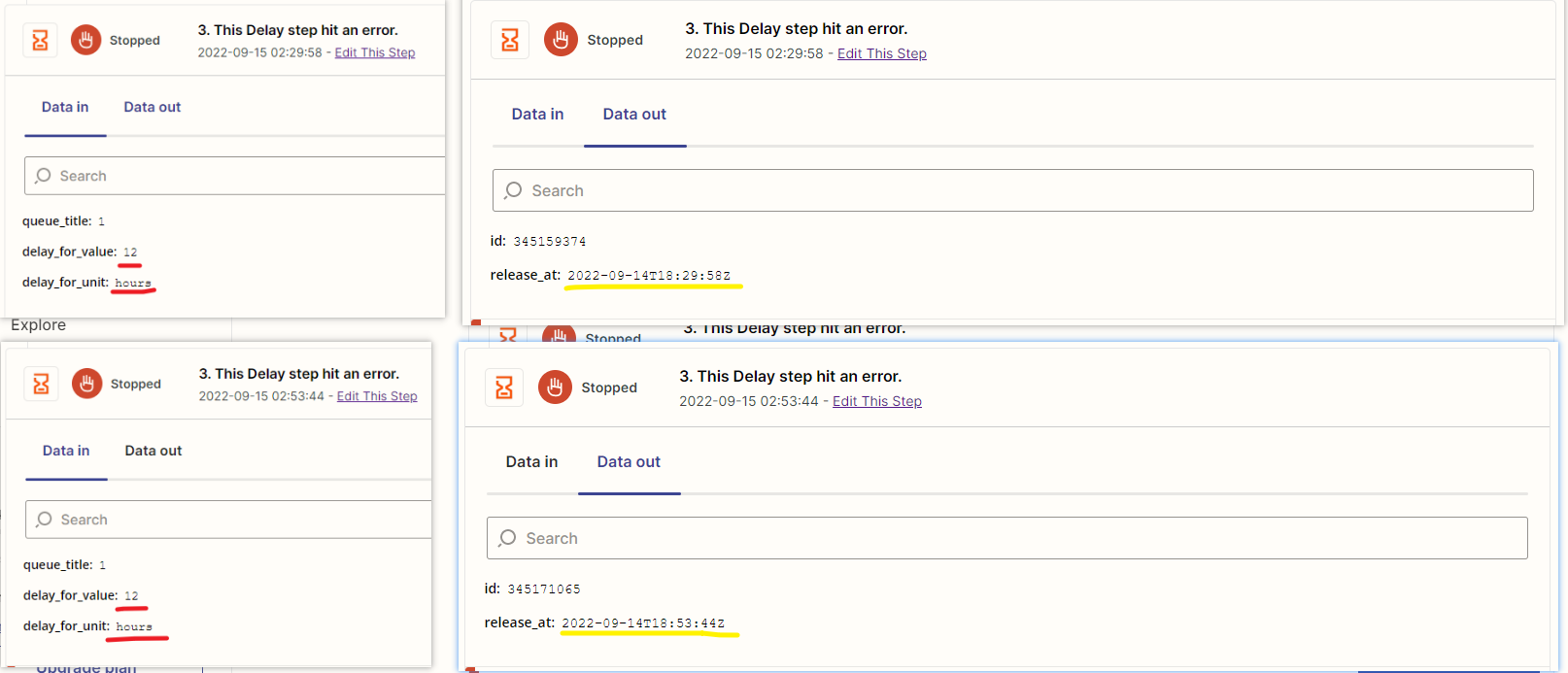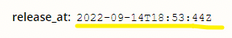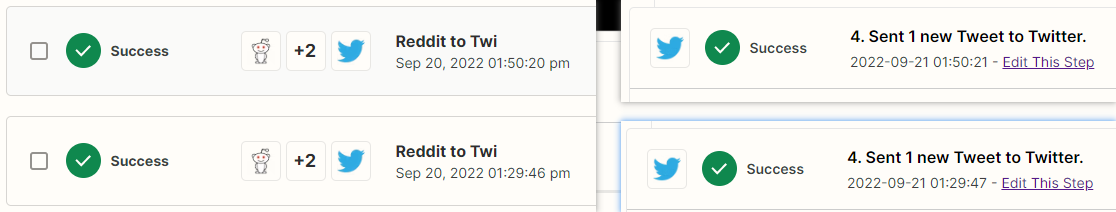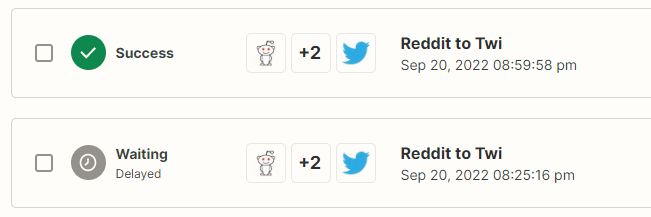Hi, everyone
This is my first post on the community. I got cofunsed by the Delay After Queue setting-Queue Title, which might be the cause that leads to the similar outcome as this OP has encountered:
I added a delay after queue at the end of the Zap, but the data are still being sent all at once.
--
The Queue Title should be a static/hardcoded value (not a mapped dynamic variable).
--
So my question is: can I set the Queue Title to whatever value I like as long as it is “fixed”?
e.g. Apple, Banana, Pear…
I am running a zap creating Tweets triggered by Reddit new hot posts.