Below is a screenshot of an automation for Zapier to send a text reminder to attendees for a certain workshop that matches the conditions of the filter.
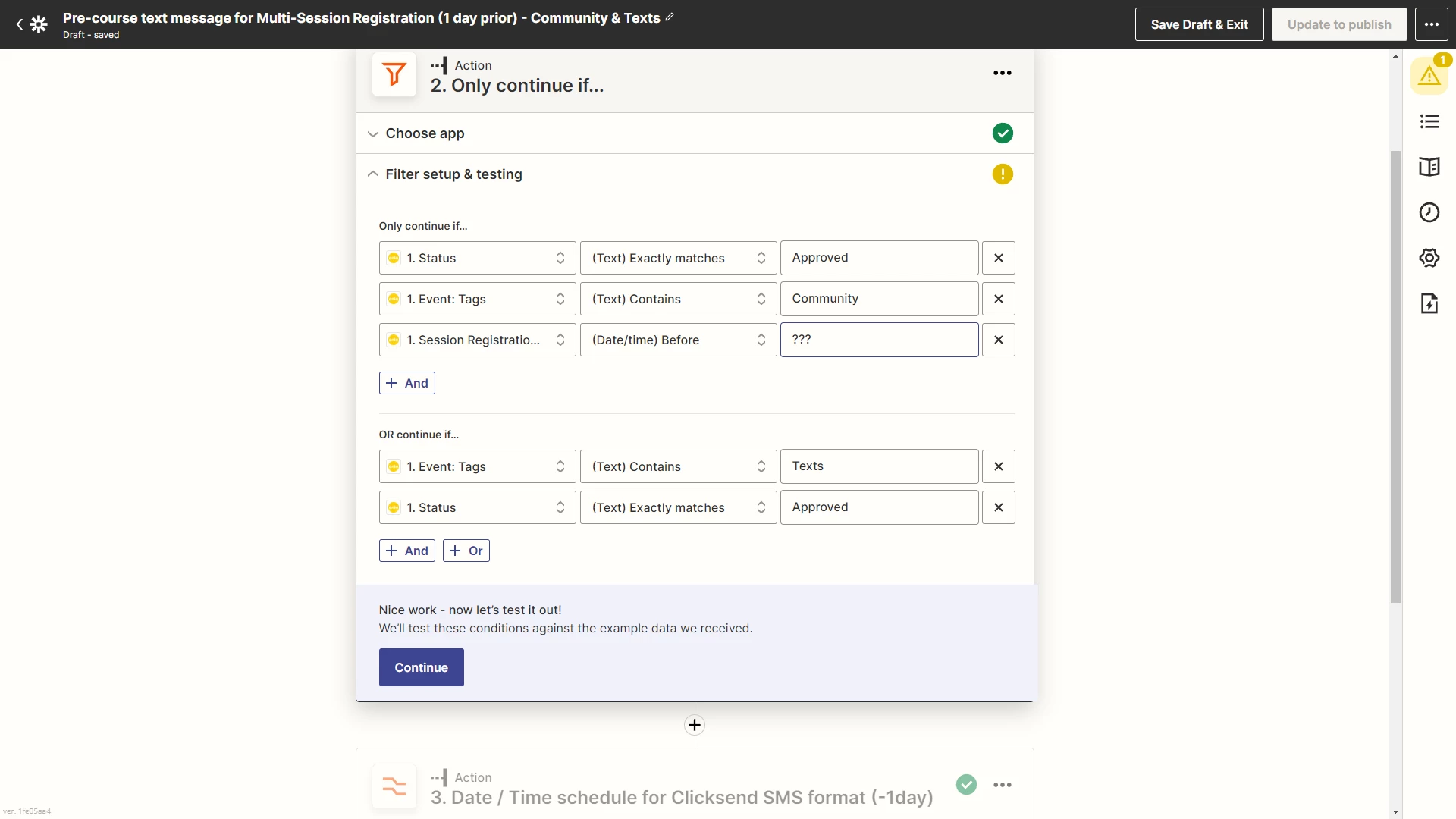
How can I set the filter for it to continue if the date/time of the workshop is before 12.00pm?
How should I fill the ??? in the above screenshot?





