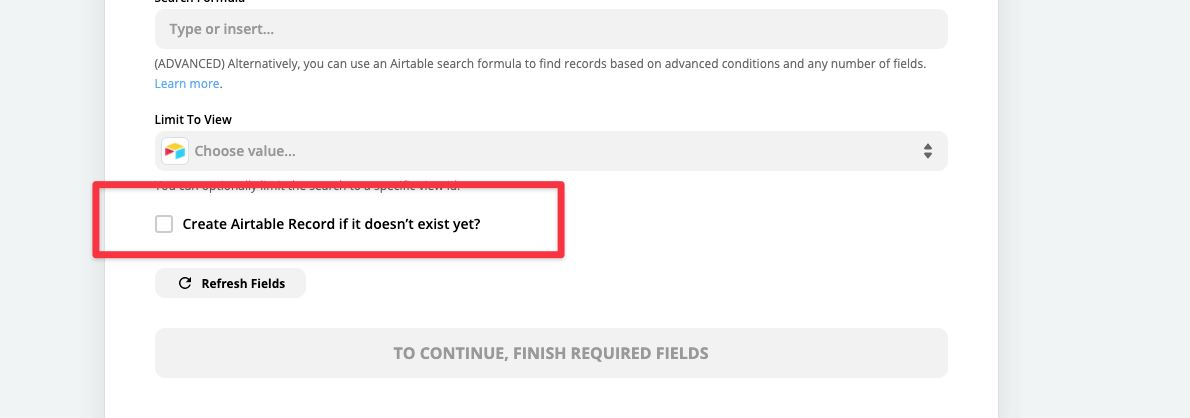Hi there -
I setup a Lookup table in Airtable that I use to map a “city” value that I receive from Clearbit to a “region” value that we use internally.
It works great - unless - the city isn’t in my Airtable. The Zap stops and I am sad. Ideally, the Zap would just continue… it’s ok if the field doesn’t resolve to anything, I’m ok with it being blank.
Is there a way to set a ‘fallback’ so if it can’t find a record, the Zap just proceeds?
Thanks!