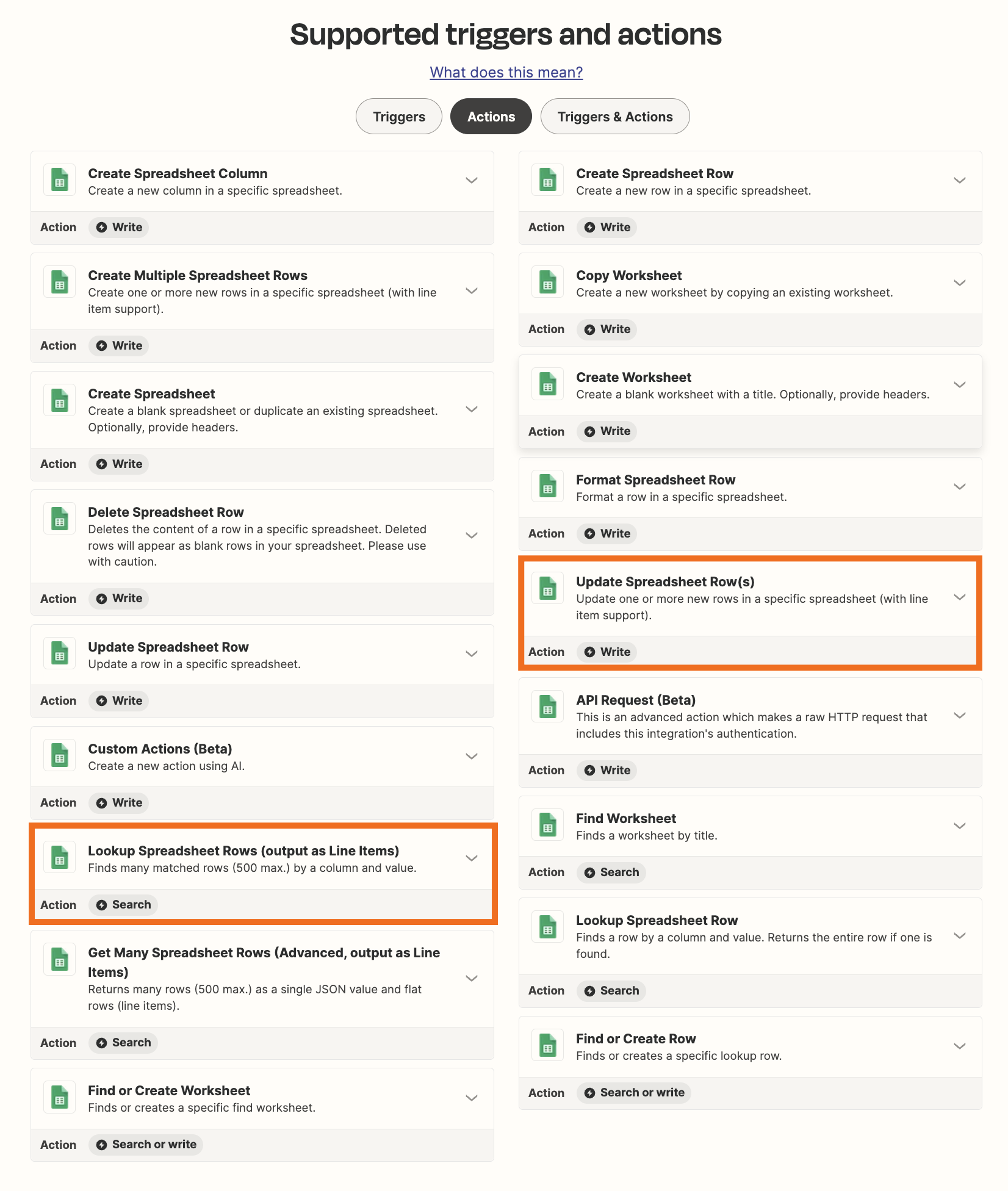Good morning community, perhaps it is a very simple question. I want to move all emails from a specific event in Google Calendar to Google Sheets with the corresponding status (I will attend, I will not attend or Maybe). The problem is that when I do the Zap, all the emails are placed in one cell and not separated each one. I used Formatter to separate them but all the emails still appear in some cells. Thank you very much community.
How to separately move emails from Google Calendar event statuses to individual cells in Google Sheets with Zapier?
This post has been closed for comments. Please create a new post if you need help or have a question about this topic.
Enter your E-mail address. We'll send you an e-mail with instructions to reset your password.