Hello,
I have a Clickfunnels flow that sells multiple products.
I’m trying to pass to Facebook Conversions API the different information of each product.
...BUT first you need to know that Clickfunnels archive all the Amount of the products that the user has bought in this field down below.
So I want to:
- Separate these values with comma (,)
- And I want to have a different Output for each value, so I can put different values in my facebook conversions zap
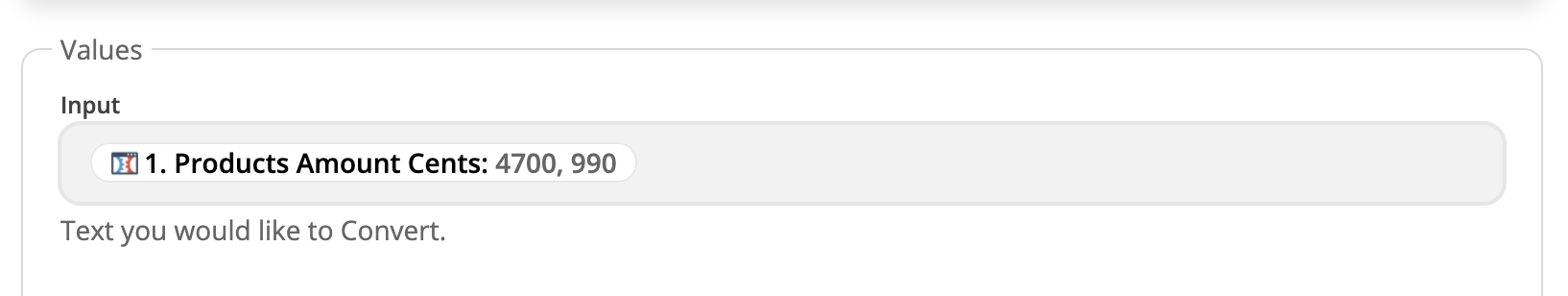
Thank you if you will spend 1 minute to help me! 
Ps: Please Note that I tried Format already. But there is a issue… It keeps passing the due value in the SAME OUTPUT.
Instead I need to pass two different outputs in the field down below. Because FB conversions Api will keep this information as “one” and not two.
So I basically need to have two different outputs (bubbles) instead of one with both the values inside.
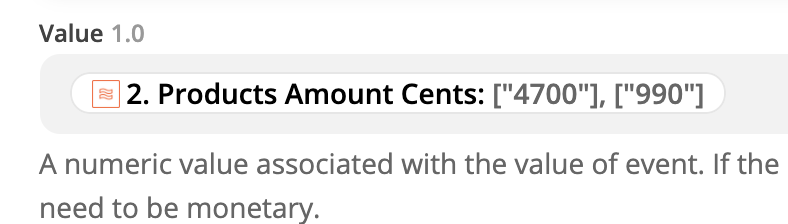
PLUS: this should work with unlimited products that are sold in the flow at the same user. So will be amazing if all would be dynamic and without manual input of values, products, and stuff.




