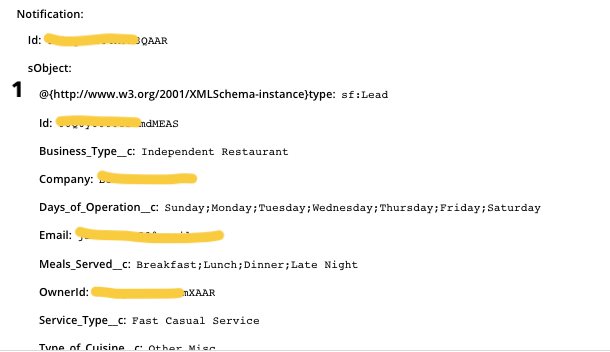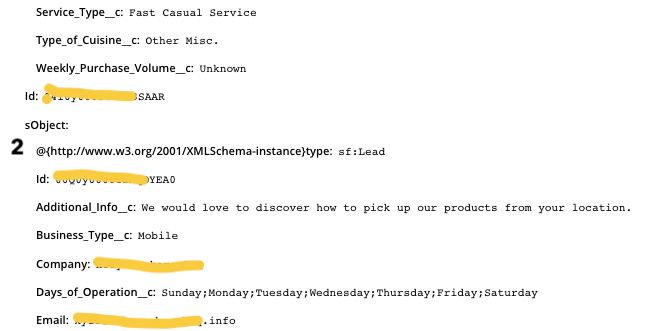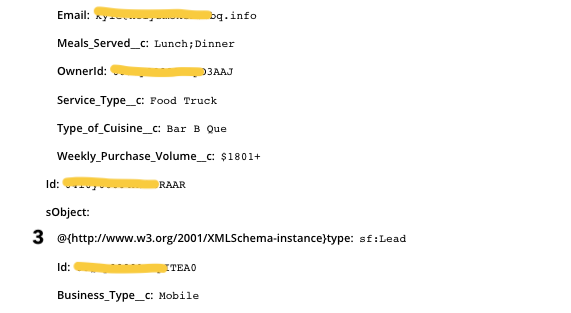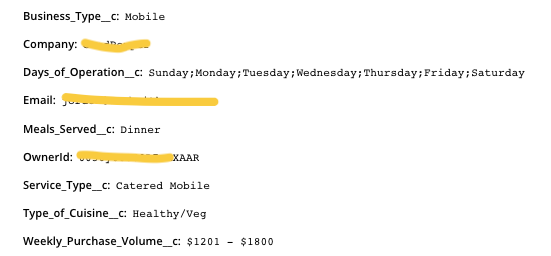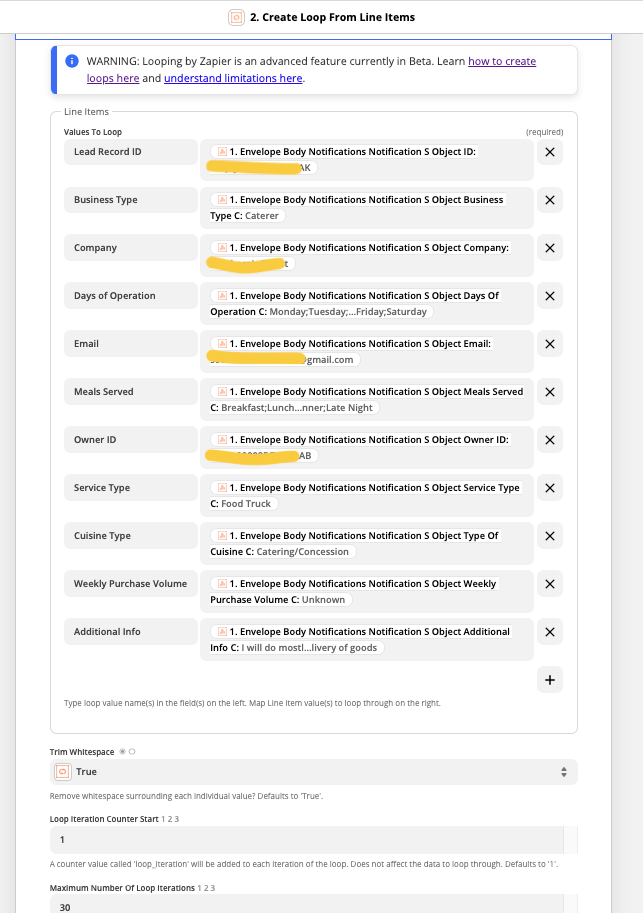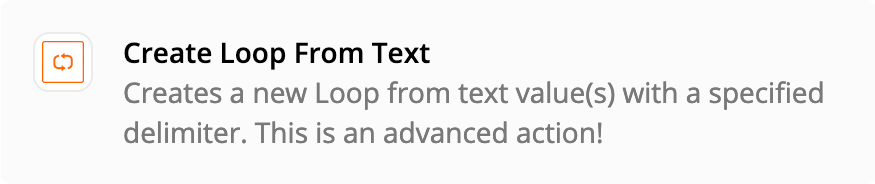I have a webhook set up to pull lead data from salesforce and occasionally it will return multiple records combined into a single response. This is due to an API updating multiple records in salesforce at once.
If you look at the images below, I have three records worth of data nested into the one response. How can I separate these into individual responses?