Hello, I'm using the WooCommerce add-on for product creation. The whole setup is working without any bugs, but I'm having trouble assigning different categories, tags, or images to the products.
When I add just one piece of information, I get the expected result. However, when I try to add 2, 3, or 4, for example, I don't get the desired outcome. I don't understand how to separate the data.
I conducted a test with a product that already existed on my site using the "find a product" search, and I could see multiple "categories," "tags," and "images" in the results.
Please help me, I've been stuck on this issue for three days now :(
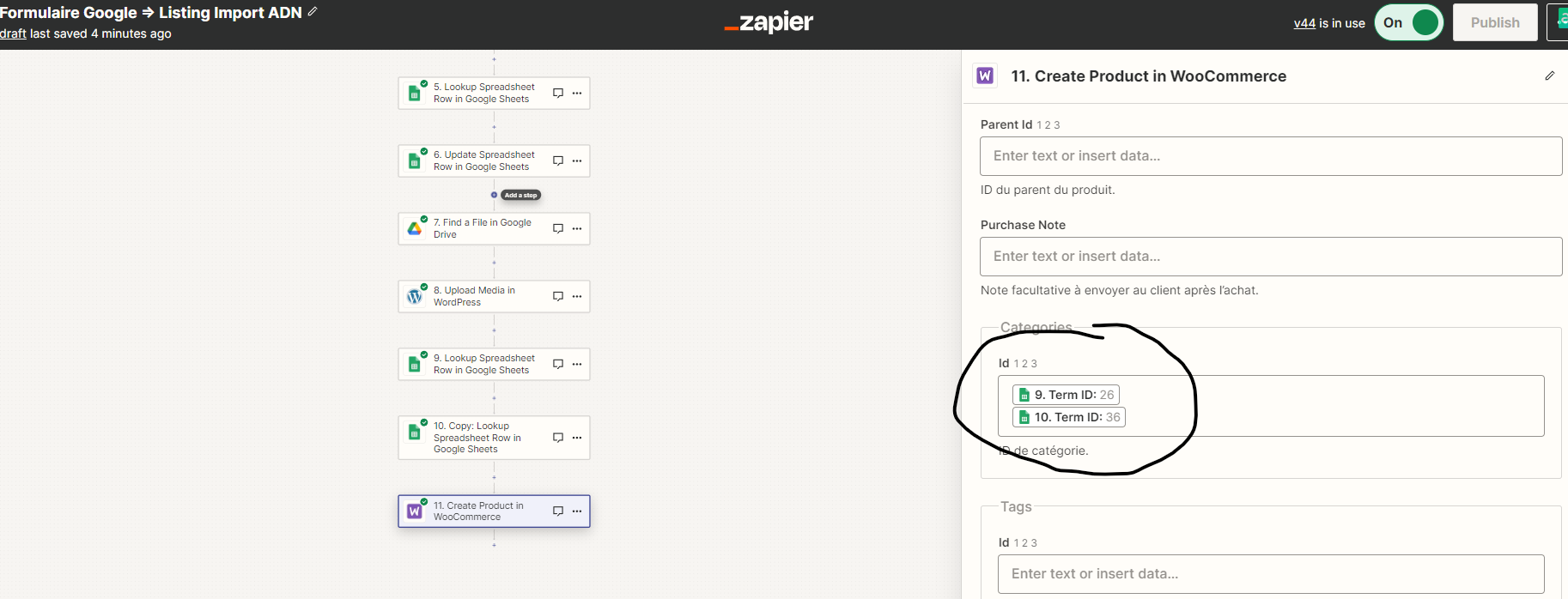
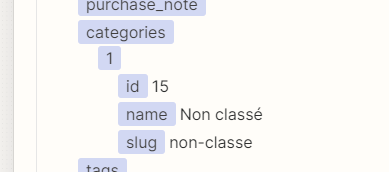
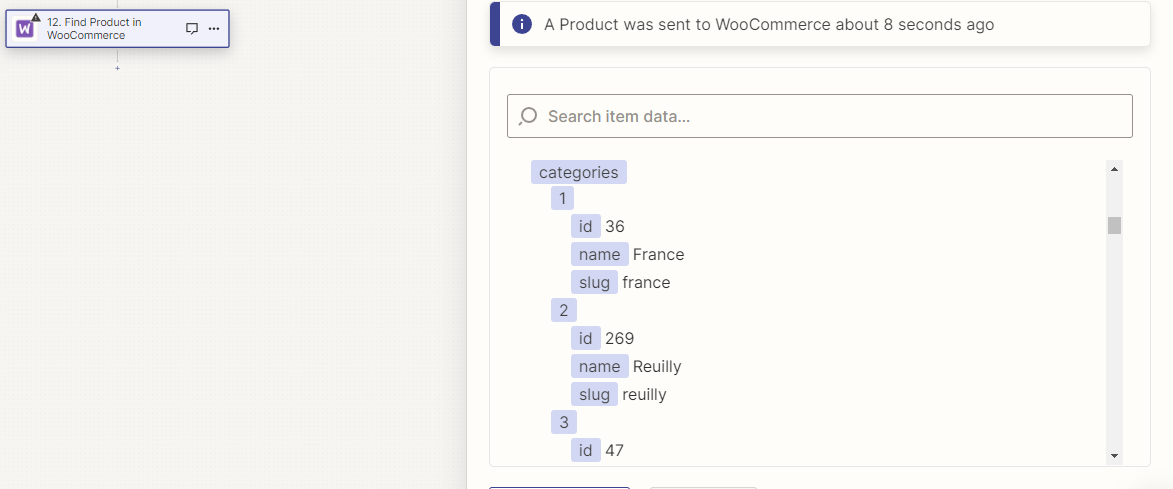
Maybe it’s a syntaxe problem ?





