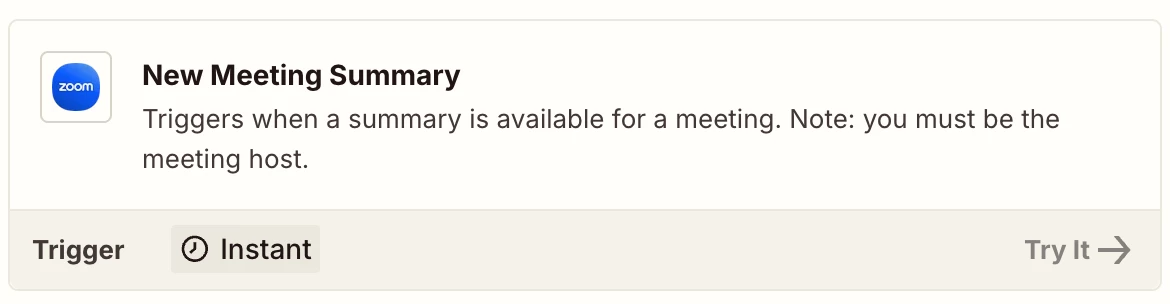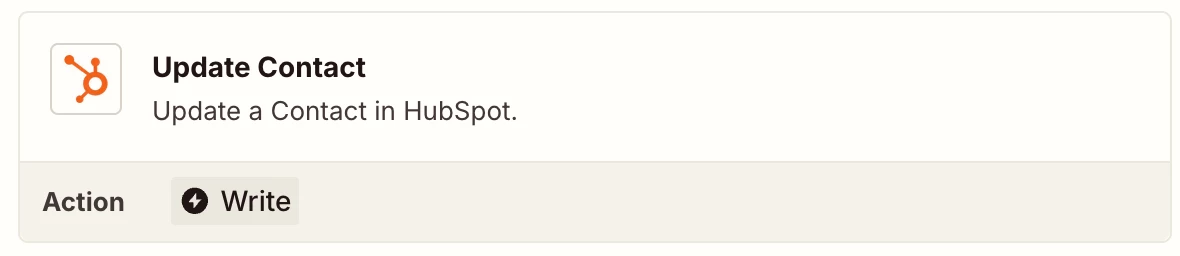I have a customer success person taking demo calls with clients. these clients already exist in Hubspot.
After their call ends, I want to send the AI generated summary from zoom to hubspot and add it as a note to the contact.
Question
How to Send Zoom AI meeting Summary to Hubspot contact
This post has been closed for comments. Please create a new post if you need help or have a question about this topic.
Enter your E-mail address. We'll send you an e-mail with instructions to reset your password.