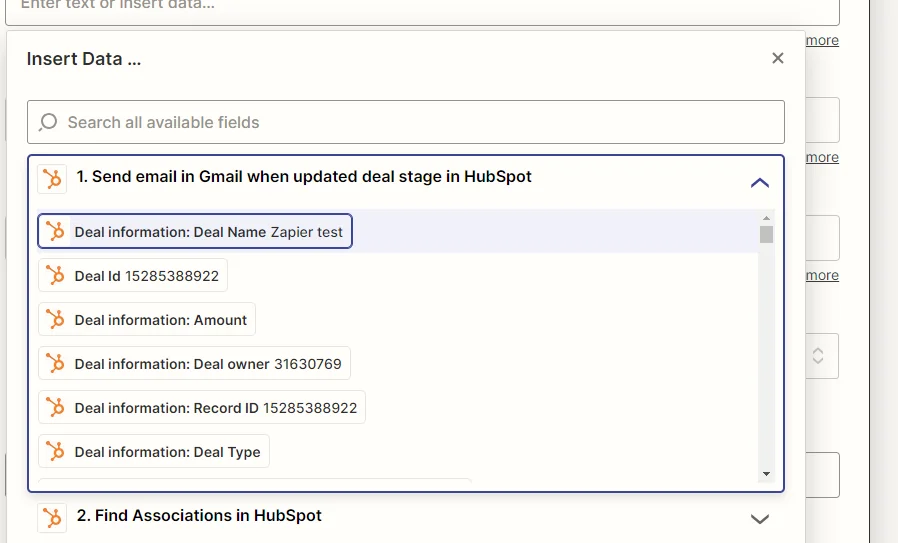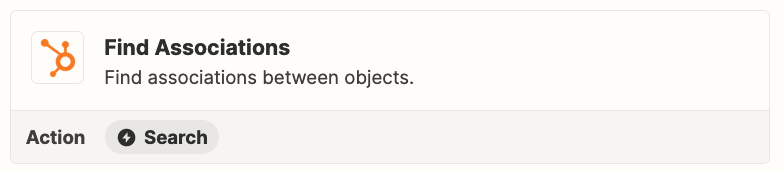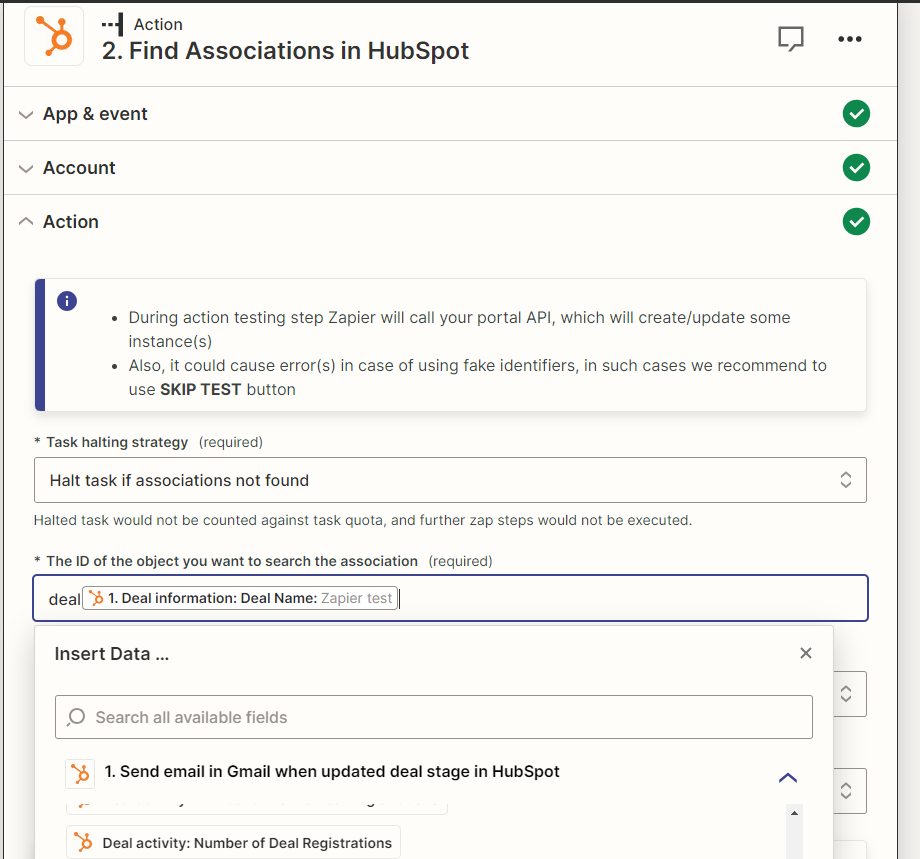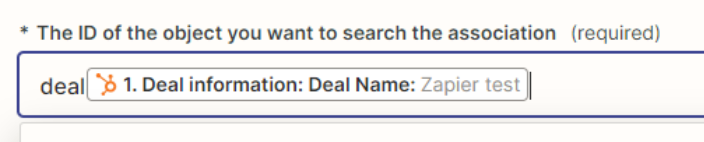I've added the right zaps and started setting it up. The trigger for a deal stage change is straight-forward. But then I can't seem to make the Zap use the associated contact's email from the deal. I don't see an option for that. I tried adding Find Contact in Hubspot as a step between deal stage change and the email, but that didn't work either. Anyone know what option to select to use the deal's associated contact's email? Lot of websites talk about using the zaps (which I have), but I can't get the settings right.