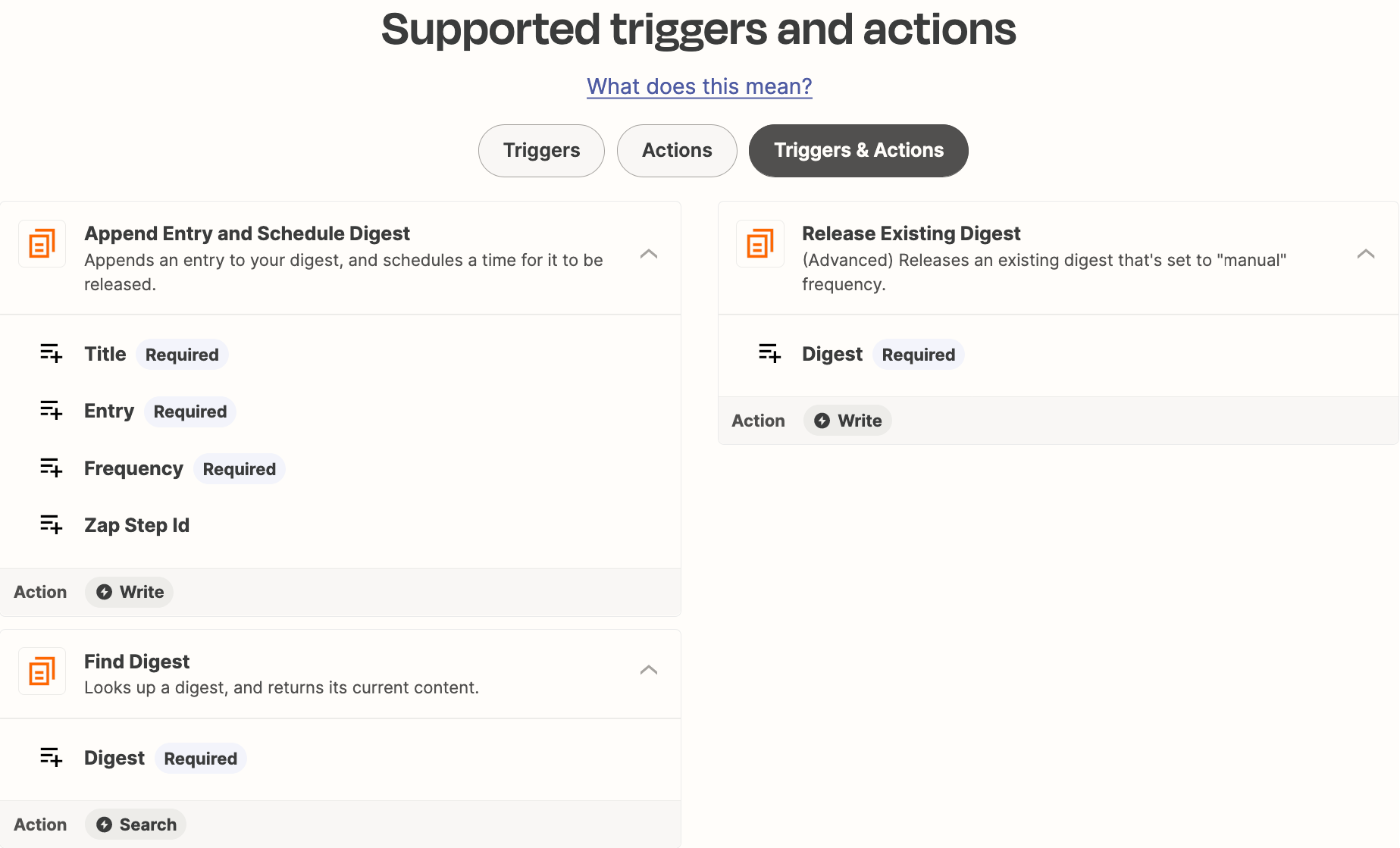What I want to do is when you upload multiples files in a folder you receive only one notification in slack.
I tried everything.
I tried the delay by Zapier and it doesn’t apply to my case, I tried making the event: “updated file” and it worked, I only received one notification but when I moved the files to another one, it gave me an other notification, which I don’t want.
So what I want is just to receive one notification for uploading multiple files in one folder with a 30 minutes delay. So if I uploaded something after 30 minutes, I would receive one more notification but If I uploaded more files in that 30 minutes time delay it wouldn’t send me anything.
How can I do that?
Thanks
Question
How to send only one notification when you upload multiple files in Google Drive.
This post has been closed for comments. Please create a new post if you need help or have a question about this topic.
Enter your E-mail address. We'll send you an e-mail with instructions to reset your password.