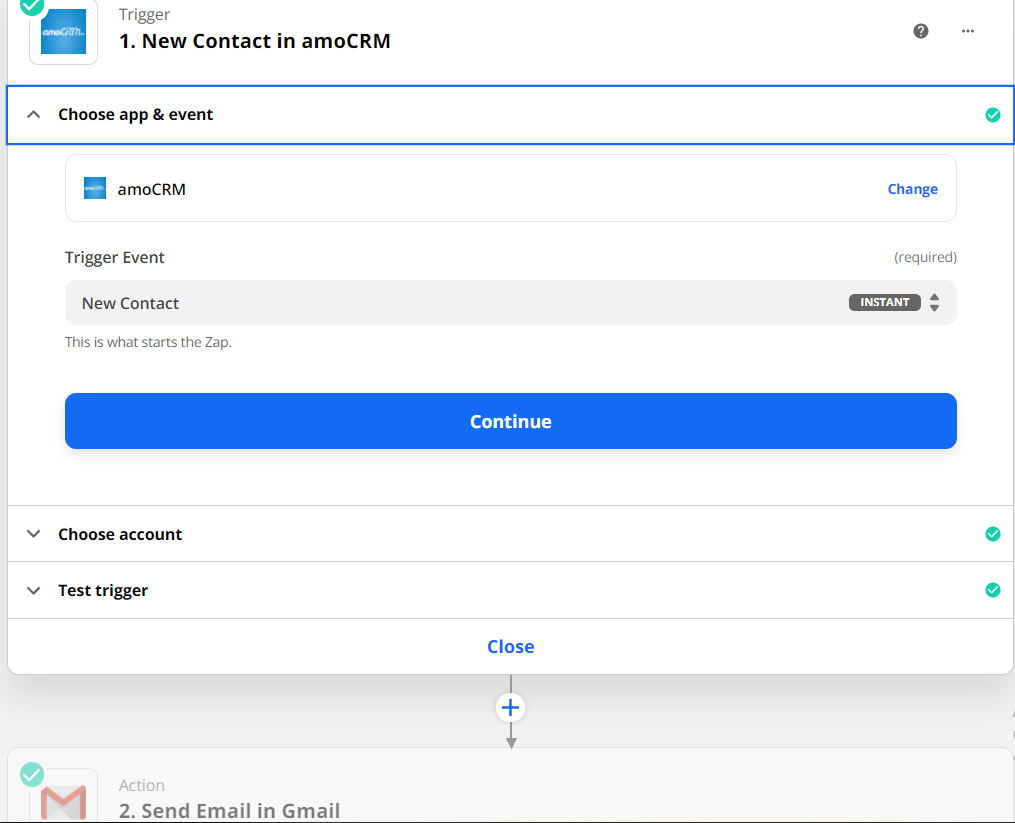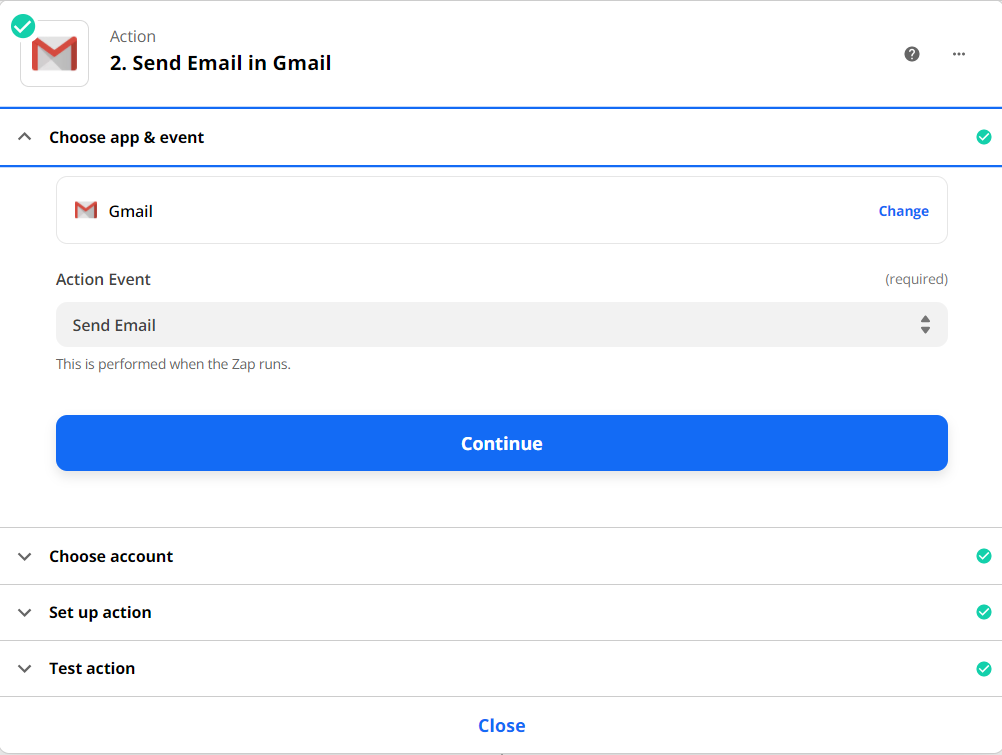Please help with the solution of such a problem
When you create a new contact in Amocrm (previously registered) and indicate in it the NAME and WORKING E-MAIL, a letter with the following content should be sent to the created mail in Gmail:
Sender: Box registered in the first step
Subject: New contact + (transfer to the subject of the contact's email from AMOcrm), for example: New contact test@test.com
Text of the letter: A new contact has been created. His name: + (transfer the name from AMOcrm), his email: + (transfer the email from AMOcrm)