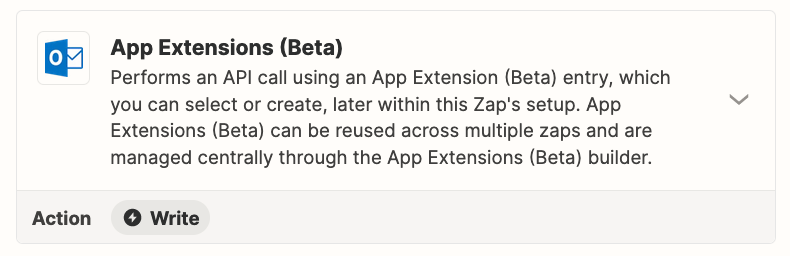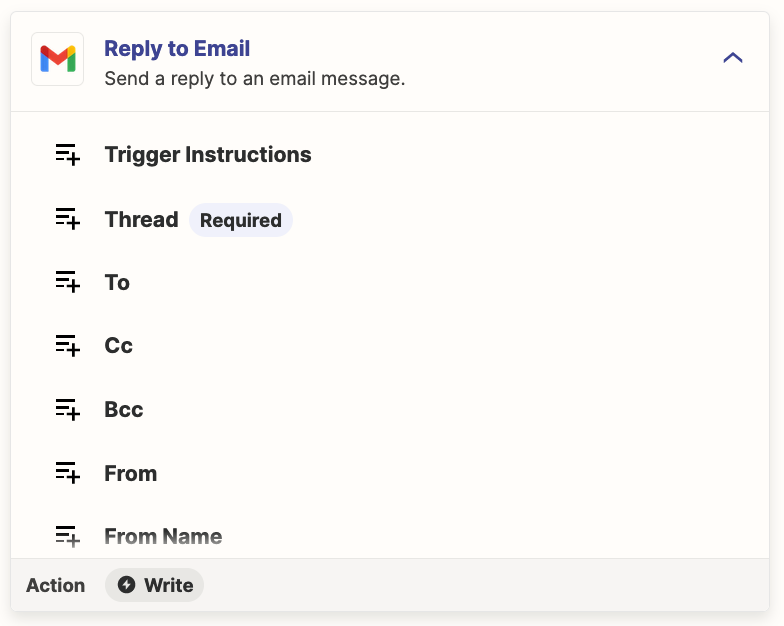So I am sending an email for payment that was due for services. I want to send a follow up email to that same thread (a Reply to the email i sent) to the person if they never replied. So the email says basically to make a payment, if no answer, I want to stay in the same email chain and do a follow up reminder again
I want the email to go out 3 days later. I know i can do that with the delay feature, however, how do I make it reply to the original email i sent? Instead of sending a brand new email
So:
- Email sent to client on 12/1
- if no reply recv’d, reply to that email (same thread) on 12/4 with a follow up
If someone could help me would be great. I am using Outlook as the email client
The trigger is updated row in Gsheet and action is to send the email with outlook