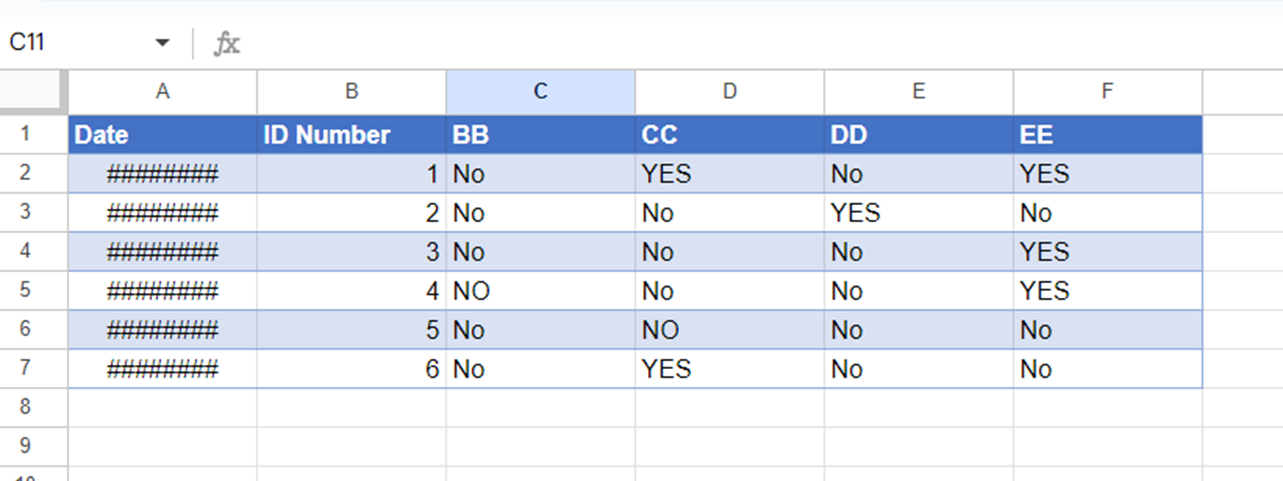Hello,
I have a a google sheet with columns date, ID number , BB , CC, DD and EE as heading (this is image 1). Columns BB , CC, DD and EE will have either yes or no as value in google sheet . I was wondering if its possible to send this to smartsheet with date, Id number and 3rd column should have the heading name (from google sheet) BB , CC, DD and EE if it contains yes for that id number, else it should be blank as can be seen in the image 2 (image 2 is the desired outcome).
Thanks.