Hello! Thanks in advance for your help.
I have a column in a Google Sheet that contains a text value (multiple value from a checkbox). When a zap is triggered, I want the text value in that column to be assigned to a custom field on a ZenDesk Support ticket. The problem is that the ZD custom ticket field is a checklist list (and the field type cannot be changed).
Let’s say the ZD custom ticket field checkbox offers these choices:
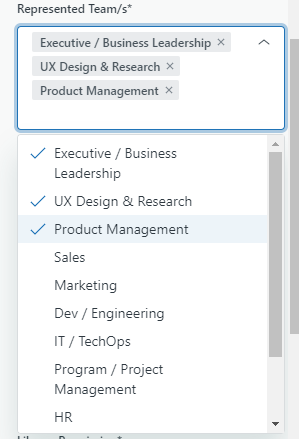
My Google sheet column and zapier contains the same values.
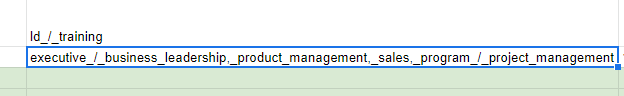
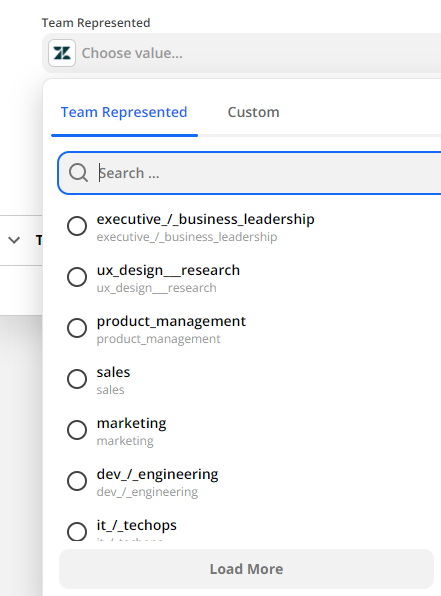
It’s possible to set the checkbox field when the it chooses only 1 item, the problem is what format should i follow for Zendesk to read my multiple inputs?
How do I set the ZD field with my Google Sheets value?
Thanks!
Tyler




