Hi
i want to take more facebook ad’s data like ad’s title or ad’s body text… but i cannot find in predefined variabled. when i checked data out section at my zap’s history, i see all datas
so how can i add those variables’ datas to my input areas
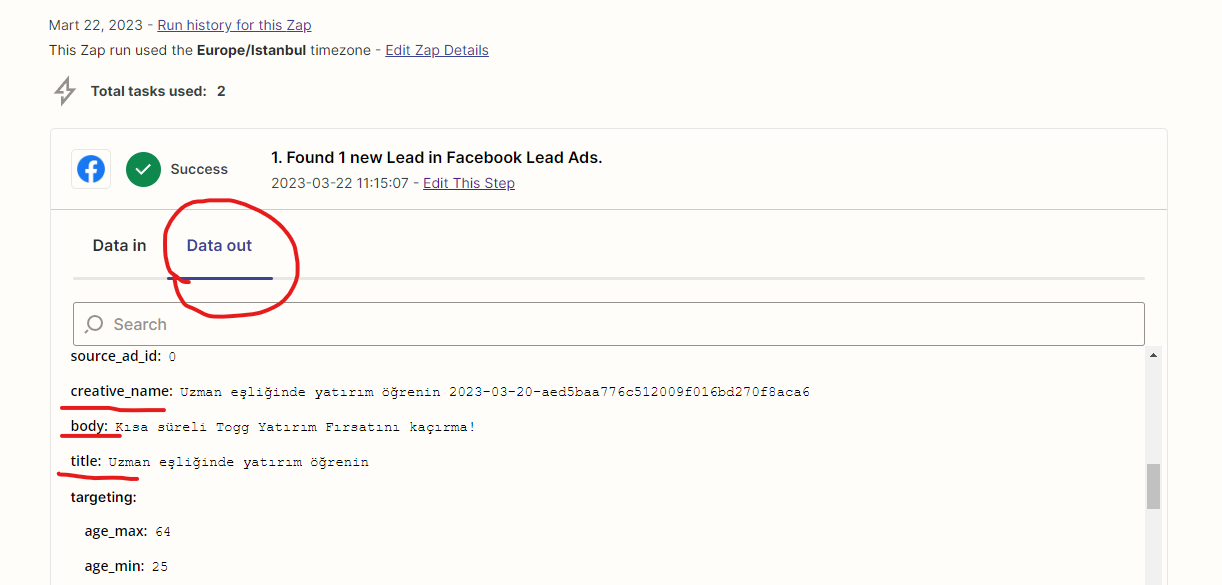
Hi
i want to take more facebook ad’s data like ad’s title or ad’s body text… but i cannot find in predefined variabled. when i checked data out section at my zap’s history, i see all datas
so how can i add those variables’ datas to my input areas
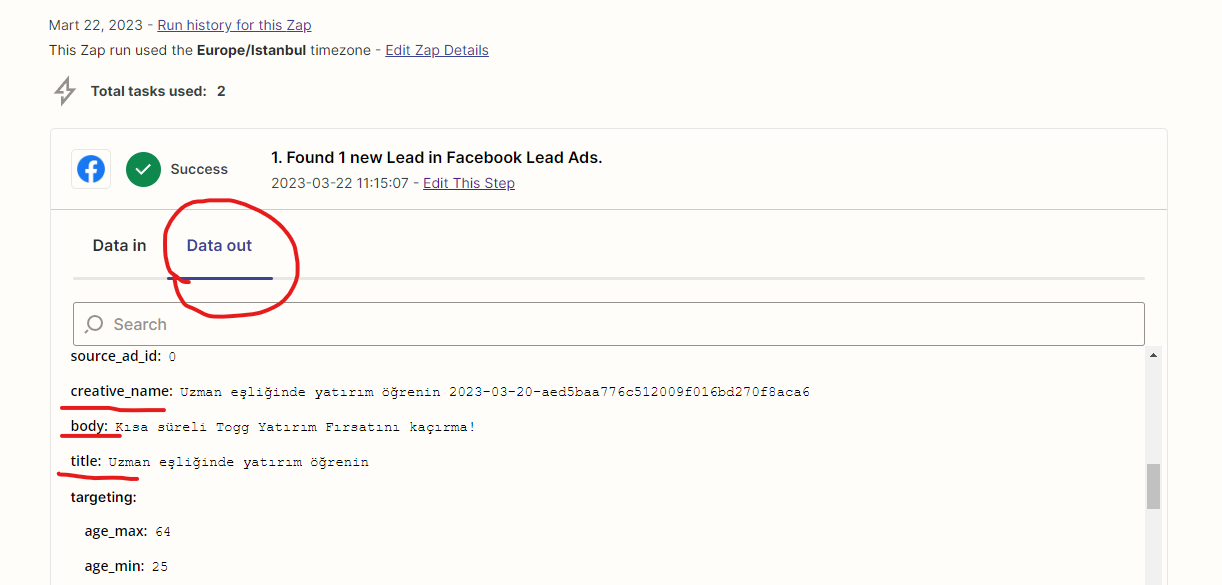
Best answer by SamB
Thanks for confirming that,
I’ve added details about the three specific fields you’re missing to the bug report and have added you to the list of affected users. That will allow us to notify you by email as soon as that issue has been fixed.
I don’t have an ETA on when it will be resolved, but in the meantime, there’s a workaround I’d like to suggest. It involves using custom pill mapping to select the missing fields. Which is a way of referencing the field names in the Zap without selecting them from the dropdown menus.
We’ve got an article in Community which you can follow to get that set up:
Hopefully that will help the Zap to access the fields while this bug is being investigated. If you run into any trouble setting that up just let us know! 🙂
Enter your E-mail address. We'll send you an e-mail with instructions to reset your password.