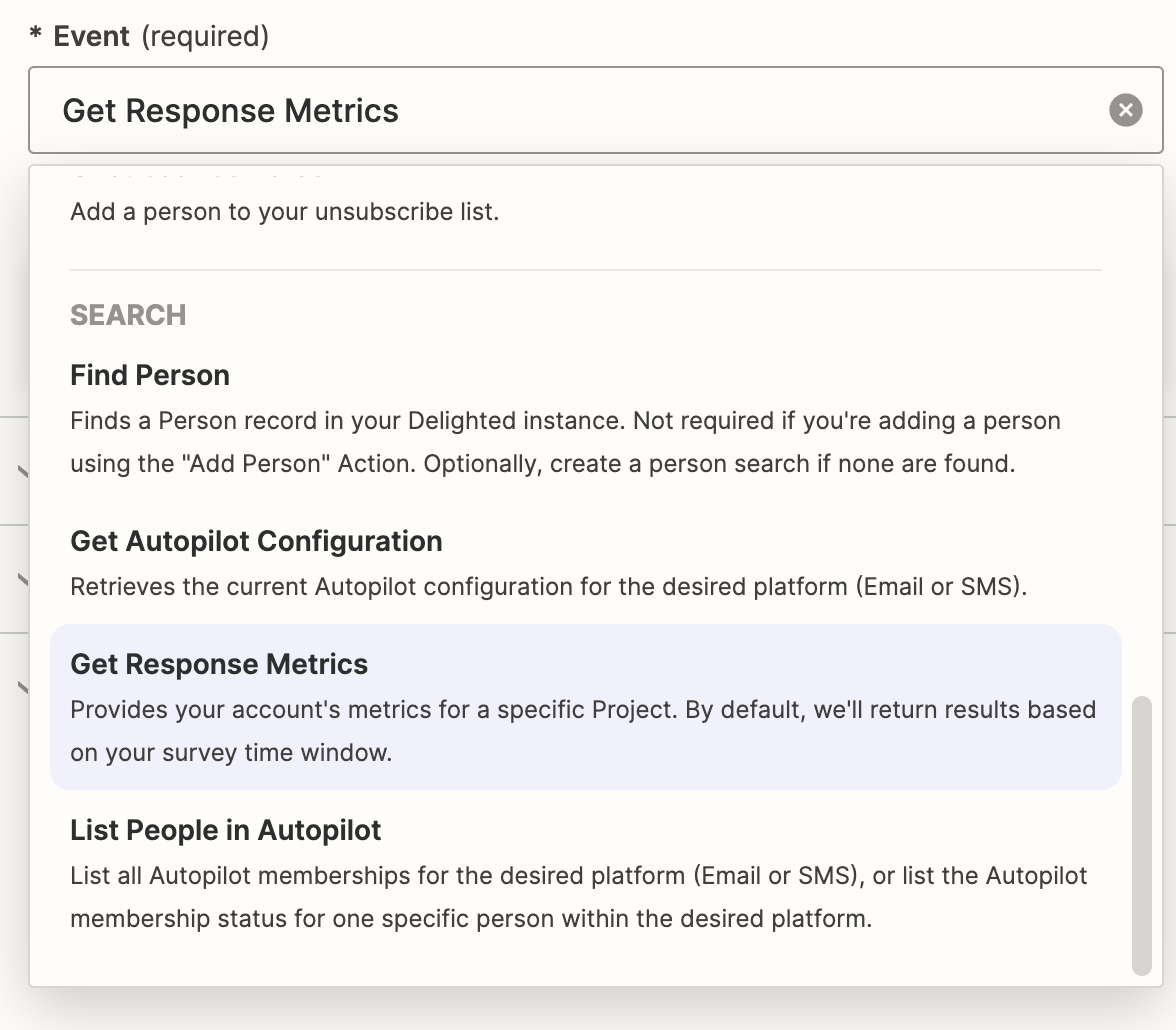I have TWO projects in Delighted.
I’m trying to have each project update its own Google Sheet when a new NPS entry is triggered/submitted for each Project. (We are doing NPS for each segment “Users” and “Dropoffs” - very different audiences).
It looks like Zapier does not give you the “Select Project” field. Is this true? Or better yet, how do you select the Delighted “Project” in Zapier? Much like you select the Sheet → Workbook in Google Sheets.