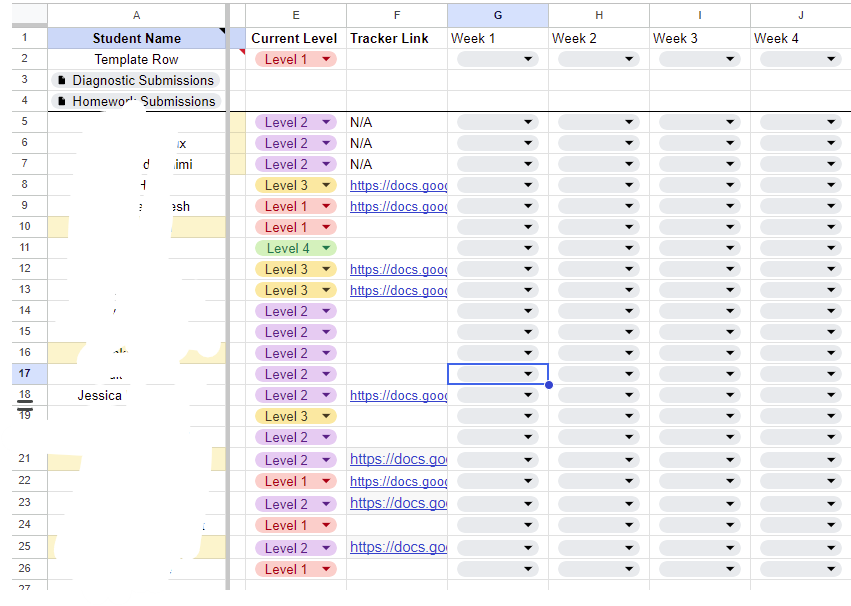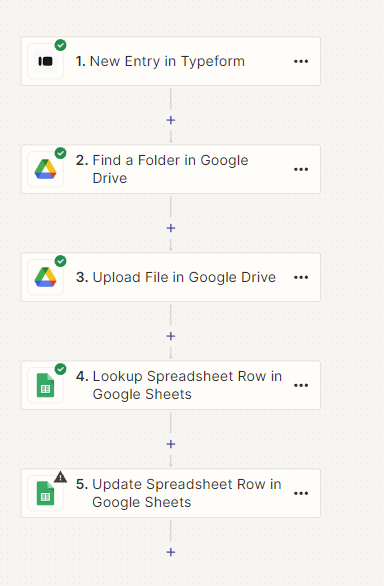Hi all,
I have a Zap that submits a student’s homework from Typeform given the custom fields: Full Name and Week #.
For example, a student Jessica (in cell A18) sends in a homework assignment with the title: Jessica - Week 3. i want the Zap to find Jessica’s row (which it does successfully with the Lookup Row function) and then based on the submission, mark down the Week # as “DONE” for that particular row. So in this example, Jessica would be marked down as DONE for I18 cell.
I can successfully find the Google Sheet Row with Jessica’s name on it, however, I cannot dynamically find the column in Zapier to mark down the cell as “DONE”. Does anyone have a workaround for this ?
Thank you!