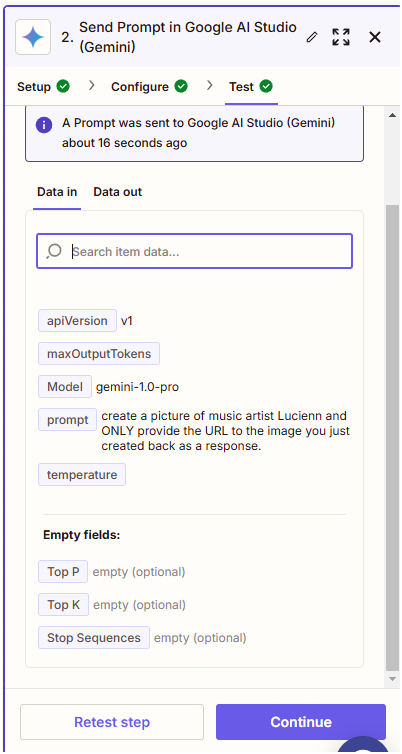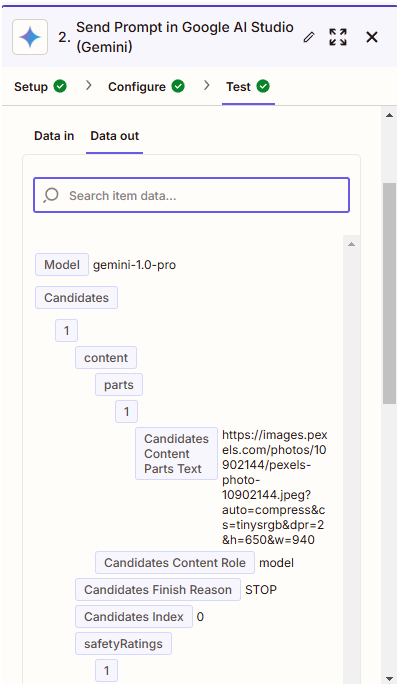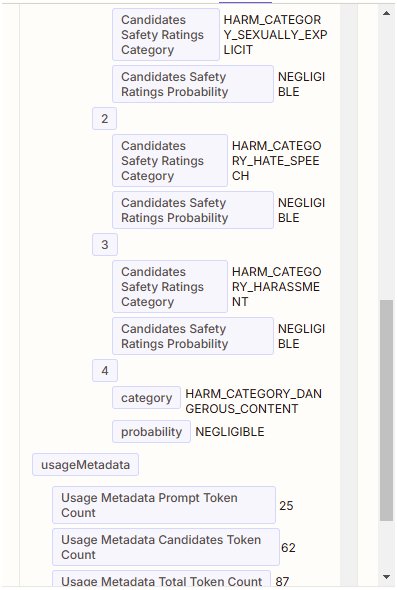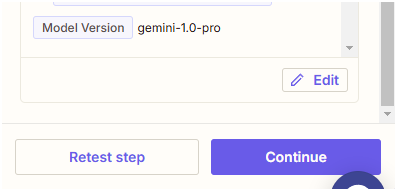Very new to Zapier. What I am trying to accomplish is to have a schedule every day where it prompts Google Gemini (preferably a Gem I created) for an image, and then saves that image to google drive.
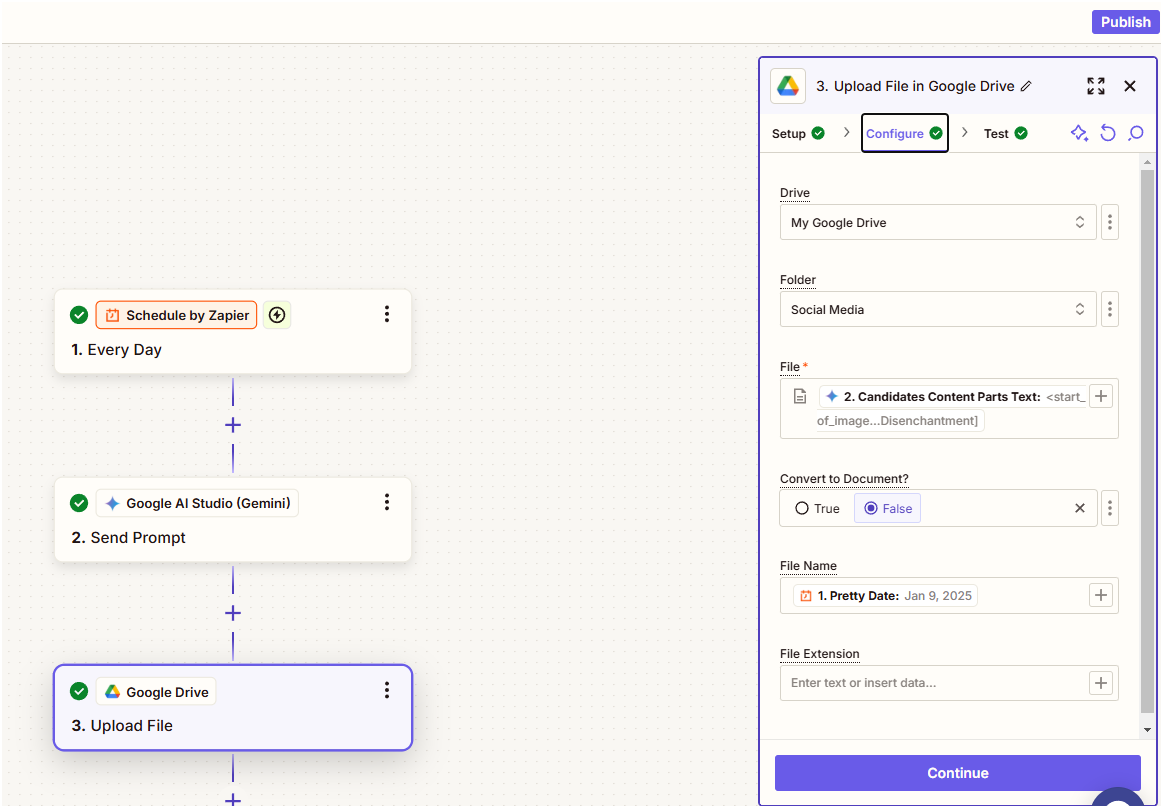
I have it creating the file, but they are just text files with text in them. I am not seeing where the URL to the image would be in the response.
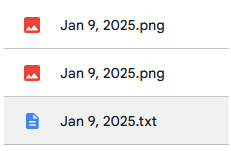
What steps am I missing to accomplish this? Thanks in advance for ANY help!
~ J