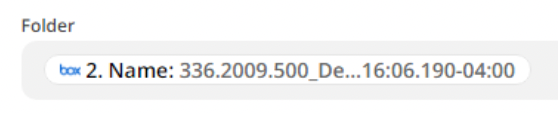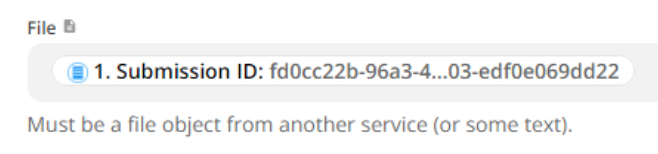I have created a zap that creates a folder on a Box account and I created another that saves a text file on Box. What I'd really like to do is save the PDF and photos saved by Fast Field Forms and saved them to Box in a specific folder.
I asked this over a year ago and got a response. I’m trying to follow those same steps now, but I think I’m missing something. Here is the old link: