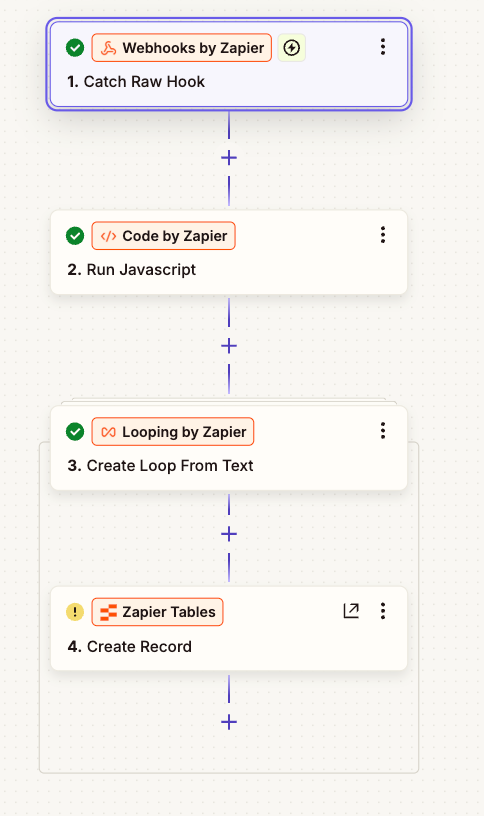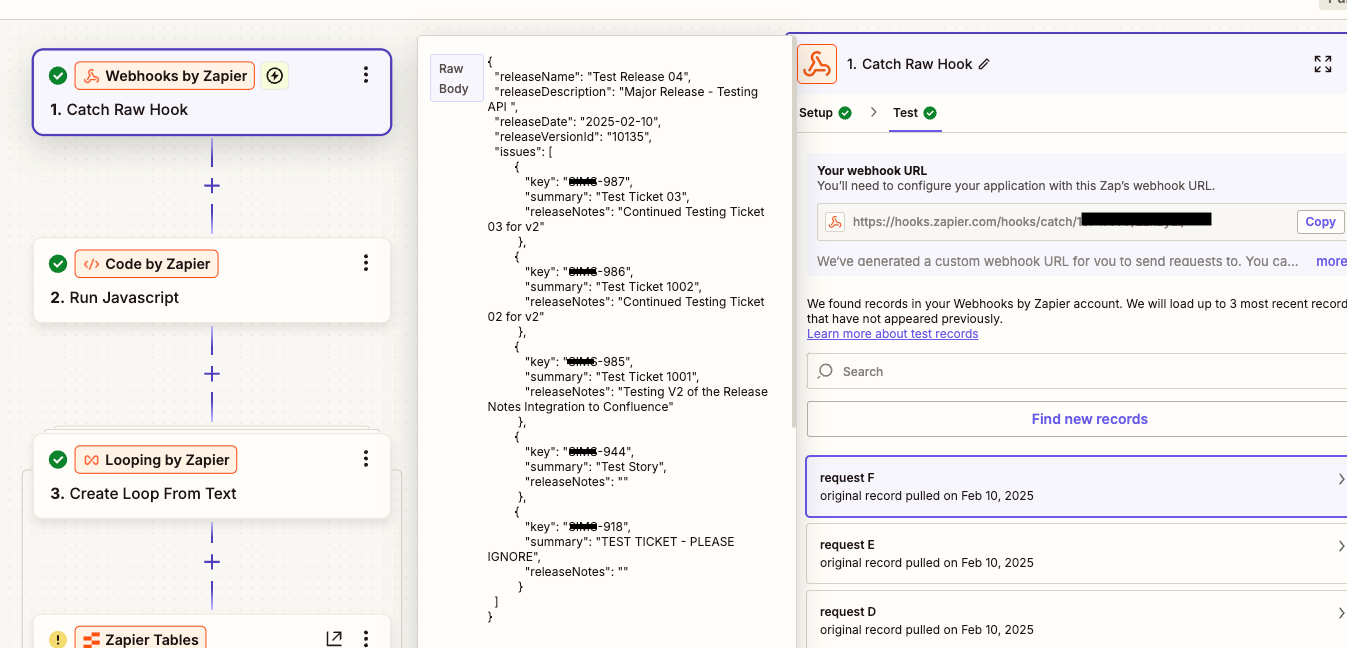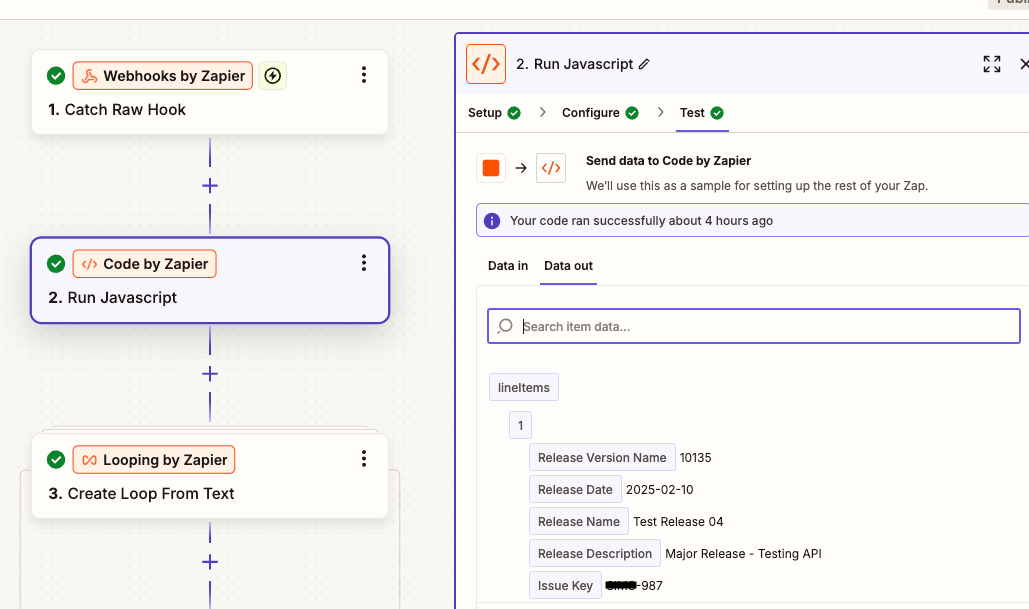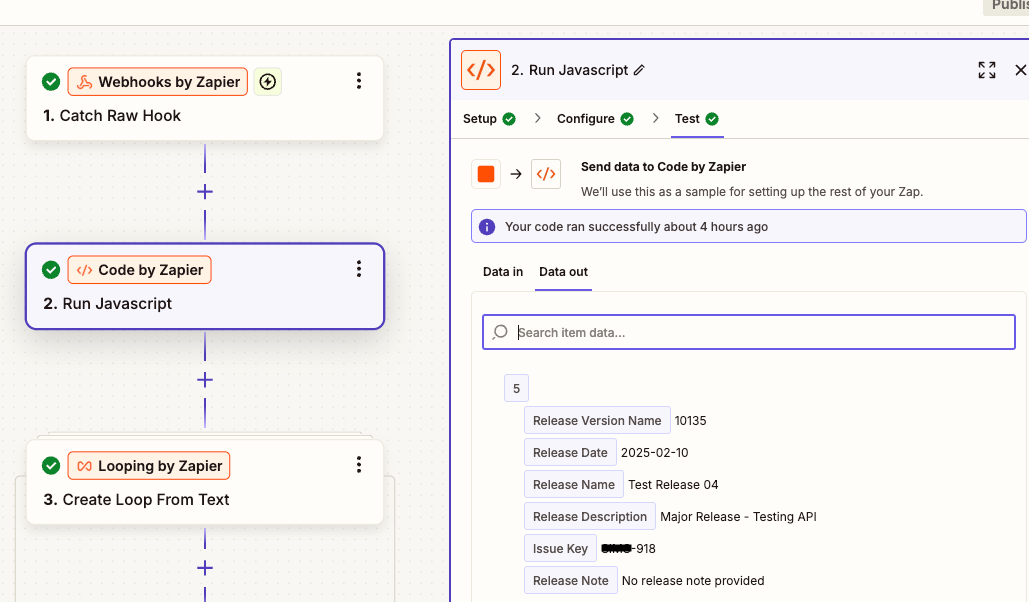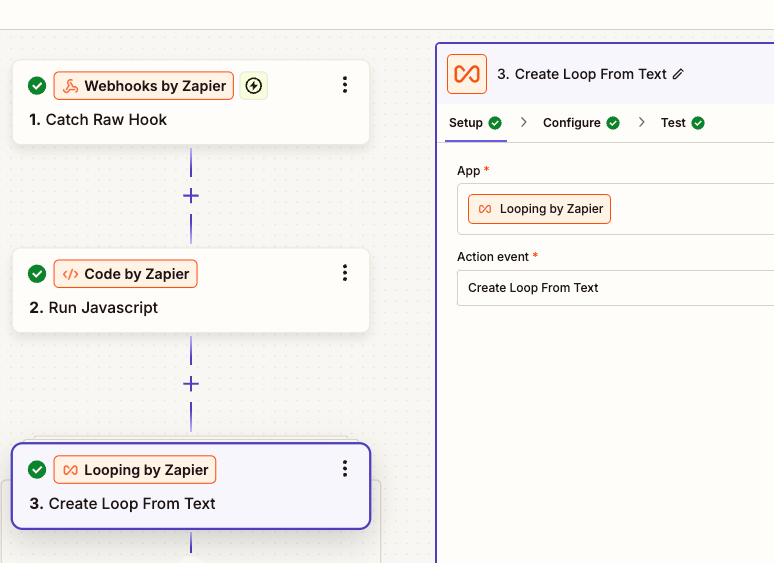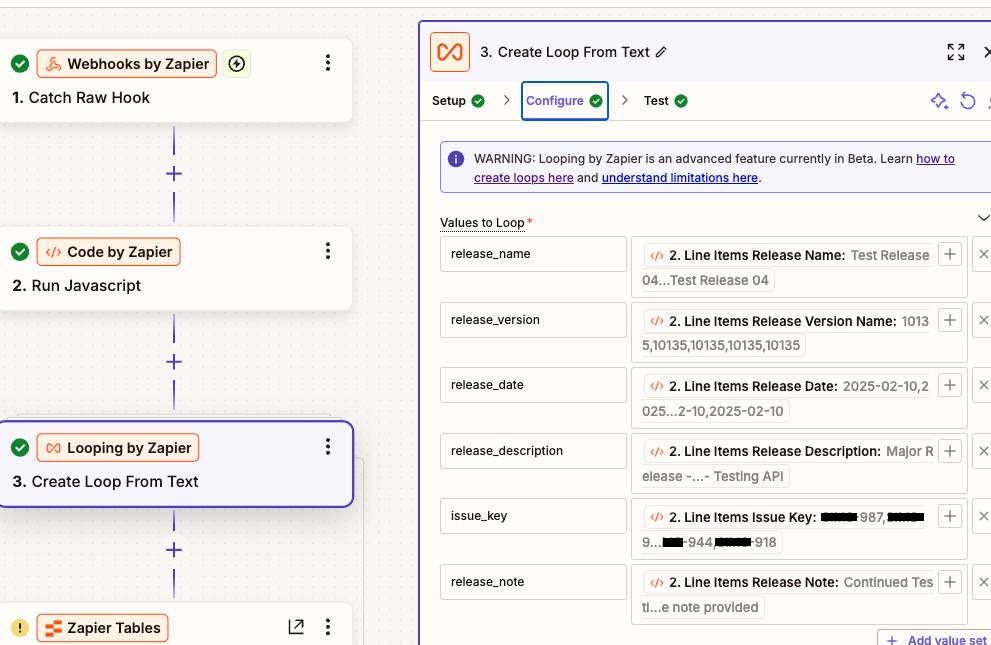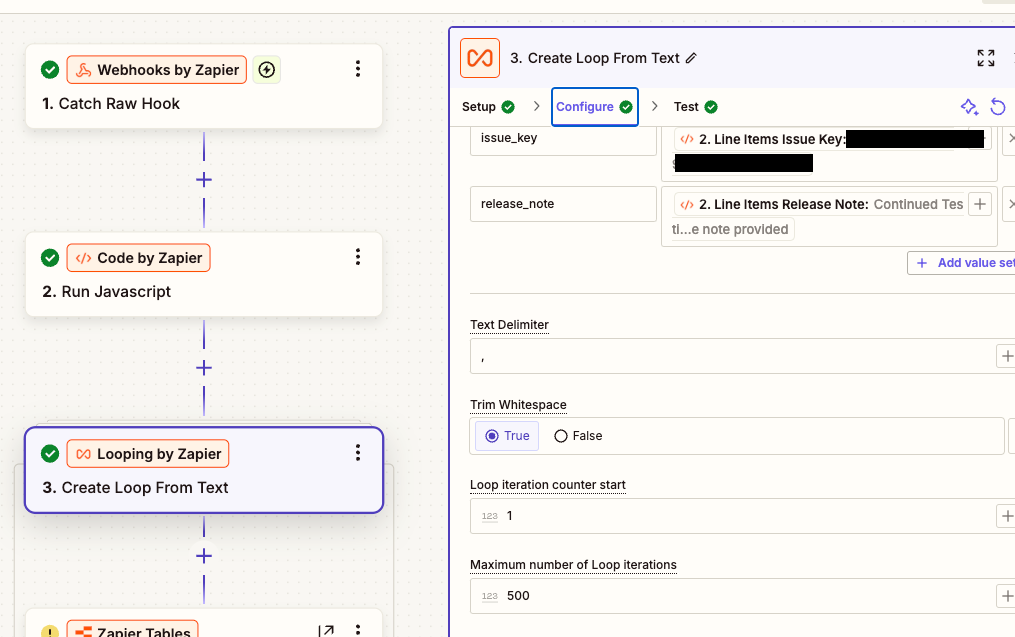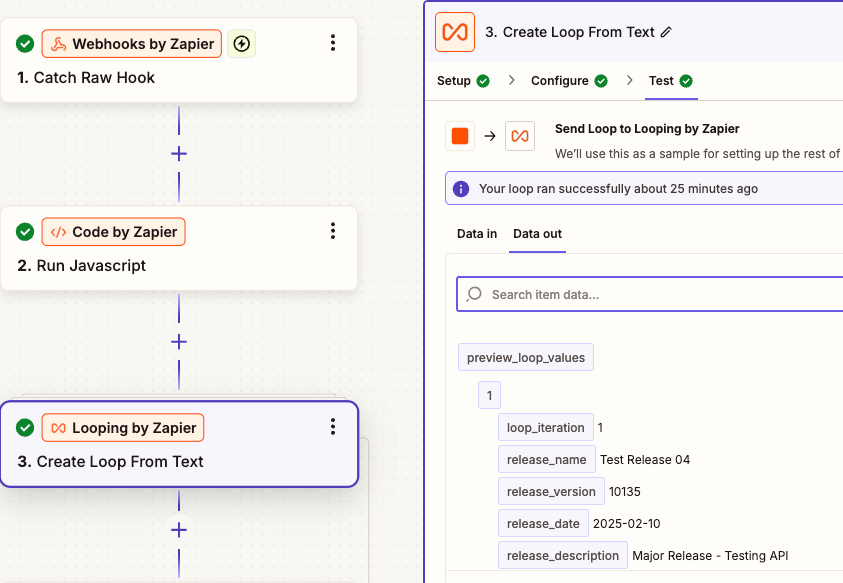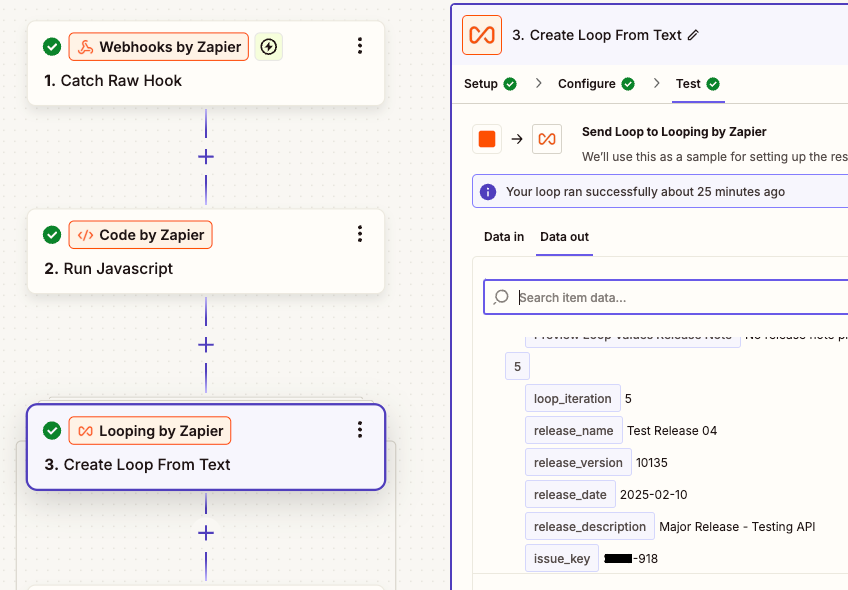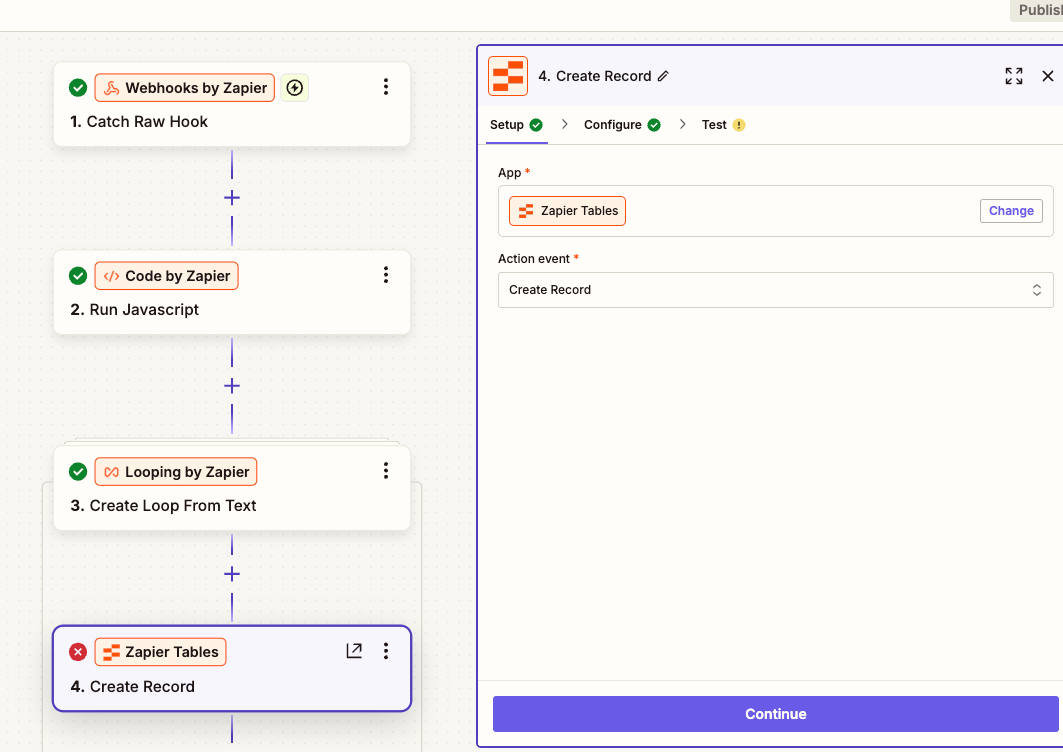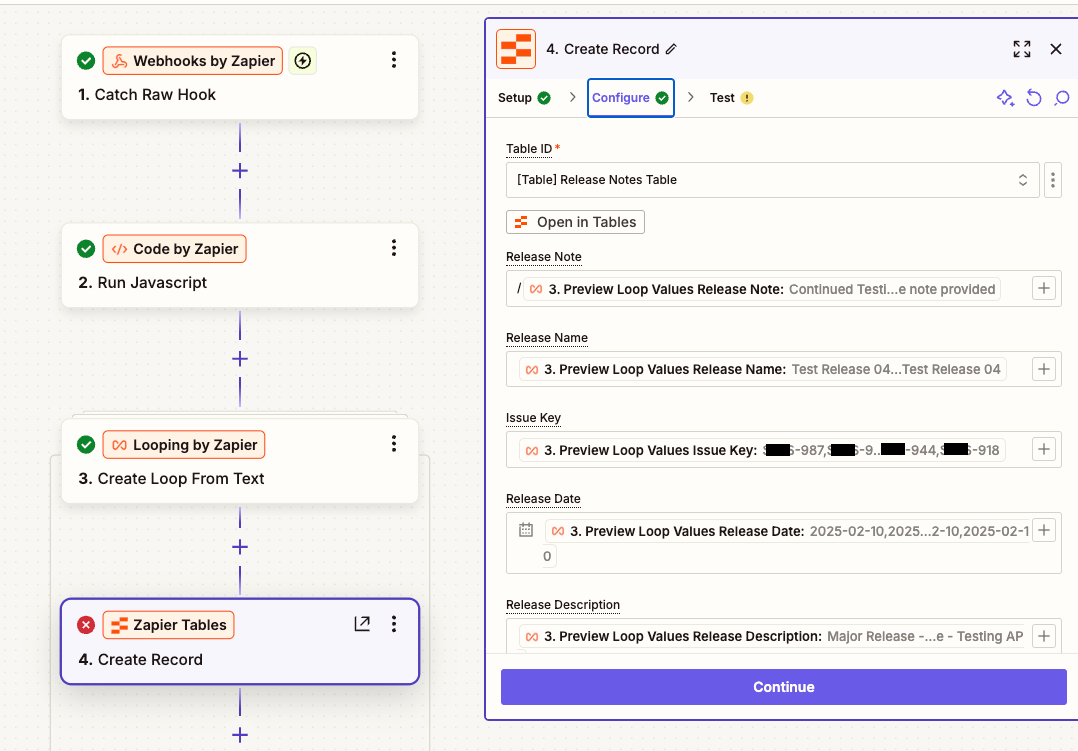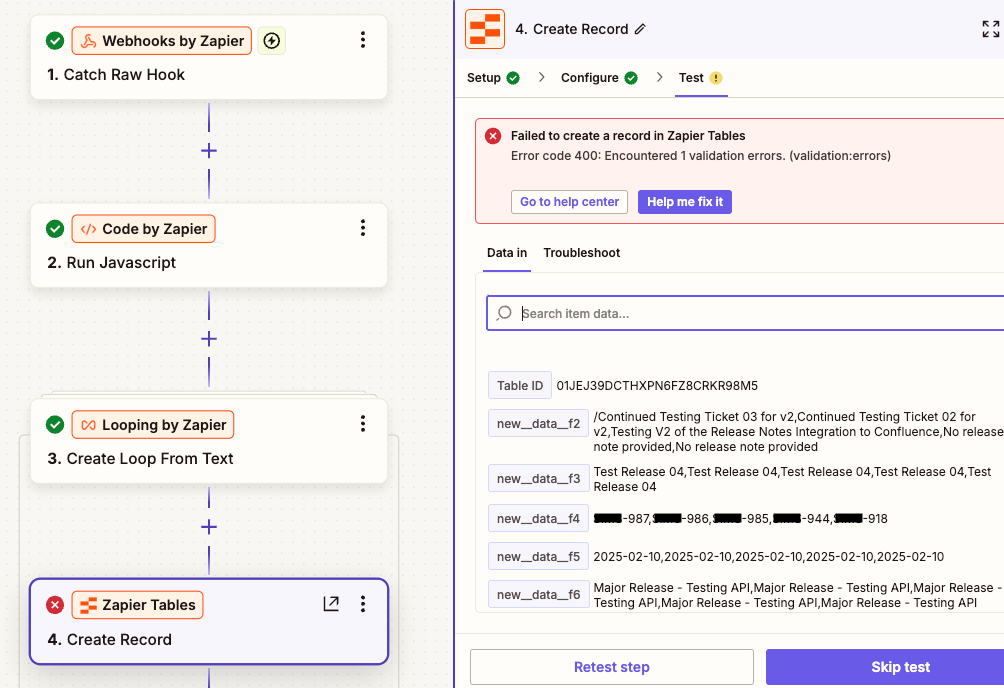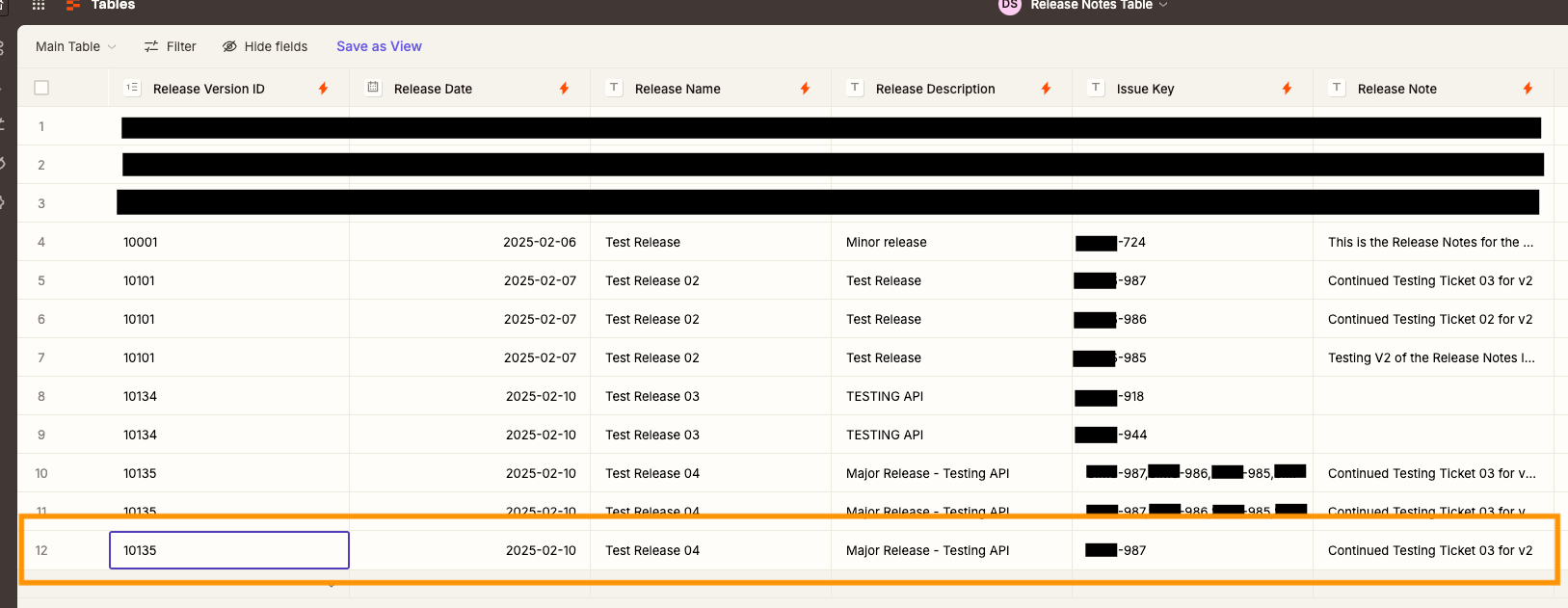Hi everyone,
I’m fairly new to Zapier and could use some guidance on how to properly save multiple records into Zapier Tables from a webhook payload.
My Scenario
- I’m catching JSON data via a Webhook, which looks like this:
{
"releaseName": "Test Release 04",
"releaseDescription": "Major Release - Testing API",
"releaseDate": "2025-02-10",
"releaseVersionId": "10135",
"issues": [
{ "key": "Jira-987", "summary": "Test Ticket 03", "releaseNotes": "Continued Testing Ticket 03 for v2" },
{ "key": "Jira-986", "summary": "Test Ticket 1002", "releaseNotes": "Continued Testing Ticket 02 for v2" },
{ "key": "Jira-985", "summary": "Test Ticket 1001", "releaseNotes": "Testing V2 of the Release Notes Integration to Confluence" },
{ "key": "Jira-944", "summary": "Test Story", "releaseNotes": "" },
{ "key": "Jira-918", "summary": "TEST TICKET - PLEASE IGNORE", "releaseNotes": "" }
]
}
- I want to loop over each issue in the
issuesarray and save it as a separate row in Zapier Tables with the following structure:Release Name Release Description Release Date Release Version ID Issue Key Release Note Test Release 04 Major Release - Testing API 2025-02-10 10135 Jira-987 Continued Testing Ticket 03 for v2 Test Release 04 Major Release - Testing API 2025-02-10 10135 Jira-986 Continued Testing Ticket 02 for v2 Test Release 04 Major Release - Testing API 2025-02-10 10135 Jira-985 Testing V2 of the Release Notes Integration to Confluence Test Release 04 Major Release - Testing API 2025-02-10 10135 Jira-944 (empty) Test Release 04 Major Release - Testing API 2025-02-10 10135 Jira-918 (empty)
The Problem
- I tried using Zapier Loops, but when I create a record in Zapier Tables, all the issues end up in a single column (e.g., "Jira-987,Jira-986,Jira-985,Jira-944,Jira-918" in one field instead of separate rows).
- I also wrote custom JavaScript Code by Zapier to process the dataset, but I can't seem to make Zapier Tables loop through the individual records correctly.
What I Need Help With
How do I iterate over each issue in the dataset and insert them into Zapier Tables as separate rows?
Any guidance would be greatly appreciated! Thanks in advance. 😊