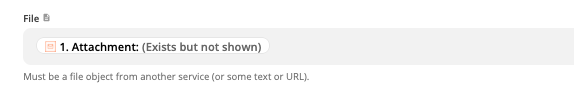I have setup a simple ZAP that when you send an email to XXX.4yxjzf@zapiermail.com it should take the attached file Stocklist.pdf and save it into my OneDrive folder. Currently it generates a text file and puts the name of the attachment inside that text file instead of saving the actual attachment to OneDrive. IT also calls the text file “Stocklist.pd… .txt” I’m not sure where the text part is coming from. I haven’t set the file to be renamed, I have left that part blank.
Anyone know what is causing this? I’ve recreated the zap and still can’t get it to work. When I played around with this a few weeks ago it was working fine. I don’t understand what's changed.
Any ideas appreciated!