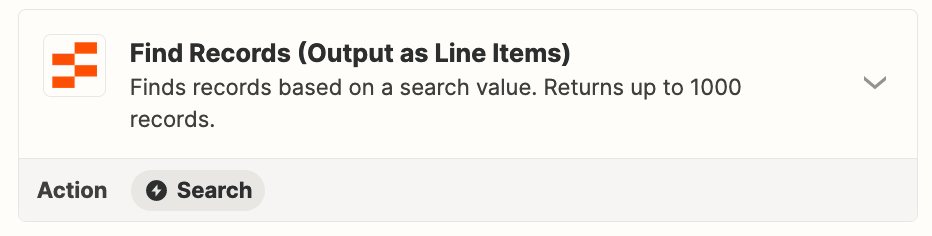I exported data from other system as CSV then imported to Zapier table. A few hundreds rows.
I'd like to do some action for each row. But while creating a Zap, I have to choose event like when a row is added/updated. I cannot create a loop to iterate all rows.
My current workaround is to create a new column in Button type. Then create a zap when the button is clicked, do something based on the value of other columns. But I have to click the button a hundred of times -___-!!
Is there a better way to automate this?
Also Zapier table filter is a bit too simply, only AND condition, no NOT or OR. The zap also only works with Table not View.
Call for ideas how to automate this (take actions for each rows, without editing them or reimporting data)