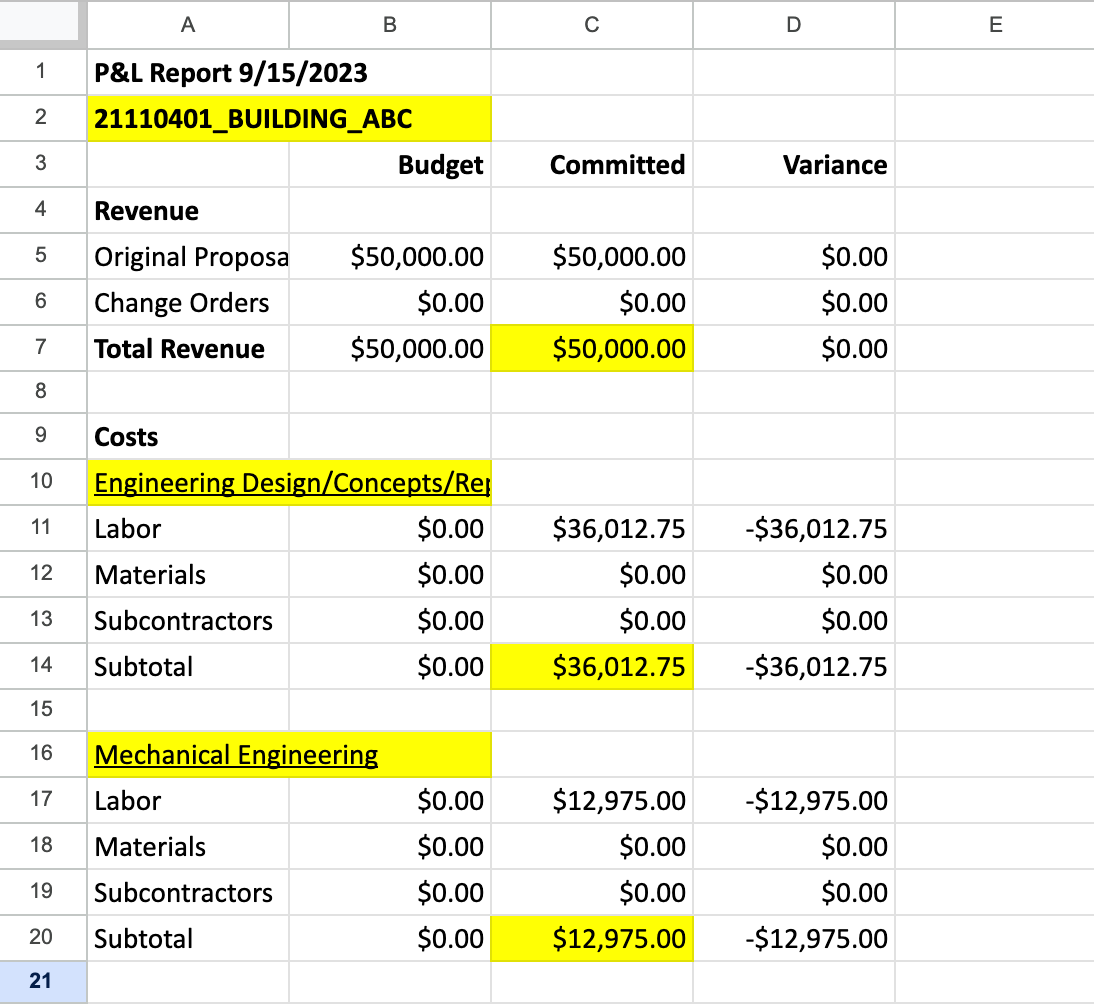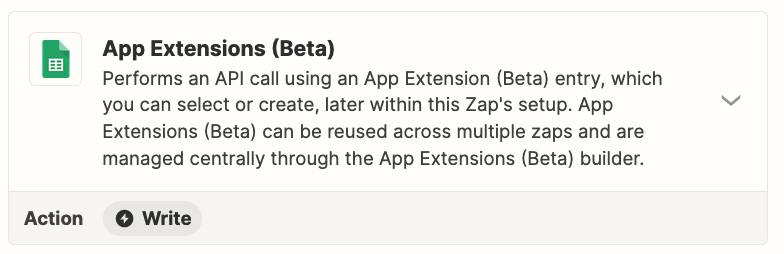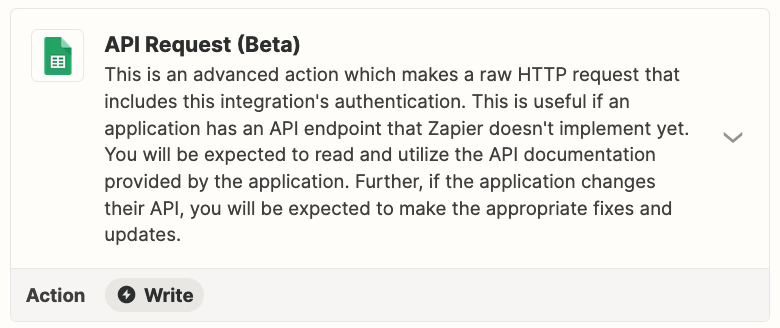I want to know whether the following scenario can be created in a zap. I cannot figure out how to create zap steps to perform #3-5 below:
1. Check whether a given Google Drive's folder has a new Google Sheet.
2. If none, the zap can end.
3. If yes, open it and search whether cell C1 (always the same cell location although it is a different file each time) has a value.
4. If C1 is empty, do nothing. Go to Step 6.
5. If C1 is filled, copy it and paste it into cell D1 in another Google Sheet (it is always the same file).
6. Once done, move the Google Sheet located in step 3 to another designated folder.
Thank you,
Edmund