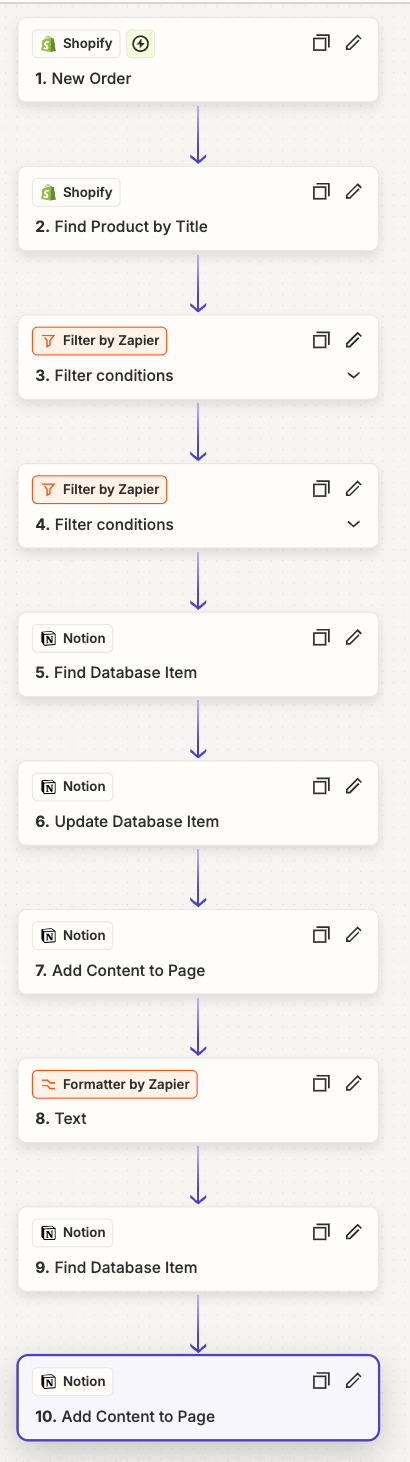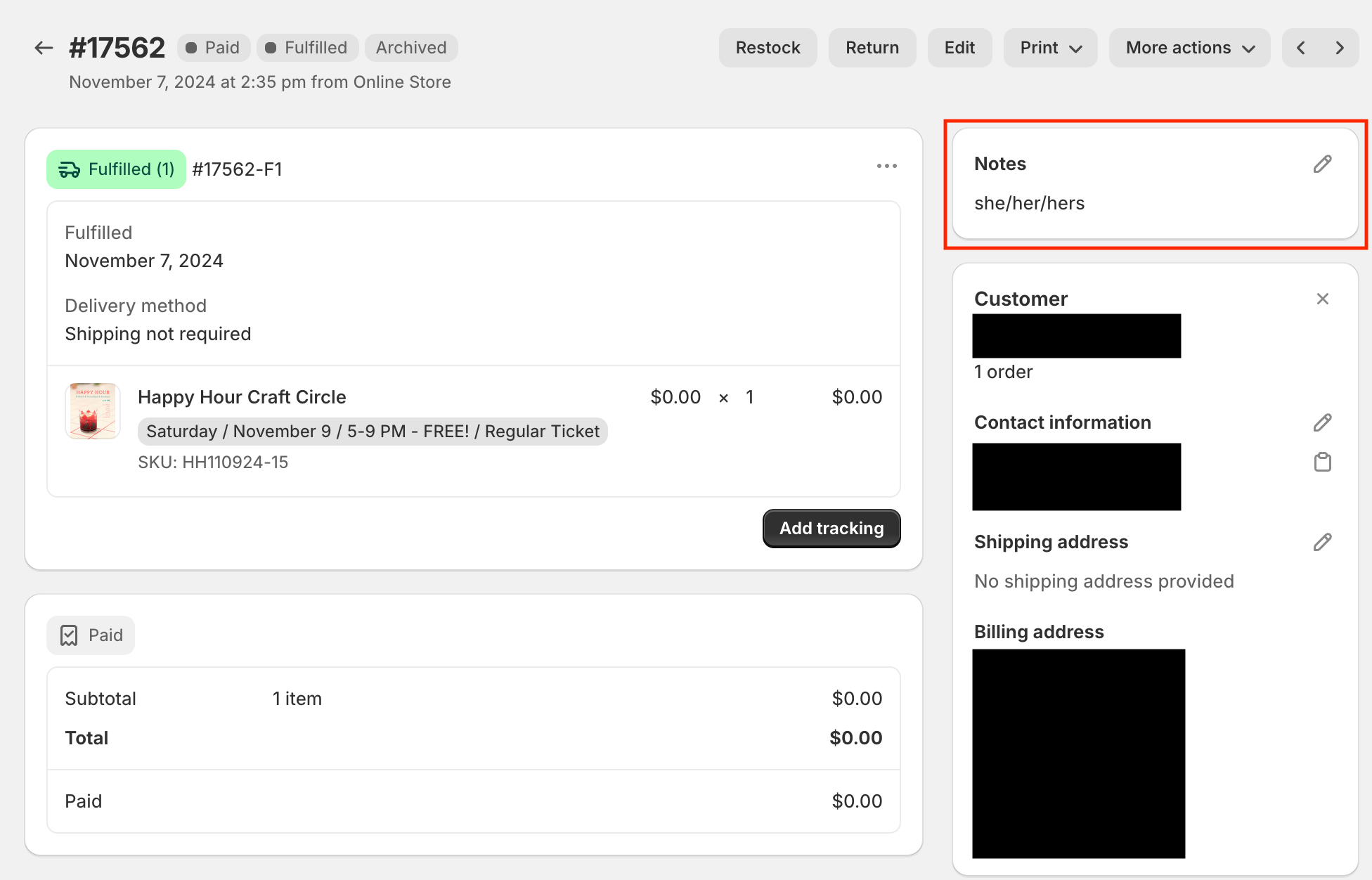Is there a way to pull a Shopify order note in Zapier? Seems like a basic thing that should be possible but I can’t find any evidence to suggest it’s possible, or that anyone else has ever asked. I’m trying to have order notes import into Notion and have everything set up fine except for this one thing.
Question
How to retrieve order notes from Shopify
This post has been closed for comments. Please create a new post if you need help or have a question about this topic.
Enter your E-mail address. We'll send you an e-mail with instructions to reset your password.