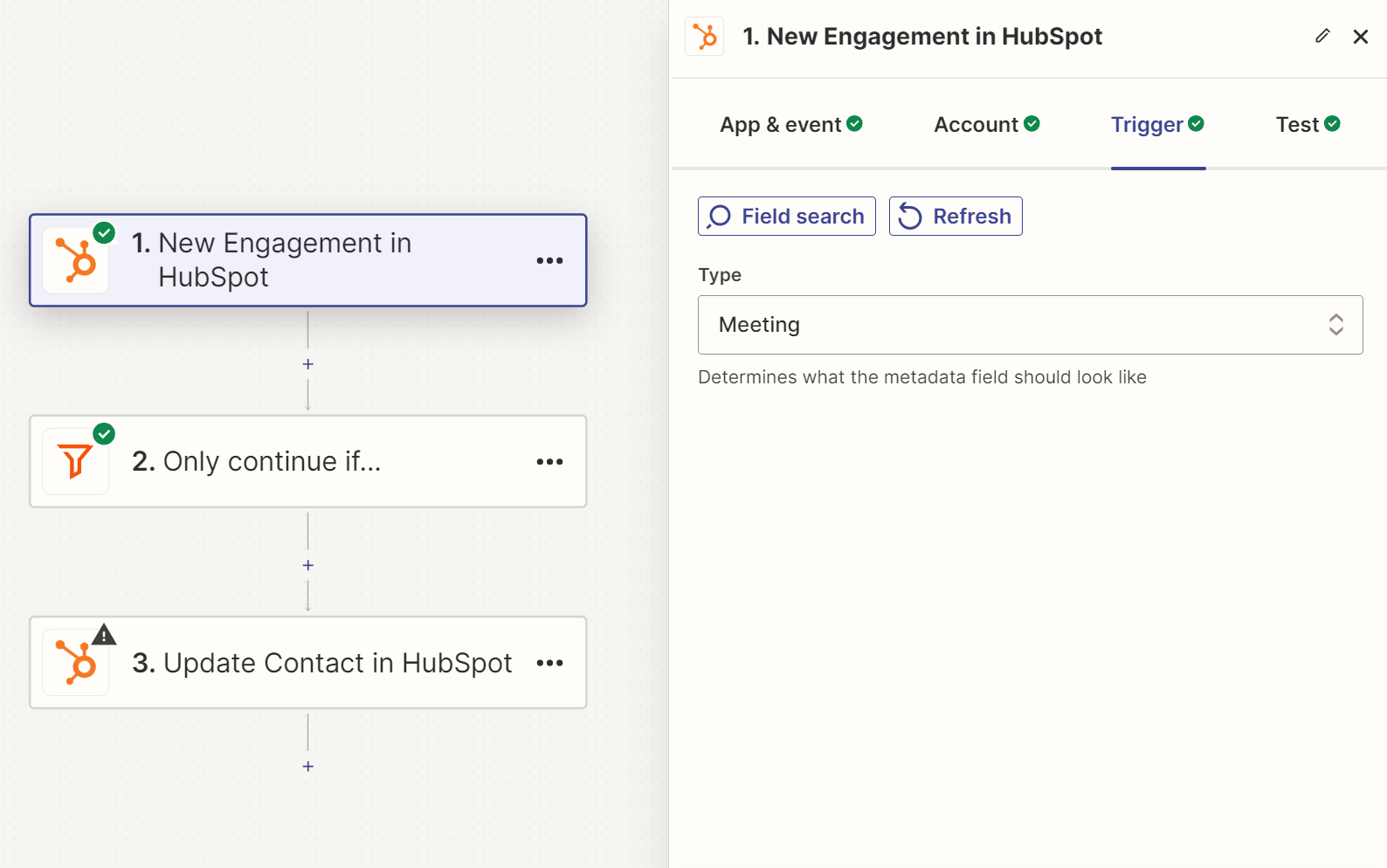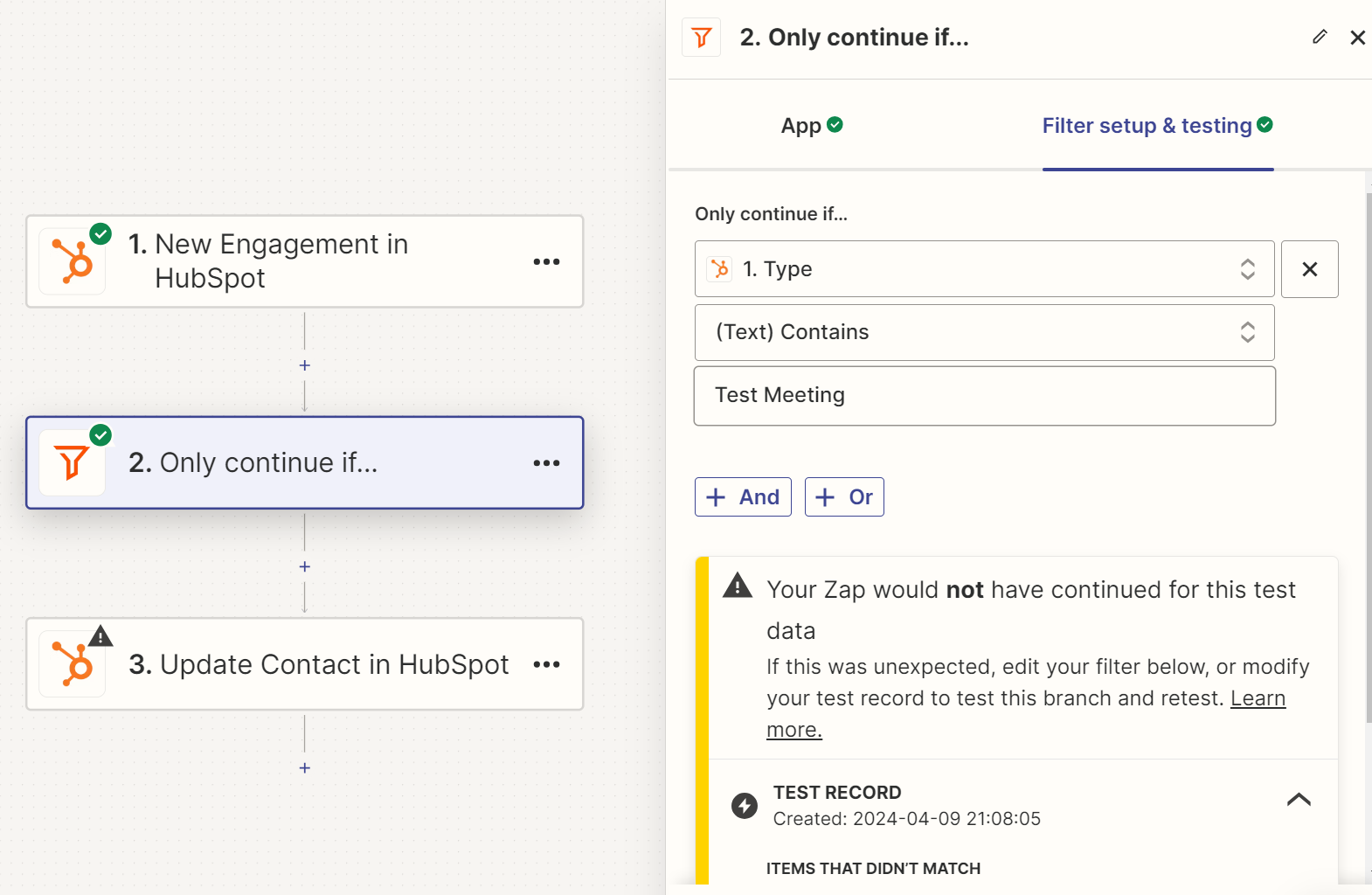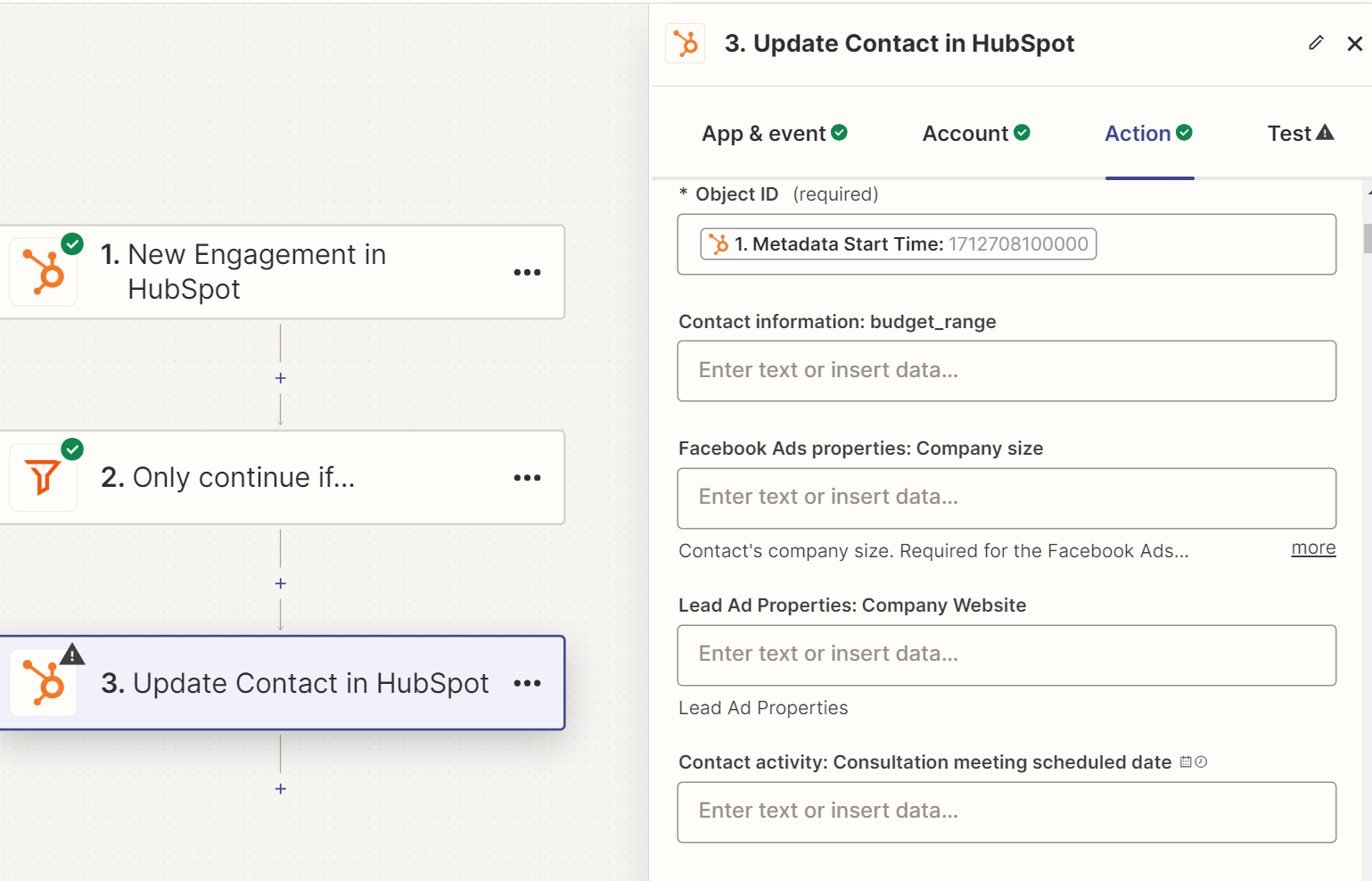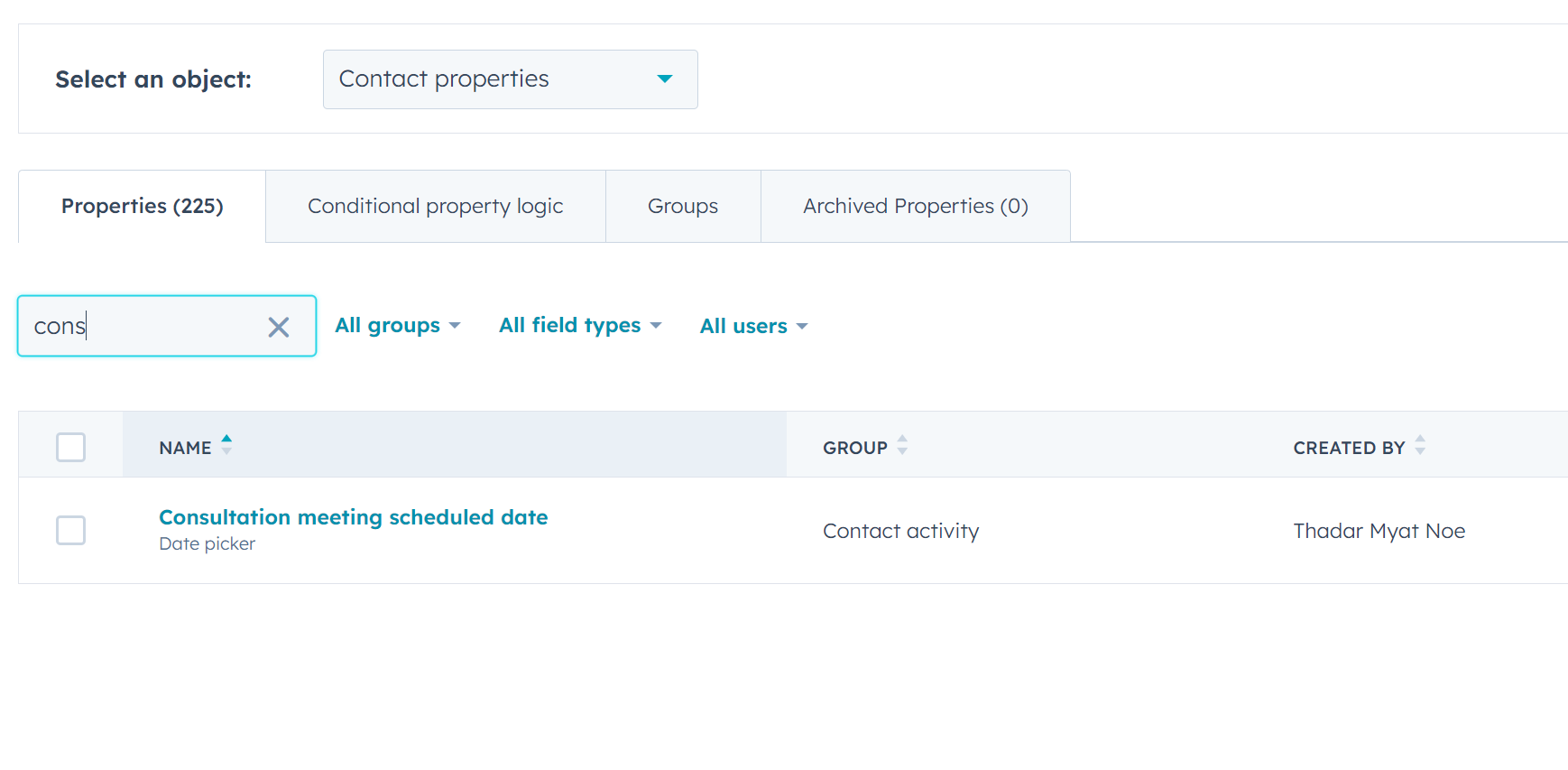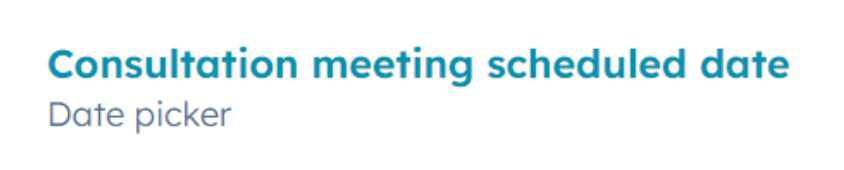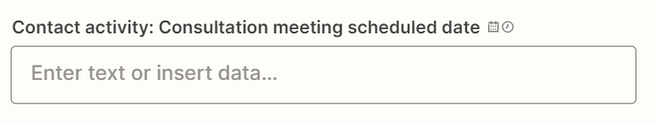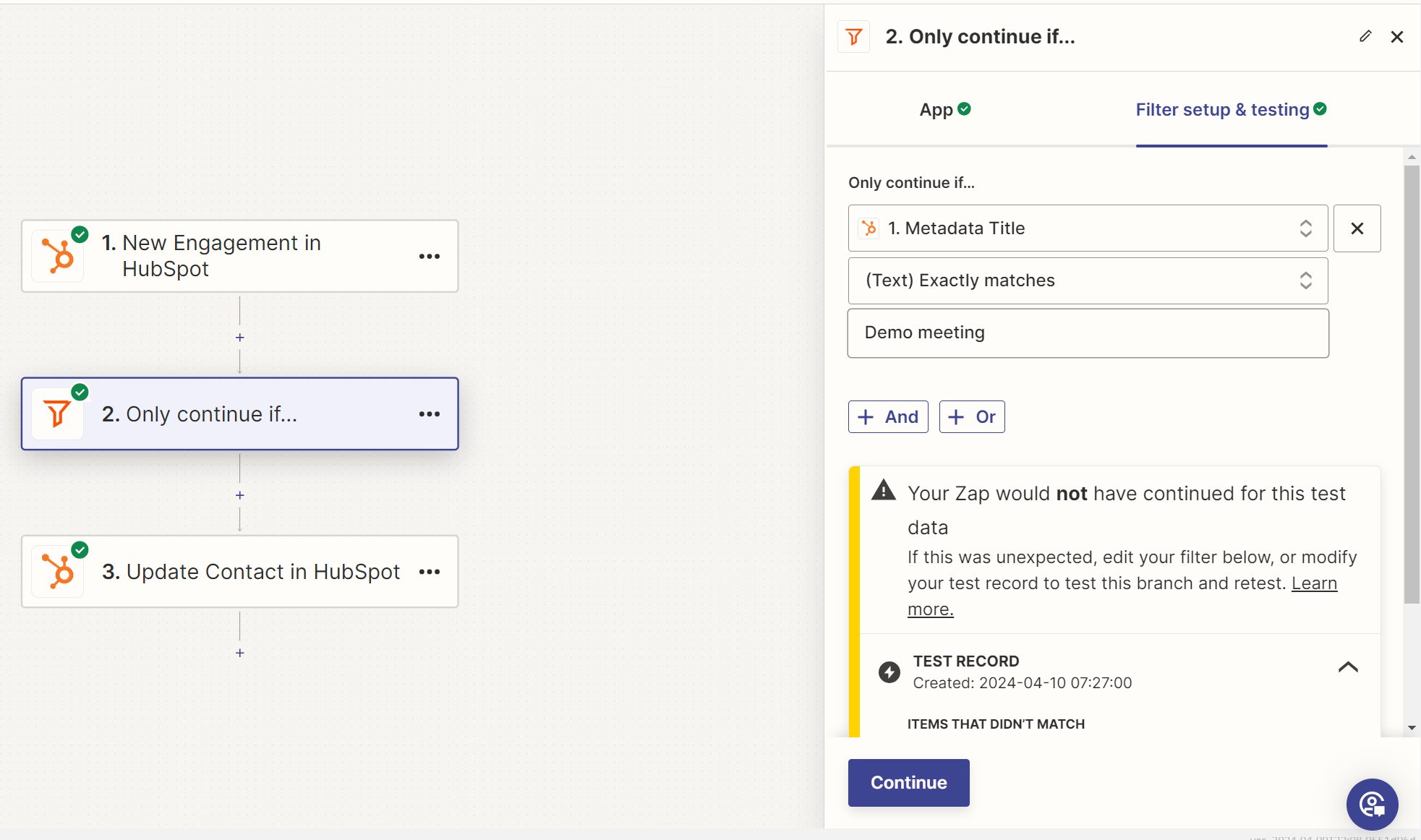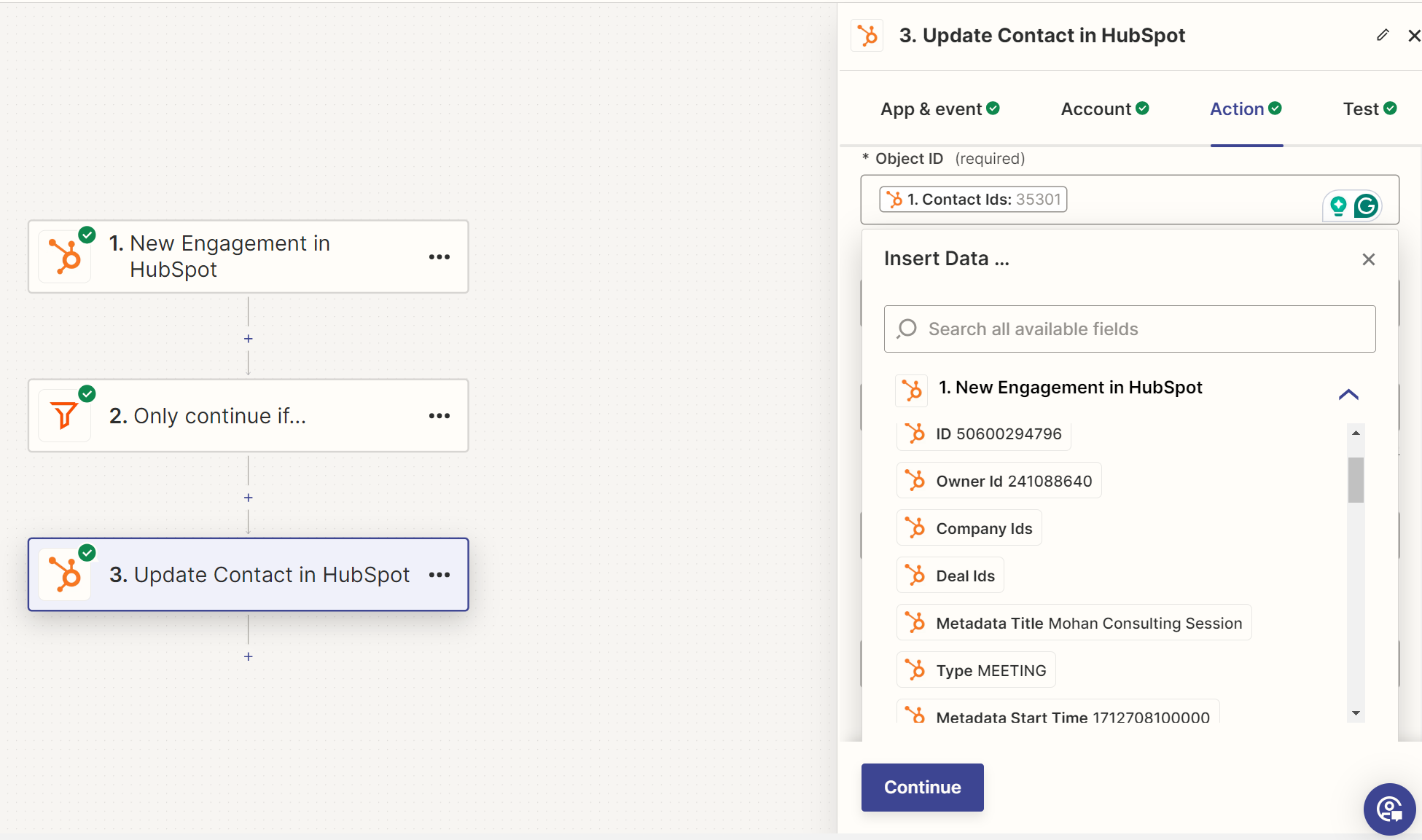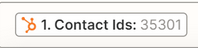Hello,
I want to retrieve “Meeting scheduled date” of a specific HubSpot meeting to run a sms workflow.
But HubSpot does not allow us to get that property value? Can I achieve this with Zapier?
I created a custom “Meeting Scheduled Date” property in HubSpot and created a Zap to update it. Unfortunately, it doesn’t work. Here is my Zap. Please guide me through as I am very new to Zapier.
Thanks a lot.