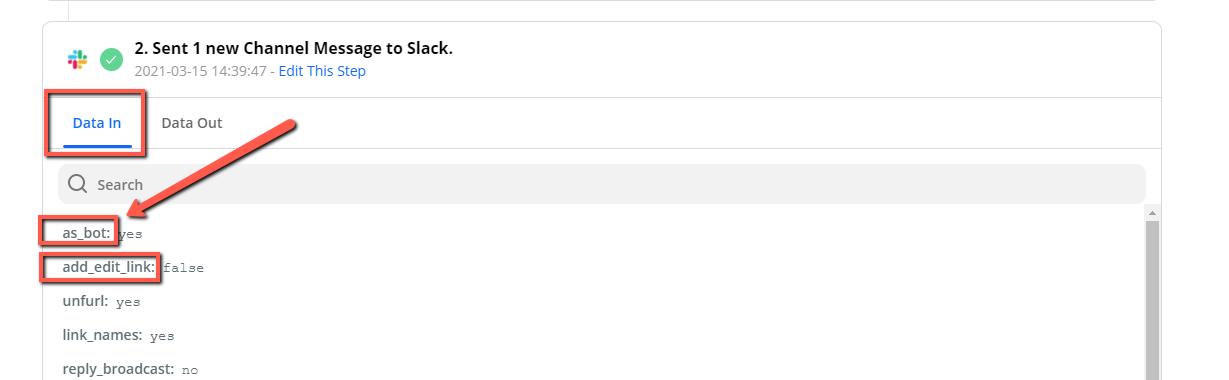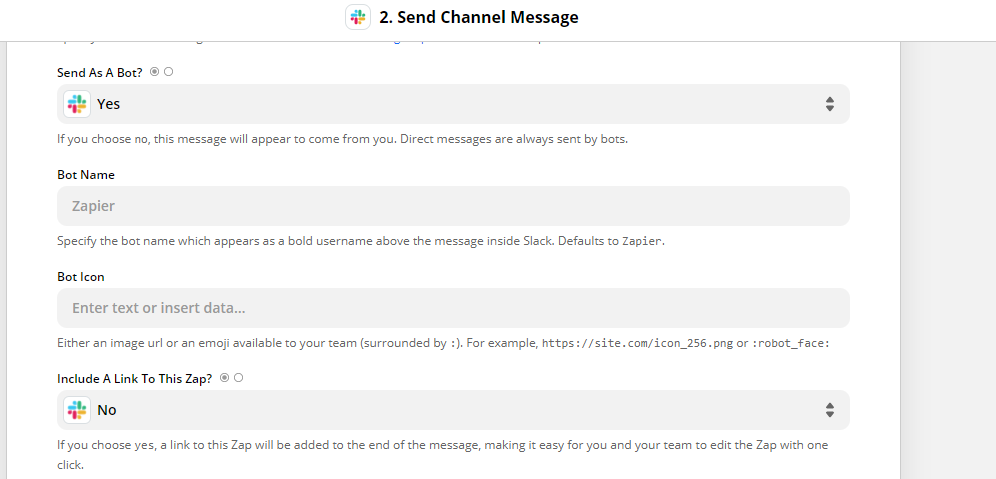Hi,
I was exploring 1 zap and by mistake after I click on the field Choose app & event (as per below screenshot), I selected another type (Acuity) which completely replaced the previous setting. I have no idea what was selected before so I can’t redesign the zap again.
And Zapier is built in a way that
- It automatically save any changes (no save button :S UX?)
- There is no way to revert the change you made just 1 sec ago
What are the options to resolve this?
Thanks a lot.