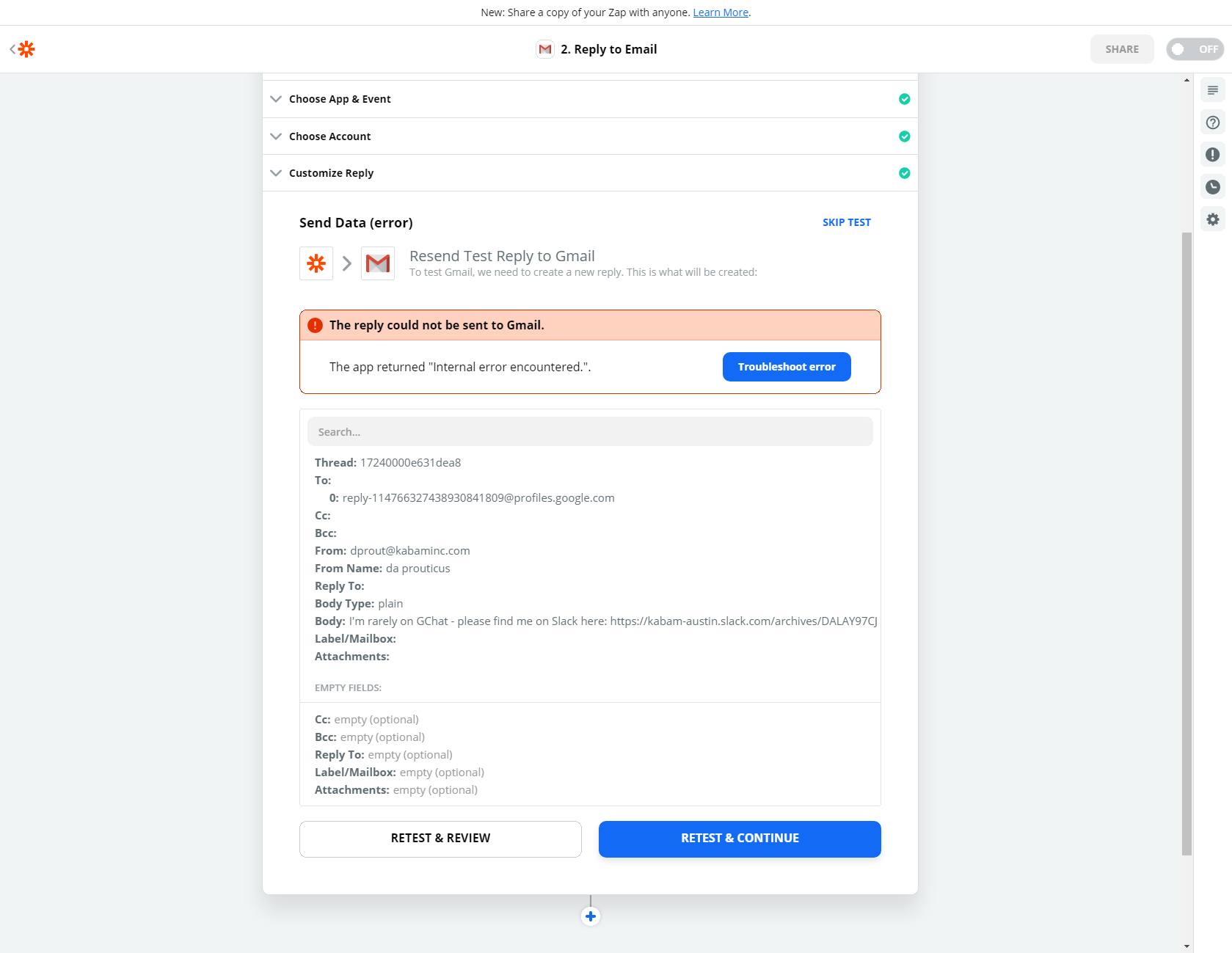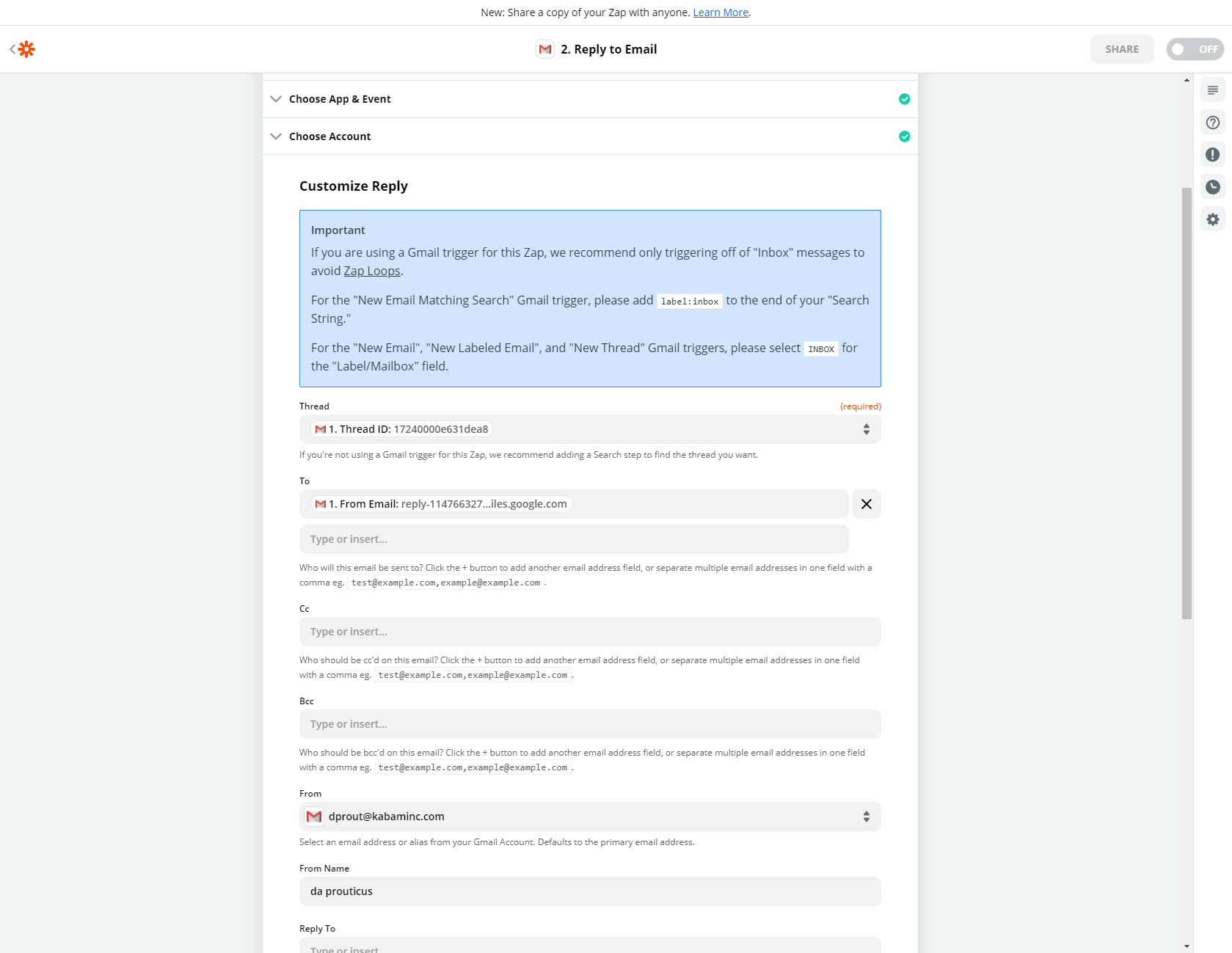Hi there!
How does one properly set up an ACTION step to reply to an email in a TRIGGER step, where both apps are Gmail?
In my case example: As a user of Slack, I want my seldom-used Google Chat account to auto-reply to people in my organization who attempt to find me on GChat by autoreplying with a standard message.
In my attempt to make this work, I have set up Gmail as the TRIGGER and also as the ACTION steps.
Gmail Trigger step looks for New Emails in:chats (this appears to be successful, I see the correct data come through the Trigger step).
I select “Reply to Email” using Gmail as my ACTION step.
- In the “Thread” field (which is required field) I use the <Thread ID> from the trigger step.
- In the “To” field I use the <from email@> from the trigger step.
When I run “Test” I get the error: “Internal Error Occurred”. I have checked the Gmail service and it appears to be up and running @ 250ms response time, and no other apps are in my Zap workflow. Can you help?
Thanks,
Dave