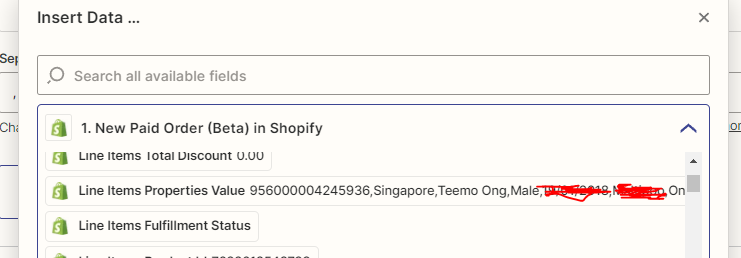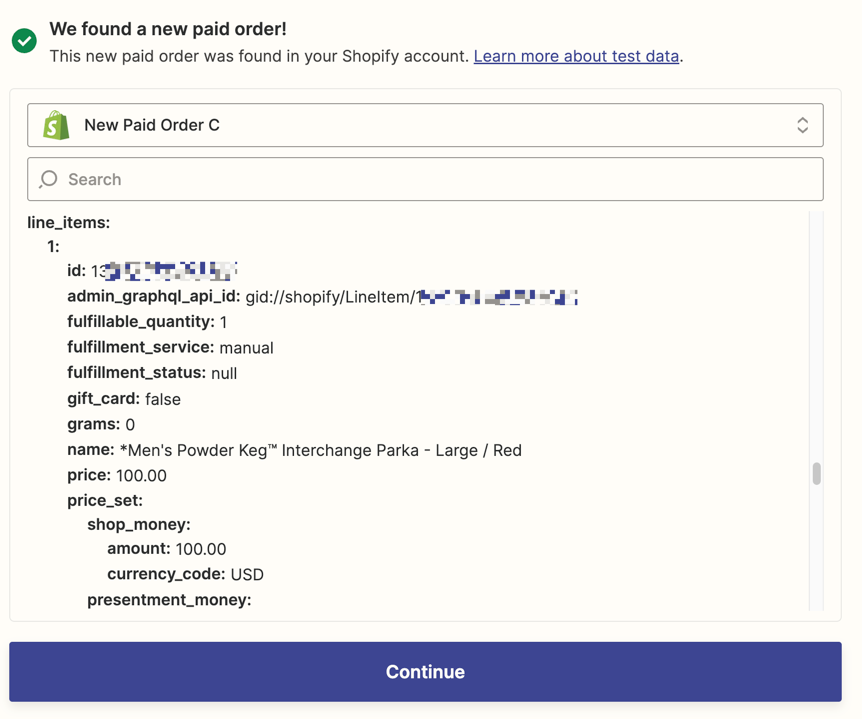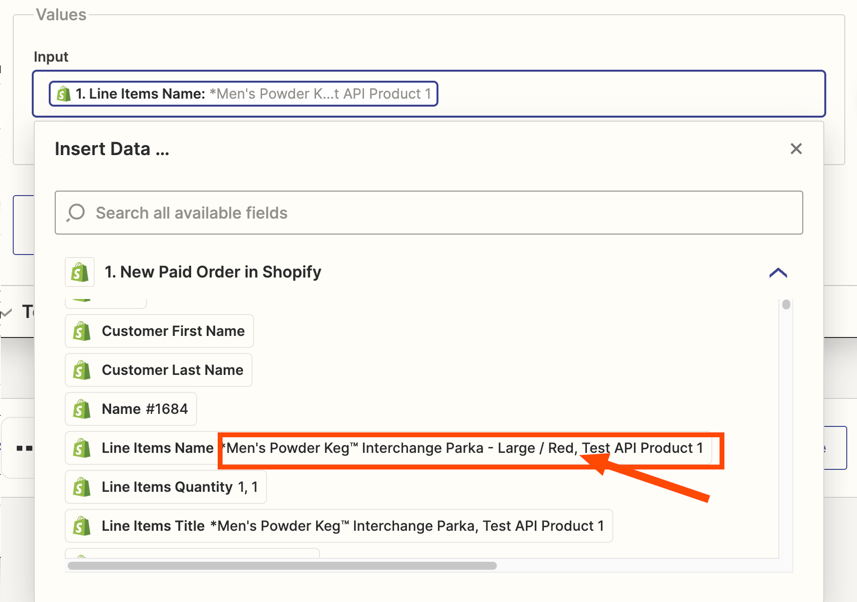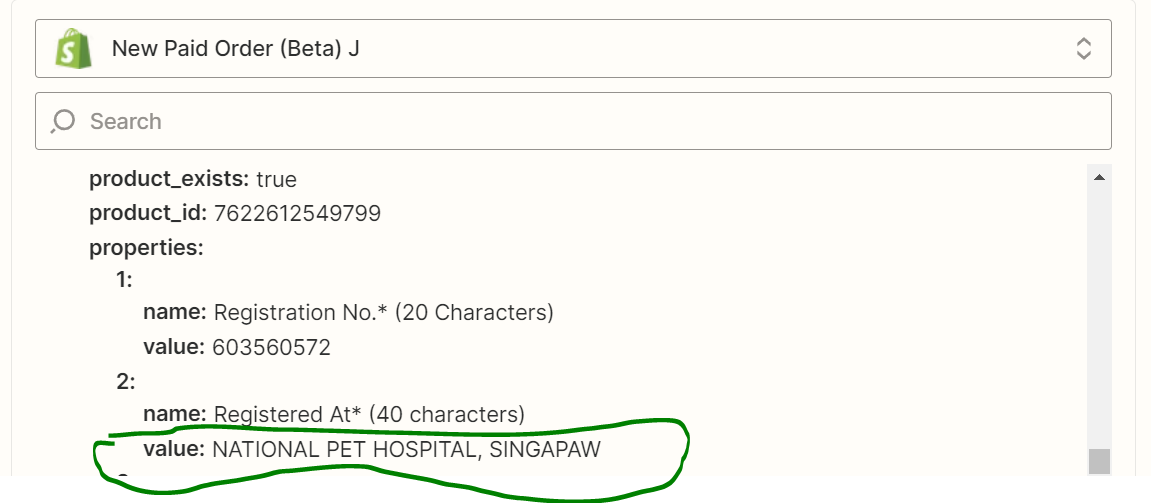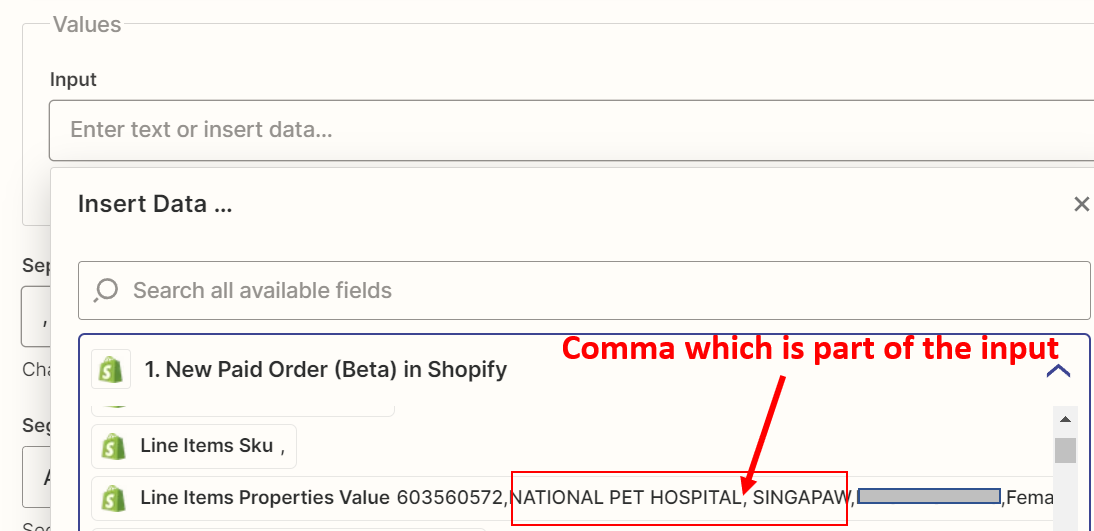I have a product customisation form in Shopify that customers input their messages in the respective fields in the form:
Name: John
Sex: Male
Message: Hello
I then use zapier to extract the shopify inputs from "Line Item Properties Value". The inputs in the respective fields in the form are separated by commas:
John,Male,Hello.
This is OK but if the customer inputs commas into the fields like the example below, I then run into problems:
Name: John
Sex: Male
Message: Hello, world
The Line Item Properties Value then shows: "John,Male,Hello,world" as if I had 4 fields. In reality I have 3 fields. But because of the comma in the message "Hello, world", it recognized "world" as the 4th input.
I think the way to resolve this is to change the separator in Shopify to "|" instead of comma. Or is there a workaround in Zapier?
How do I do this? Thanks a million!