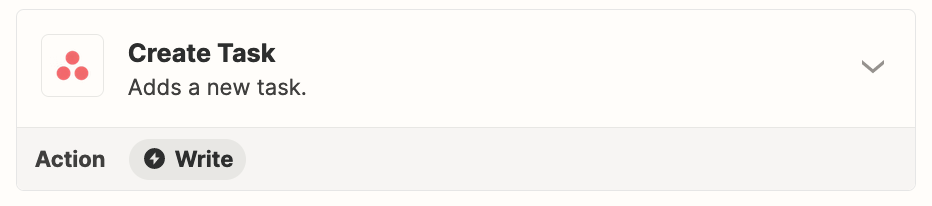Does anyone know what replaces the “Create Task” Action from Asana in a Zap. That action says its deprecated and I need to “consider a different event”. Thank you!
Best answer
How to replace Deprecated "Create Task" Action in Asana?
Best answer by ken.a
Hi
Welcome to the Community! 🎉
I’m jumping in to see if I can help!
Here’s how you can replace the deprecated version of the action step.
- Go to the desired step.
- Click on the “App & Event” tab
- Click on the “Event” drop down.
- Select the non-deprecated version of the event action step.

(view larger)
Hopefully, this helps!
This post has been closed for comments. Please create a new post if you need help or have a question about this topic.
Enter your E-mail address. We'll send you an e-mail with instructions to reset your password.