How do I remove tags in GHL using LeadConnector.
The editor only shows the option to add new tags, but there is no option to remove one or ALL
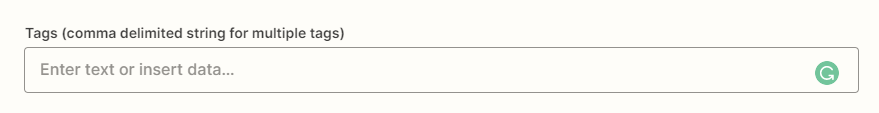
How do I remove tags in GHL using LeadConnector.
The editor only shows the option to add new tags, but there is no option to remove one or ALL
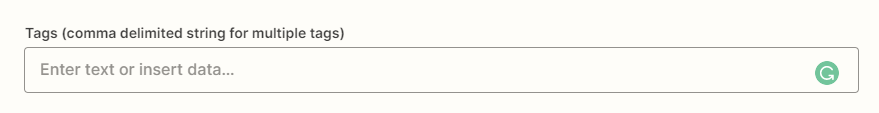
Best answer by Troy Tessalone
Hi
Good question.
You’ll likely need to use the GHL API to remove Contact Tags: https://highlevel.stoplight.io/docs/integrations/e5d269b7415bf-remove-tags
App APIs can be used in Zaps with the Webhooks app as an action step: https://zapier.com/apps/webhook/help
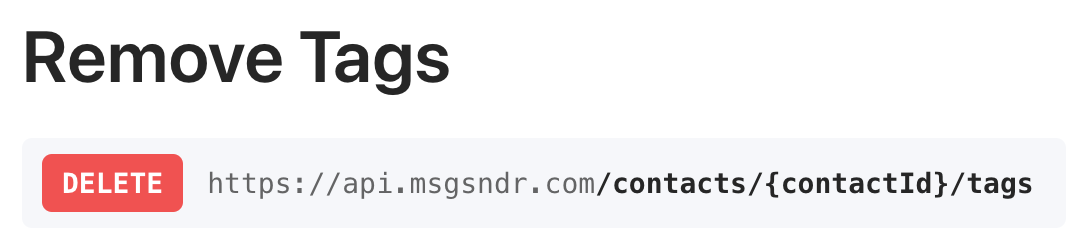
Enter your E-mail address. We'll send you an e-mail with instructions to reset your password.