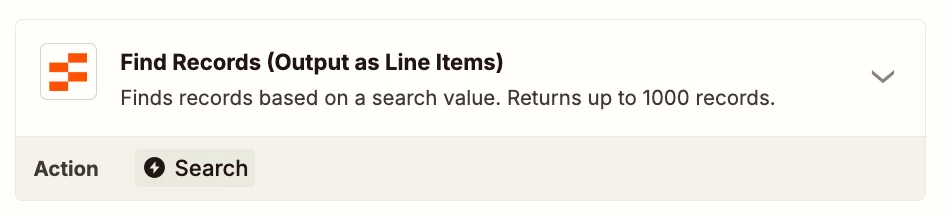I have a Zap process which uses EasyFTP to populate a Zapier table every week from a CSV file.
It uses the Looping by Zapier step to create each record.
At the moment the Zap keeps adding more and more records.
I would like to be able to purge all of the records prior to importing the new ones but am unsure how.