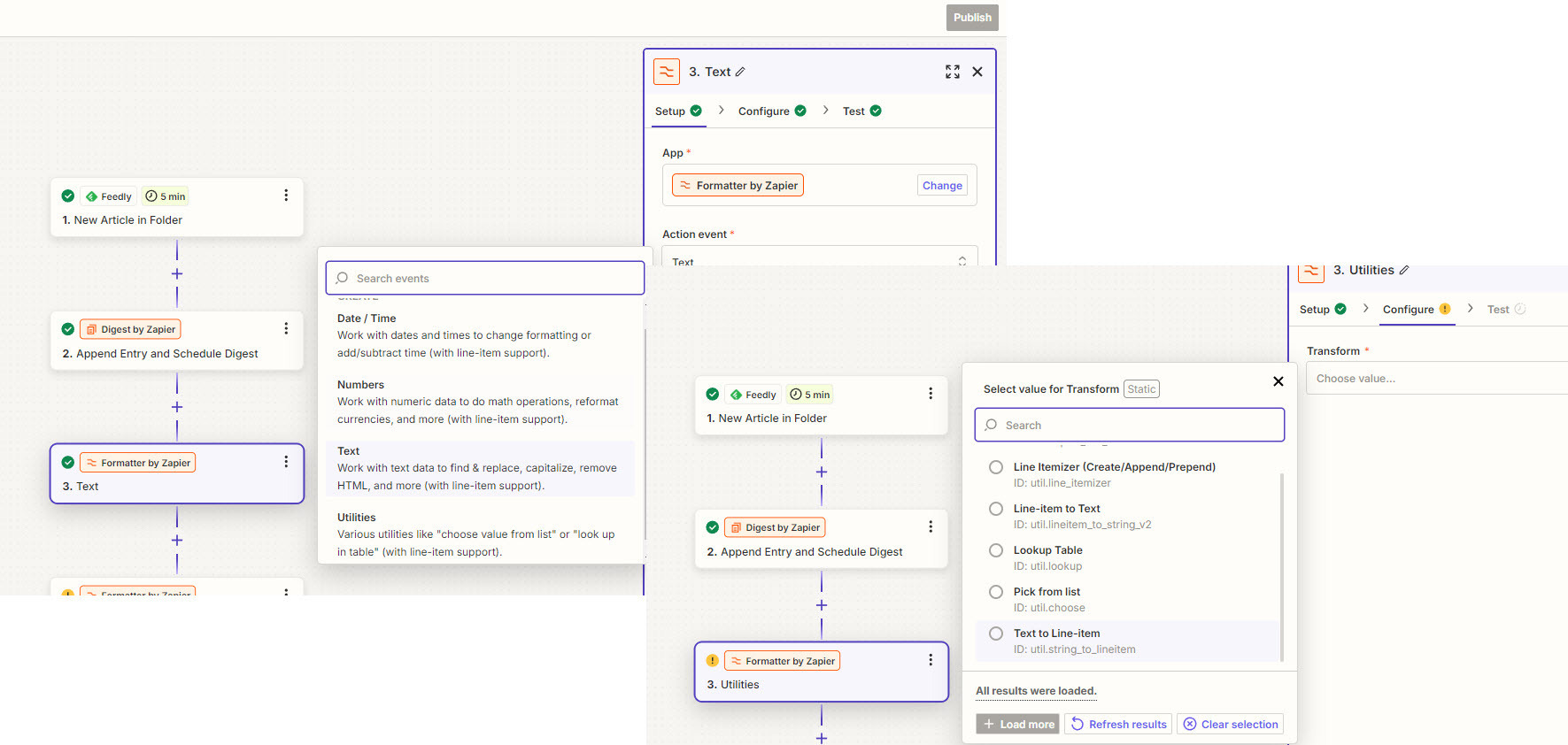I’m trying to remove multiple lines of text from an email body before it gets posted to a slack message.
For example, the image shows the data being pulled from ‘Body Plain’ from a Gmail message. I want to remove all the text after the first line, so from ‘View Order’ onwards.
I can get formatter to remove ‘View order’ but not the bracket or link after that. Any help would be greatly appreciated!