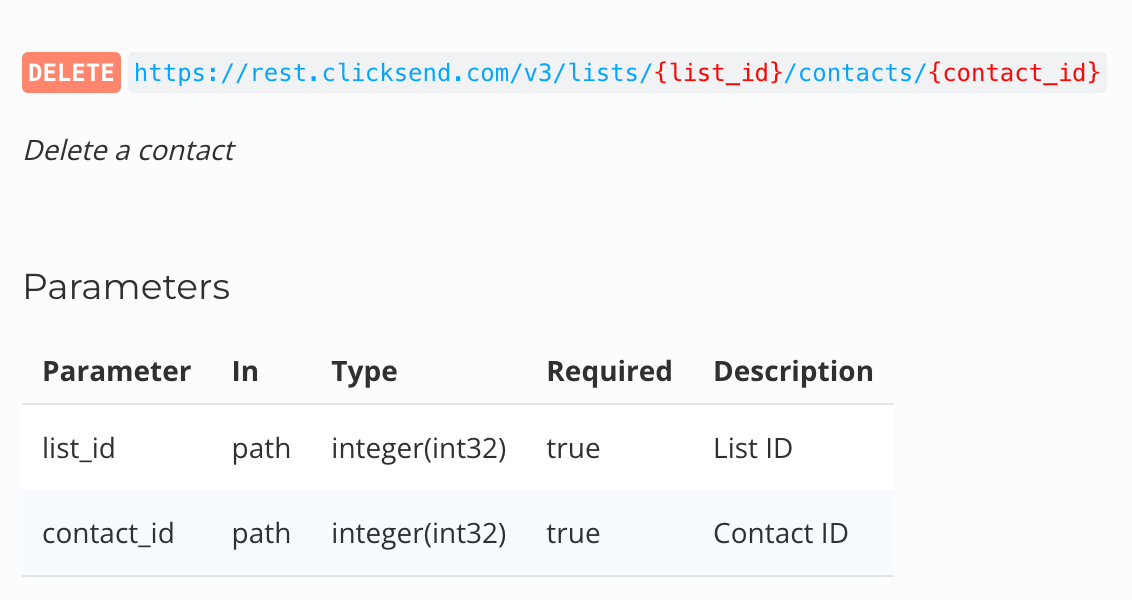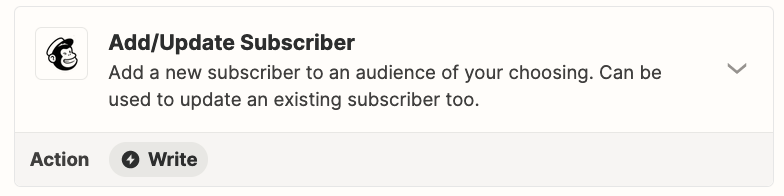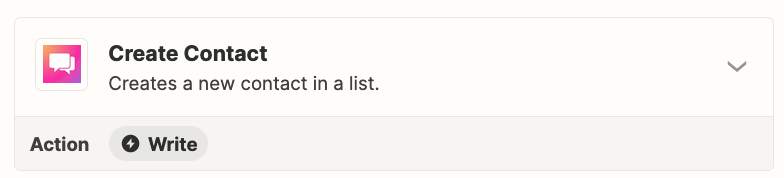This post was split from the topic: What is Contact ID for Stripe and ClickSendSMS?
I tried doing the intermediate step of “search” and that worked, but because I am on the free plan, I can only have the two steps. Is there another field I can use to identify the record in clicksend to remove and achieve the removal in two steps?
TIA - Garry.