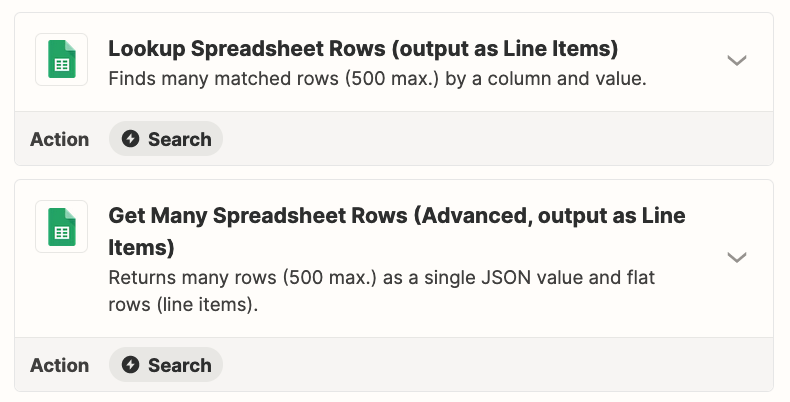Hello - I am having an issue that I expected would be easy but have tried searching etc. with no luck.
Basically I am trying to build a Zap that will match customers in a spreadsheet (added in real time, when they place a new order) and then look them up by email address in the sheet. If found, I want to filter based on the data in the FOUND column, not on the new column that was just added. So for instance I would like to search for a row in column A containing great@customer.com which would reside at the bottom of the sheet (call it row 100) and then run a filter based on the found data for great@customer.com which may have been found on row 50. I would like to filter based on column B (order_date) for the customers first order, not the followup, most recent order.
I hope that makes some sense.
Thank you!