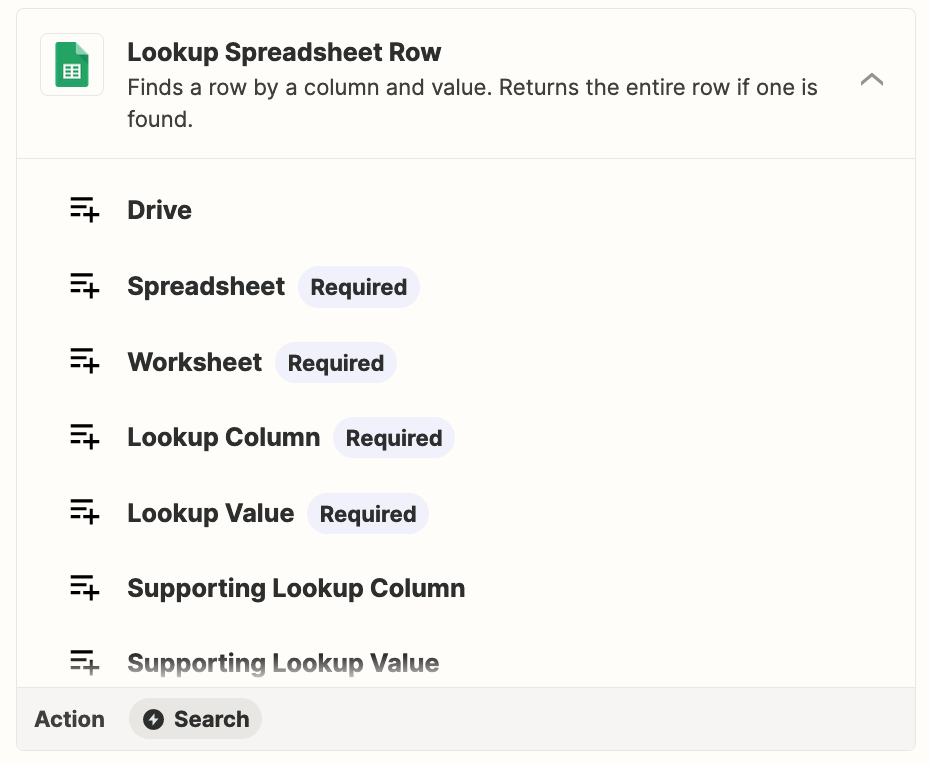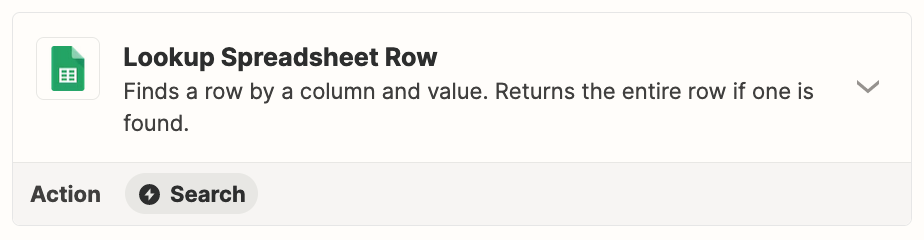Hi all,
I have a zap that is triggered on a new spreadsheet row in a Google sheet. The zap immediately sends me an email. It then delays a second email by one business day to give our team time to complete a task, and after that one business day passes, sends an email to a recipient that is detailed in one cell of the new row.
What I would like to know is if it’s possible for me to place a lookup spreadsheet row task in the zap after the one business day delay, filter based on a value in the row that originally triggered the zap, and if the value is true stop the zap and prevent the final email from being sent. (Essentially, we would check a box on the spreadsheet, and I would tell the filter to look to see if that cell value was TRUE; if it is, stop the zap, and if it’s FALSE, continue to send the email.)
Is this possible? If so, how do I tell the lookup task to reference specifically the new row that was created to originally trigger the zap?
Thank you!